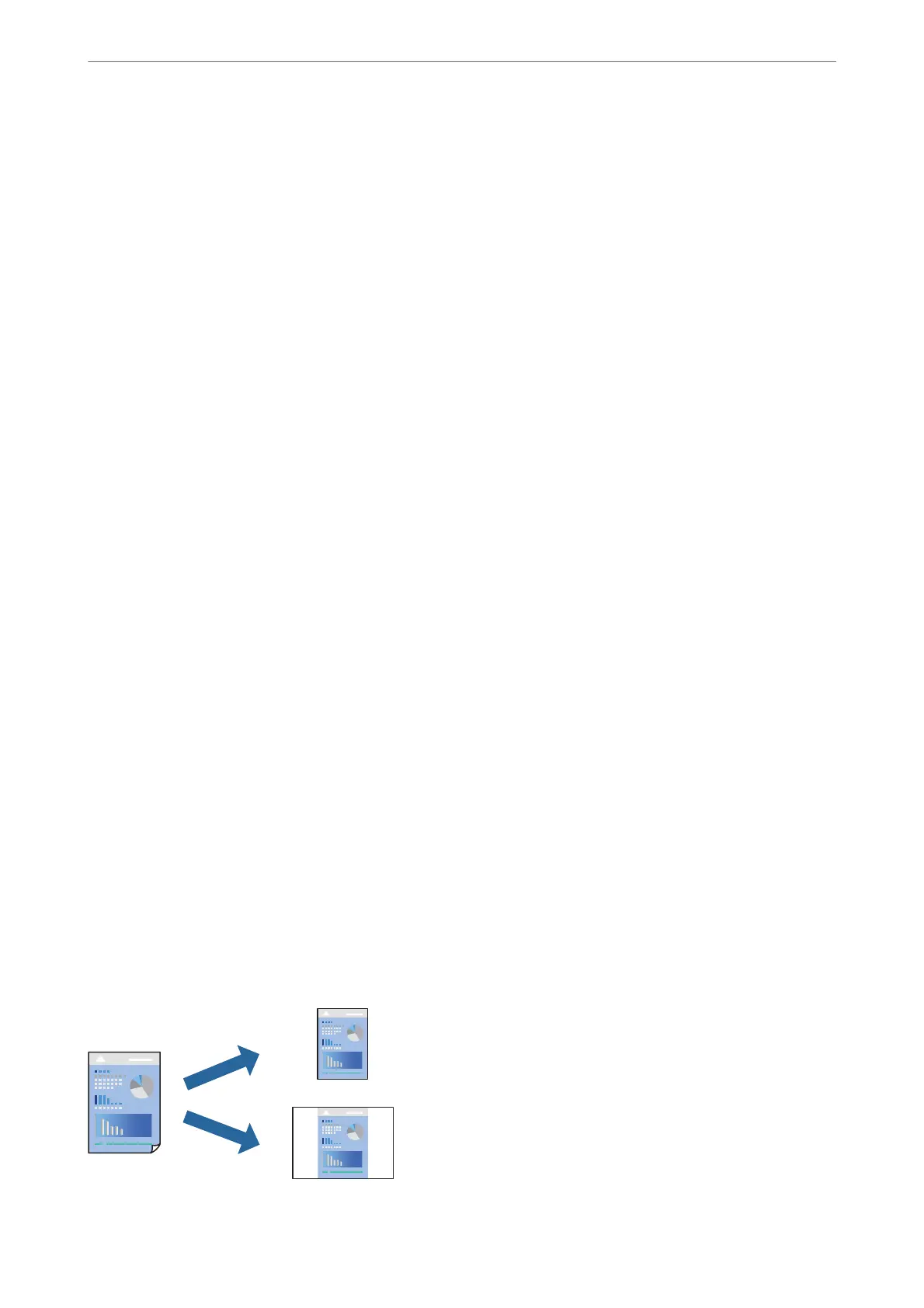Finest Detail:
Depending on the Print Quality setting you select, you can turn on Finest Detail to print text, solid
graphics, and line art with very sharp edges.
Print Preview:
Displays a preview of your document before printing.
Advanced Color Settings:
You can set the gamma and adjust brightness, contrast, and saturation.
Print Preview:
Displays a preview of your document before printing.
Menu Options for Page Layout Settings
Roll Paper Option:
You can make settings related to roll paper printing, such as Auto Rotate and Print page frame.
Expansion:
You can adjust the amount of protrusion during borderless printing.
Menu Options for Paper Conguration
Color Density:
Adjusts the strength of Color Density. Drag the slider to the right or
le
with your mouse to adjust the
setting. You can also type a number in the box next to the slider.
Menu Options for Supply Levels
Displays the approximate ink level.
Adding Printing Presets for Easy Printing
If you create your own preset of frequently used print settings on the printer driver, you can print easily by
selecting the preset from the list.
Printing
>
Printing Documents
>
Printing from a Computer - Mac OS
91
