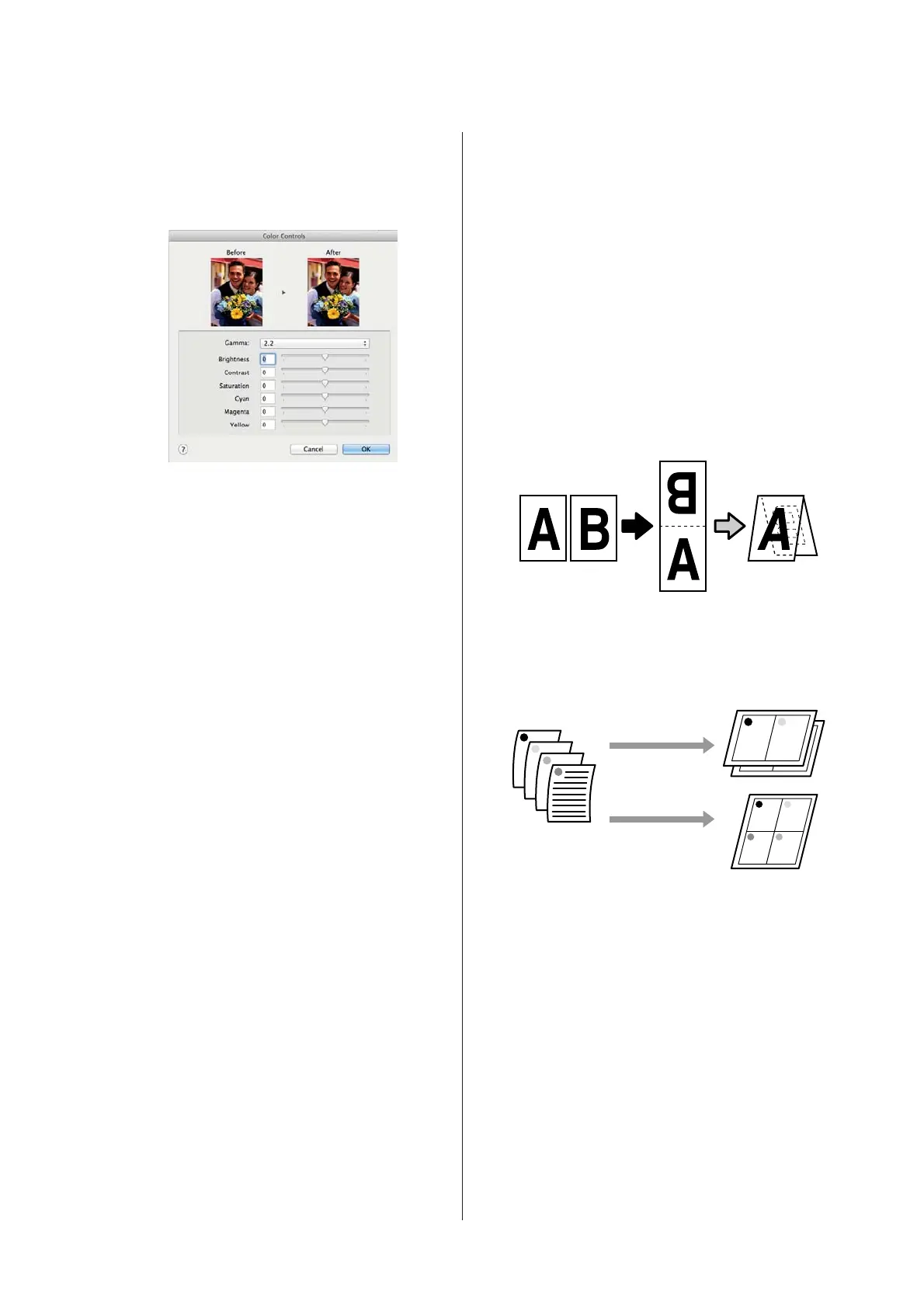F
Make the necessary settings.
See the printer driver help for more details on
each item.
G
Check other settings, and then start printing.
Multi-Page/Poster
Printing
You can print multiple pages on a single sheet or a single
page across multiple sheets.
The following three multi-page/poster printing
methods are available.
• Folded Double-Side (Windows only)
Two consecutive pages are printed on a single sheet.
The second page is flipped 180˚ and printed adjacent
to the first page, allowing the paper to be folded to
make a double-sided document.
•N-up
Two or four consecutive pages can be printed on a
single sheet.
SC-T7200 Series/SC-T5200 Series/SC-T3200 Series/SC-T7200D Series/SC-T5200D Series User's Guide
More Ways to Print
104
