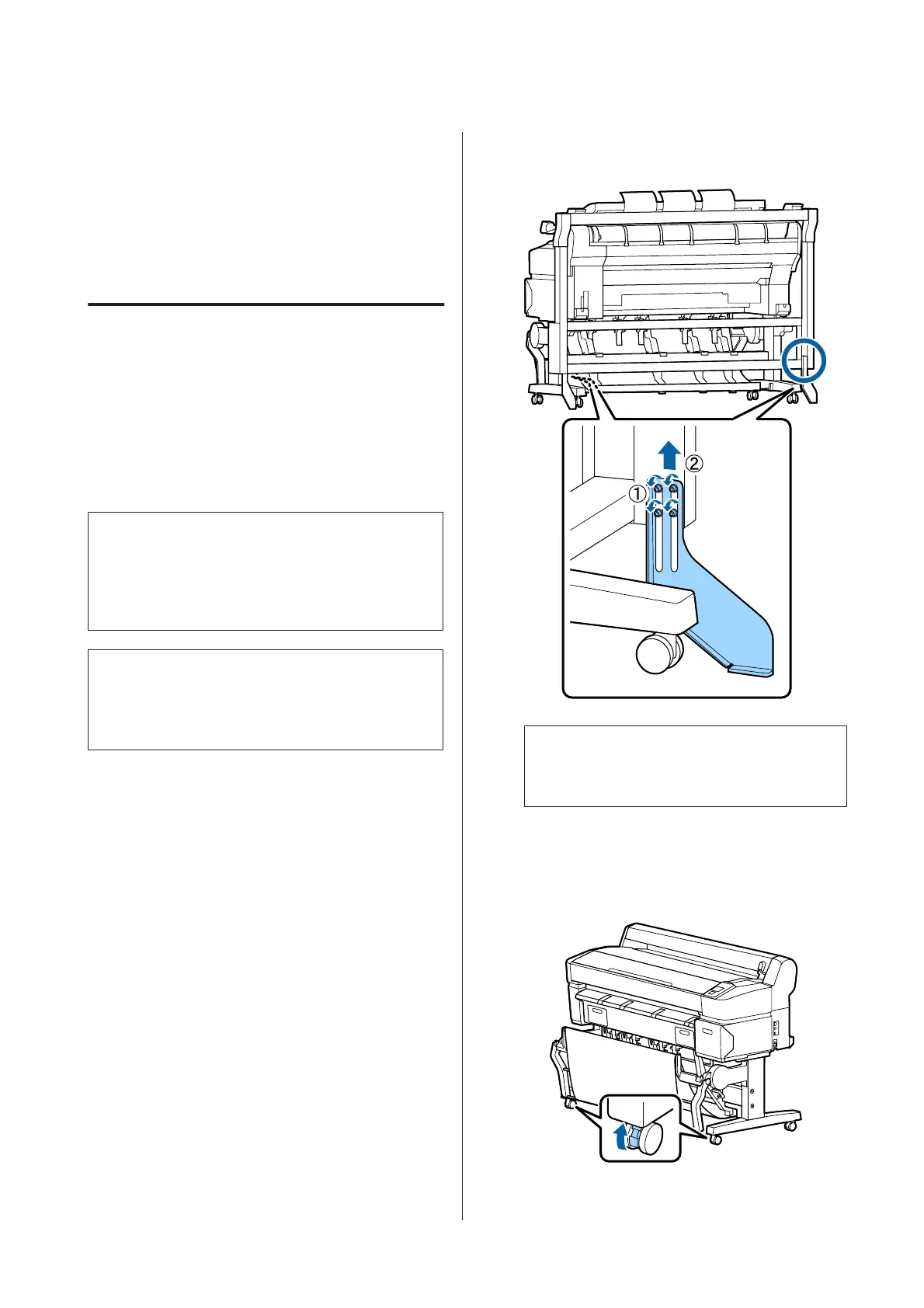Notes When Moving or
Transporting the Printer
This section describes precaution when moving and
transporting the product.
Notes When Moving the Printer
This section assumes that the product is being moved to
another location on the same floor without traversing
stairs, ramps, or lifts. See the following section for
information on moving the printer between floors or to
another building.
U “Notes on Transporting” on page 208
!
Caution:
Do not tilt the product more than 10 degrees
forward or back while moving it. Failure to observe
this precaution could result in the printer falling
over, causing accidents.
c
Important:
Do not remove the ink cartridges. Failure to observe
this precaution could cause the print head nozzles
to dry out.
Getting Ready
A
Confirm that the printer is off.
B
Disconnect the power cords and all other cables.
C
Close the paper basket.
When the optional auto take-up reel unit is
installed, remove any paper from it.
D
When the optional MFP stand is attached, pull
up and fix the fall prevention fixture of the stand.
c
Important:
If the printer is moved with the fall prevention
fixture lowered, the floor may be scratched.
E
Unlock the stand.
Release the locks of the casters on the left and
right legs.
SC-T7200 Series/SC-T5200 Series/SC-T3200 Series/SC-T7200D Series/SC-T5200D Series User's Guide
Appendix
207
