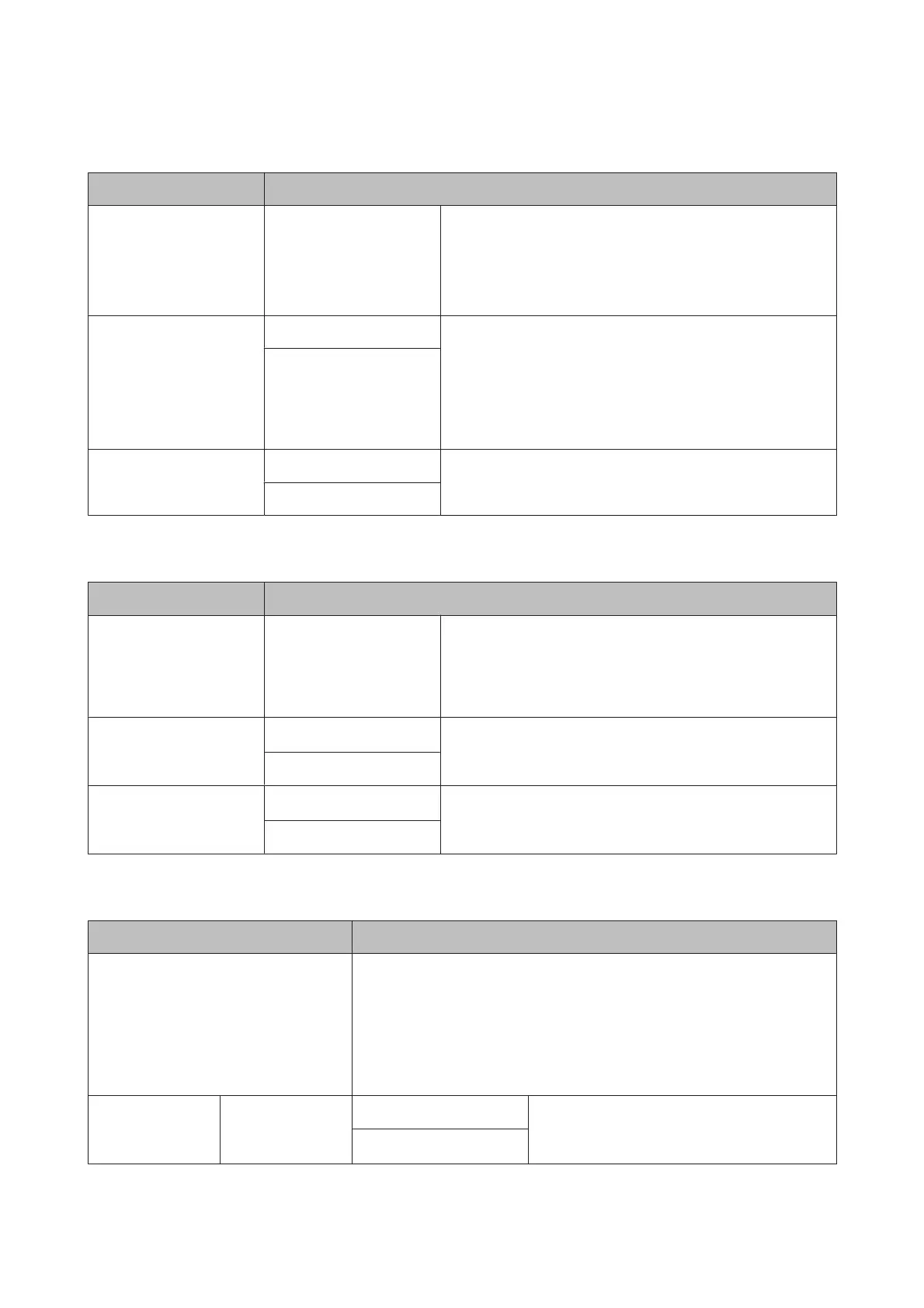Power Settings
Item Description
Sleep Mode
5 to 210 minutes (15
*
)
The printer will enter sleep mode if no errors have occurred, no
print jobs have been received, and no actions are performed on
the control panel for an extended period of time. This setting
selects the amount of time until the printer enters sleep mode.
U “Turning Off the Power Using Power Off Timer” on page 64
Power Off Timer Off The printer turns off automatically when there are no errors, no
print jobs being received, and no control panel or other operations
are performed for eight hours.
The delay before the printer turns off can be selected from values
between 1 and 24 hours in increments of 1 hour.
Choose Off to prevent the printer turning off automatically.
1 to 24 hours (8
*
)
Restore Settings Yes
Select Yes to restore all Eco Settings to default values.
No
Preference
Item Description
Language Japanese, English, French,
Italian, German,
Portuguese, Spanish,
Dutch, Russian, Korean,
Chinese
Select the language used on the control panel's screen.
Unit: Length
m
*
Select the unit of length which is displayed on the control panel's
screen or printed on the patterns.
ft/in
Alert Lamp Setting
On
*
Choose whether the large alert lamp lights (On) or does not light
(Off) when an error occurs.
Off
Administrator Menu
Item Description
Change Password Enter an administrator password of up to 20 characters.
Selecting Administrator Menu displays a password prompt. The Administrator
Menu will only be displayed if the correct password is entered, preventing
non-administrators from accidentally changing settings.
Keep the password in a safe place.
Should you forget the password, contact your dealer or Epson Support.
Operational
Control
Network Setup Password Required Choose whether the administrator password is
required to access Network Setup from the
control panel or Remote Manager.
No Password Required
*
SC-T7200 Series/SC-T5200 Series/SC-T3200 Series/SC-T7200D Series/SC-T5200D Series User's Guide
Using the Control Panel Menu
159
