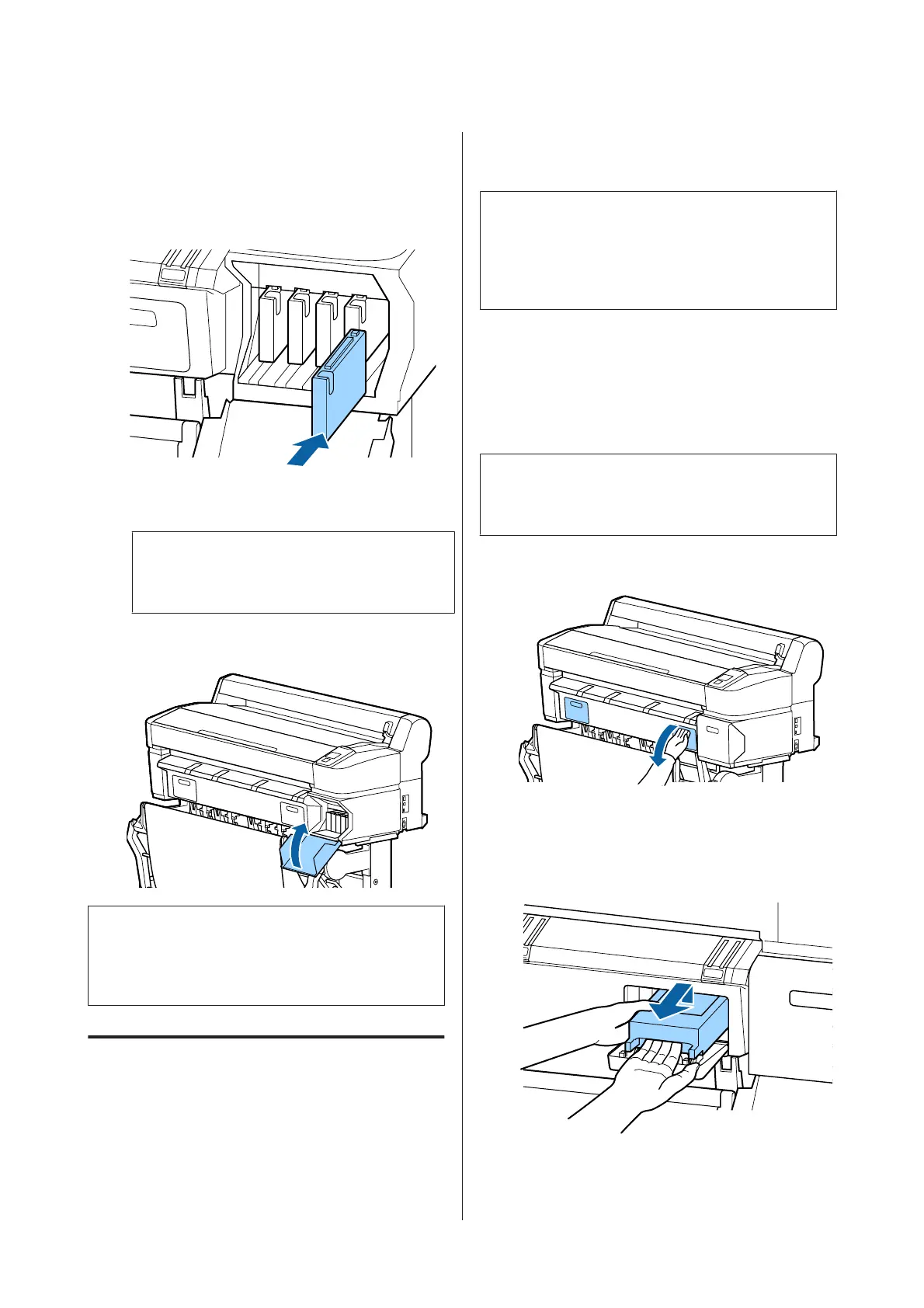E
Holding the cartridge with the label out, slide it
all the way into the slot.
Match the color of the cartridge to the color of the
label on the printer.
Repeat Steps 3 to 5 to replace other ink cartridges.
c
Important:
Install all ink cartridges into each slot. You
cannot print if any of the slots are empty.
F
Close the cartridge cover.
c
Important:
We recommend that you remove and shake the
installed ink cartridges once every three months to
ensure print quality.
Replacing Maintenance Boxes
If the message No Enough Space is displayed, replace
the specified Maintenance Box.
Supported Maintenance Boxes
U “Options and Consumable Products” on
page 194
c
Important:
Do not reuse maintenance boxes that have been
removed and left out in the open for a long period of
time. The ink on the inside will be dry and hard and
will be unable to absorb enough ink.
How to replace
Some models of printer have Maintenance Boxes on
both the left and right sides, but the procedure for
replacing the boxes is the same in all cases.
c
Important:
Do not replace Maintenance Box while printing.
Waste ink may leak.
A
Open the maintenance box cover.
B
Pull the Maintenance Box out.
Lifting the Maintenance Box up releases the lock,
and you can simply pull it straight out.
SC-T7200 Series/SC-T5200 Series/SC-T3200 Series/SC-T7200D Series/SC-T5200D Series User's Guide
Maintenance
171
