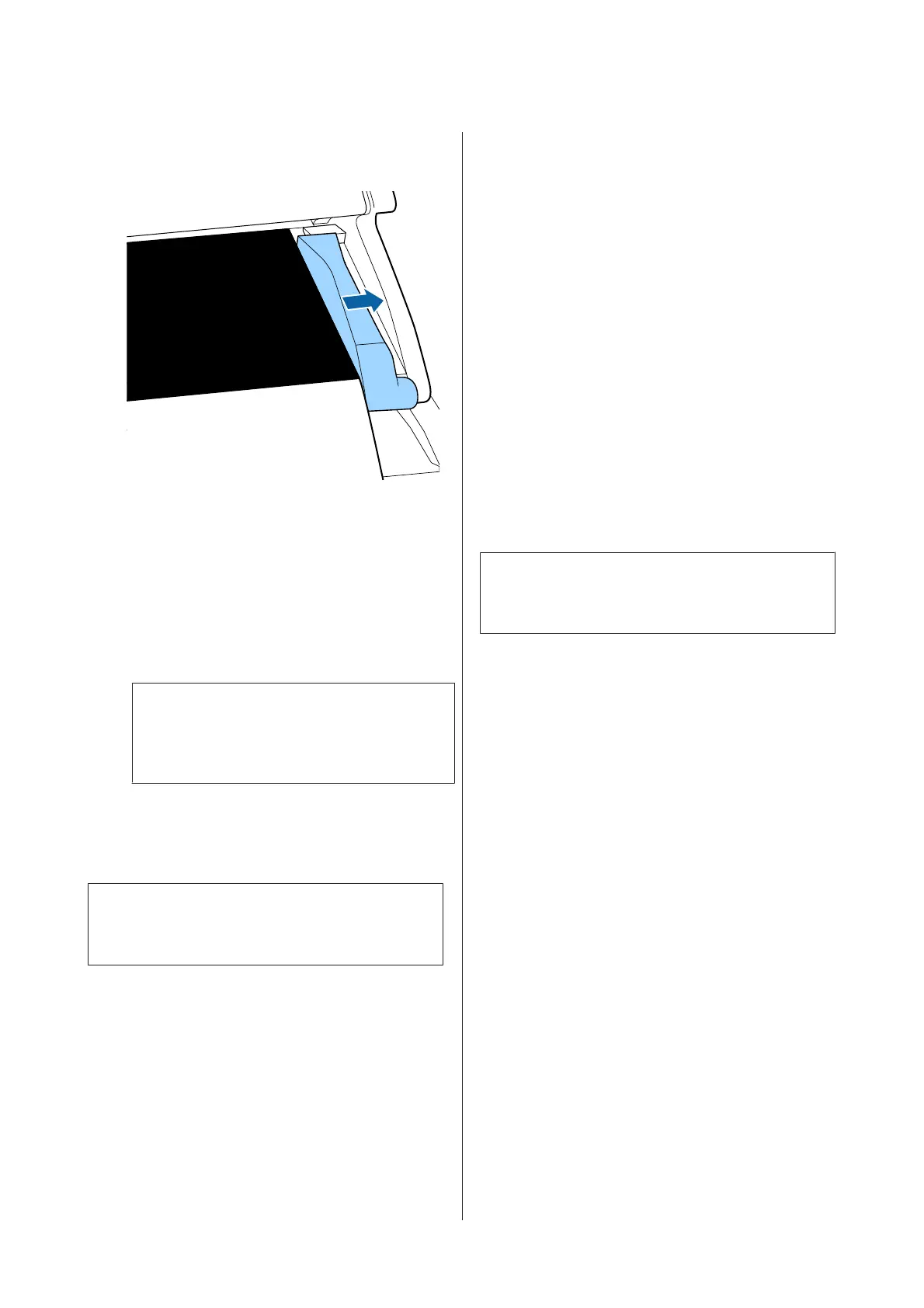D
After the calibration sheet has been loaded,
remove the loading guide.
E
At Large copy/Large scan screen, use the d/u
buttons to select Scanner Maintenance and
press the Z button.
F
Use the d/u buttons to select Calibration and
press the Z button.
G
If the Z button is pressed, calibration starts.
c
Important:
Do not turn off the printer during calibration.
If the printer turned off, the MFP Scanner
may malfunction.
H
A message is displayed when calibration is
complete. If you follow the message and press the
Z button, the calibration sheet is ejected.
Note:
Store the calibration sheet so it does not become soiled or
folded.
Feed Adjust (MFP Scanner)
If the print results and document length of copied/
scanned files do not match, use the following procedure
to adjust document feeding. Differences in length may
occur due to the paper type used for printing.
A
At Large copy/Large scan screen, use the d/u
buttons to select Scanner Maintenance and
press the Z button.
B
Use the d/u buttons to select Feed Adjust and
press the Z button.
C
An adjustment setting screen will be displayed.
Press the d/u button to display the target
adjustment value, and then press the Z button.
The following section shows how the adjustment
values are calculated.
Example) Document length: 50 cm, print result:
50.1 cm
50/50.1 x 100-100=-0.1996, rounded at the
second decimal place
Adjustment value: -0.2
D
After the adjustment value has been set, press the
W button to exit.
Note:
The adjustment result is enabled until the next time the
adjustment value is changed.
SC-T7200 Series/SC-T5200 Series/SC-T3200 Series/SC-T7200D Series/SC-T5200D Series User's Guide
Problem Solver
193
