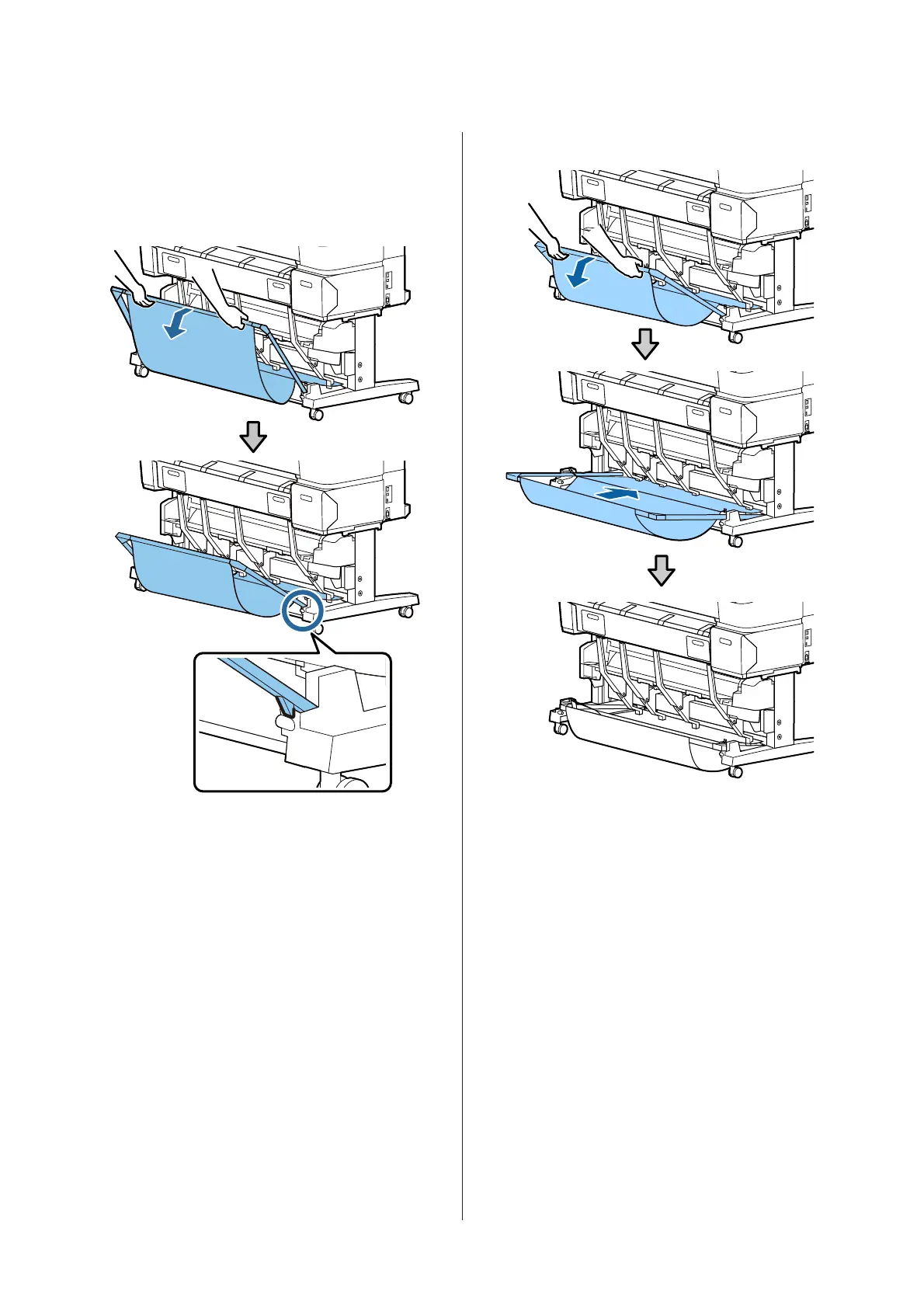Large-capacity position
Pull the basket toward you slightly, and then lower it.
Lower the basket to the position in which it is fixed by
the upper protrusions of the left and right frames.
Horizontal position
Pull the basket toward you slightly, and then lower it.
Next, push it in straight.
To change the basket from the horizontal position to
another position, reverse the procedure above.
SC-T7200 Series/SC-T5200 Series/SC-T3200 Series/SC-T7200D Series/SC-T5200D Series User's Guide
Basic Operations
50
