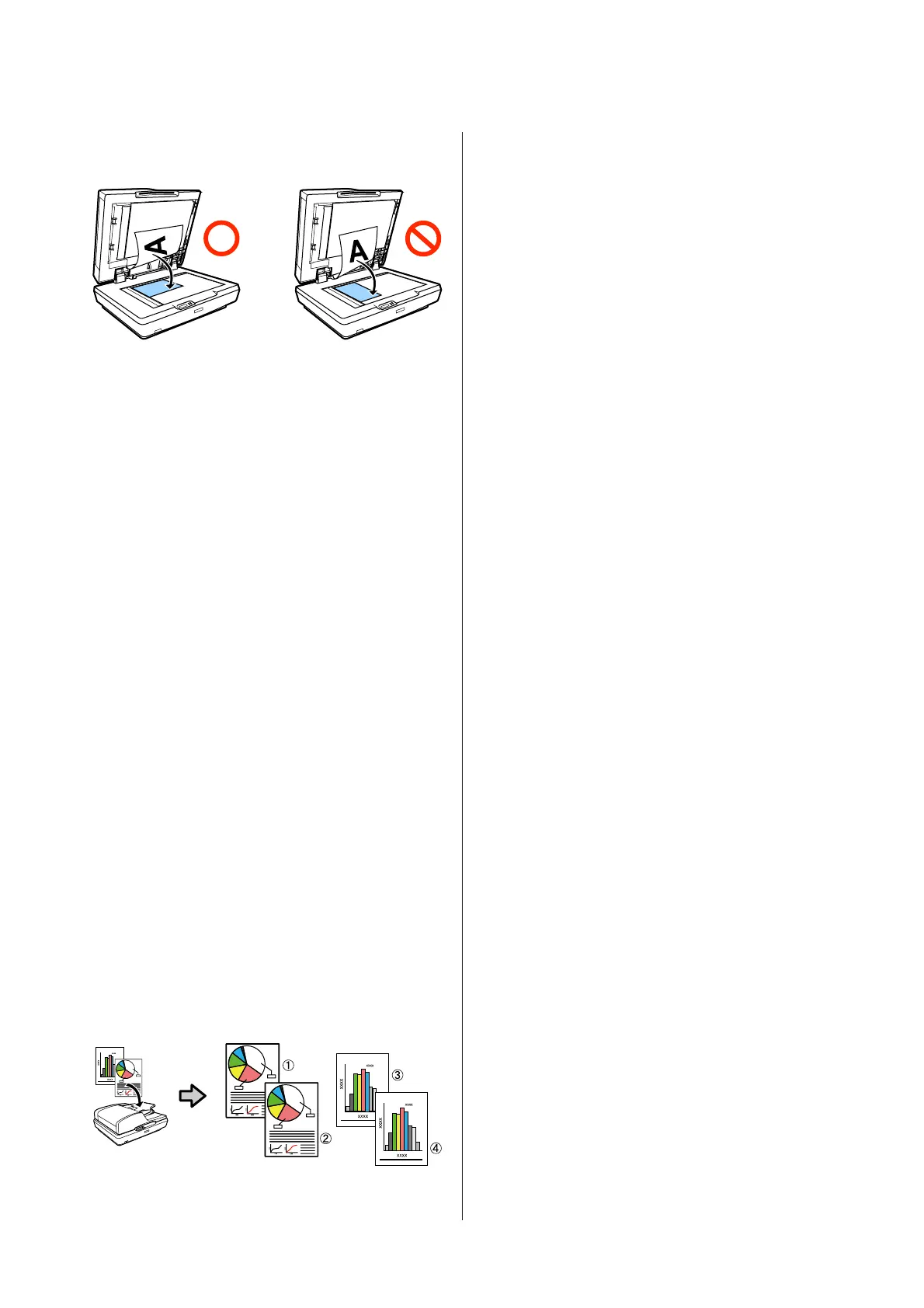❏ Be sure to insert the original in landscape (wide)
orientation.
❏ If there are documents both on the glass and in the
ADF, the document in the ADF will be scanned.
Remove documents from the ADF before placing a
document on the glass.
❏ The ADF can not be used when:
❏ A4/2->Banner(Auto) is selected for Auto.
❏ B1 or A0 is selected for Output Size, and
multiple copies were made, or when A0
(2Sheets) was selected.
❏ The original is 4 x 6 size
❏ The original is printed on thick stock (e.g.,
postcards or photographs)
❏ When multiple copies are made from an original
placed on the glass, the original may be scanned
once for each copy.
Wait until all the copies have been printed before
opening the scanner cover.
❏ Use the ADF to scan multi-page documents.
Because the copies are printed as the originals are
scanned, the printer can not collate multiple copies
of multi-page documents.
Example: Order in which pages are output when the
printer is used to make two copies of a two page
document
SC-T7200 Series/SC-T5200 Series/SC-T3200 Series/SC-T7200D Series/SC-T5200D Series User's Guide
Copying and Scanning
82
