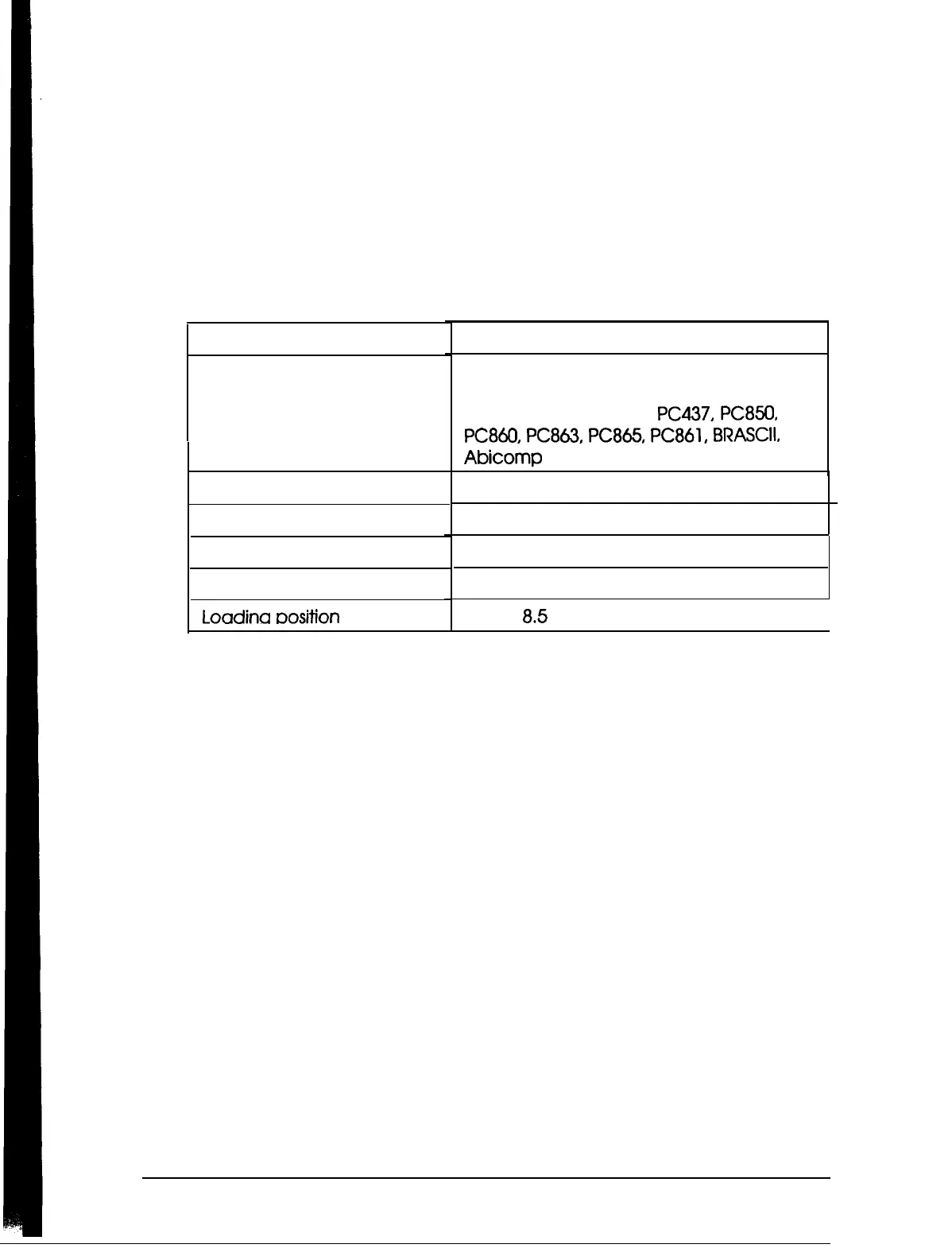The factory default
settings
are designed to meet the needs of
most users, so you may not need to change them. The table
below lists the features you can select in the default-setting
mode.
For a detailed description of each setting, see “Default Setting
Descriptions,
” below. To change a setting, see “Changing the
default settings” on page
2-14.
Setting
Character table
Options
italic U.S.A., Italic France, Italic Germany,
Italic U.K., italic Denmark I, Italic Sweden,
Italic Italy, Italic Spain I,
PC437,
PC850.
PC860,
PC863,
PC865,
PC861,
BRASCII.
or
Abicomp
Auto print direction
Network interface mode
Mixed text/graphics mode
Auto line feed
Loadina
Dosiiion
On, Off
On, Off
On, Off
On. Off
3 mm,
8.5
mm
I
Note:
Most application software controls the character table and auto line
feed.
If your software controls these features, you may never need to
set them with the control panel.
Default setting descriptions
Character fable
Character tables contain the characters and symbols used by
different languages. The printer prints text with the selected
character table.
2-12
Using Other Printer Functions
