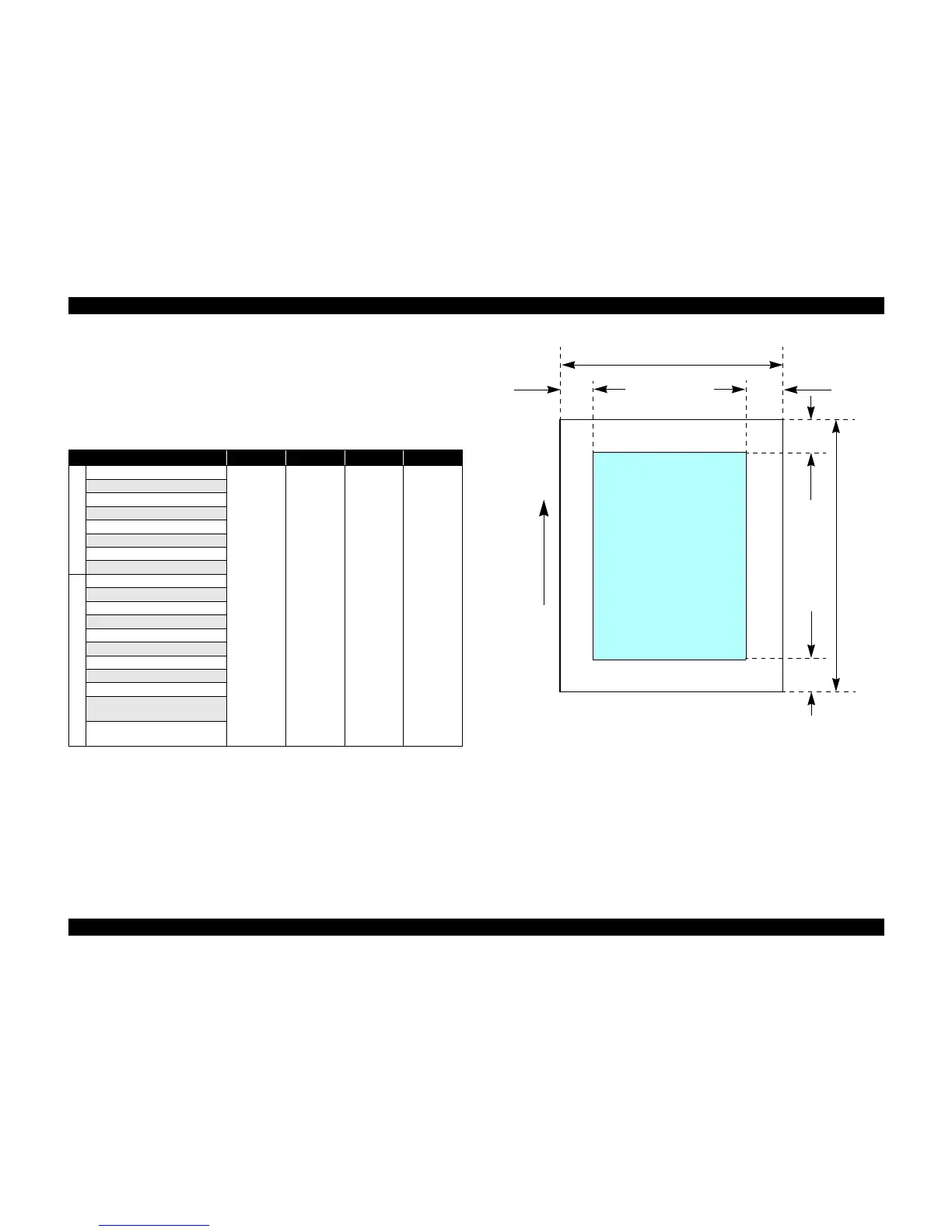EPSON Stylus C67/C68/D68 Revision A
PRODUCT DESCRIPTION Paper 18
1.4.1.1 Printable Area
Cut sheet (standard printing)
Printable area
For paper width (PW) and paper length (PL), refer to 1.4.1 Paper Support
(p16).
Note *1: Bottom margin is expanded to 3 mm when paper dimension is defined by using
command (ESC (S and Remote “SN”), otherwise it is not expanded (12.5 mm).
From a form lower end 3 mm as for 12.5 mm area a printing may scramble.
Figure 1-5. Printable Area Cut Sheet (Standard Printing)
Table 1-11. Applicable Paper/Printing Area
Paper type LM RM TM BM
Cut Sheet
A4
3mm 3mm 3mm
12.5mm/
3mm
*1
A5
A6
B5
Half Letter
Letter
Legal
User defined
Exclusive papers
Premium Ink Jet Plain Paper
Bright White Ink Jet Paper
Photo Paper
Premium Glossy Photo Paper
Premium Semigloss Photo Paper
Matte Paper-Heavyweight
Double-Sided Matte Paper
Economy Photo Paper
Glossy Photo Paper
Premium Glossy Photo Paper
(RC-X)
Ultra Glossy Photo Paper/
Ultra Premium Glossy Photo Paper
Printable area
LM
RM
PW
TM
BM
PL
Paper Feed Direction