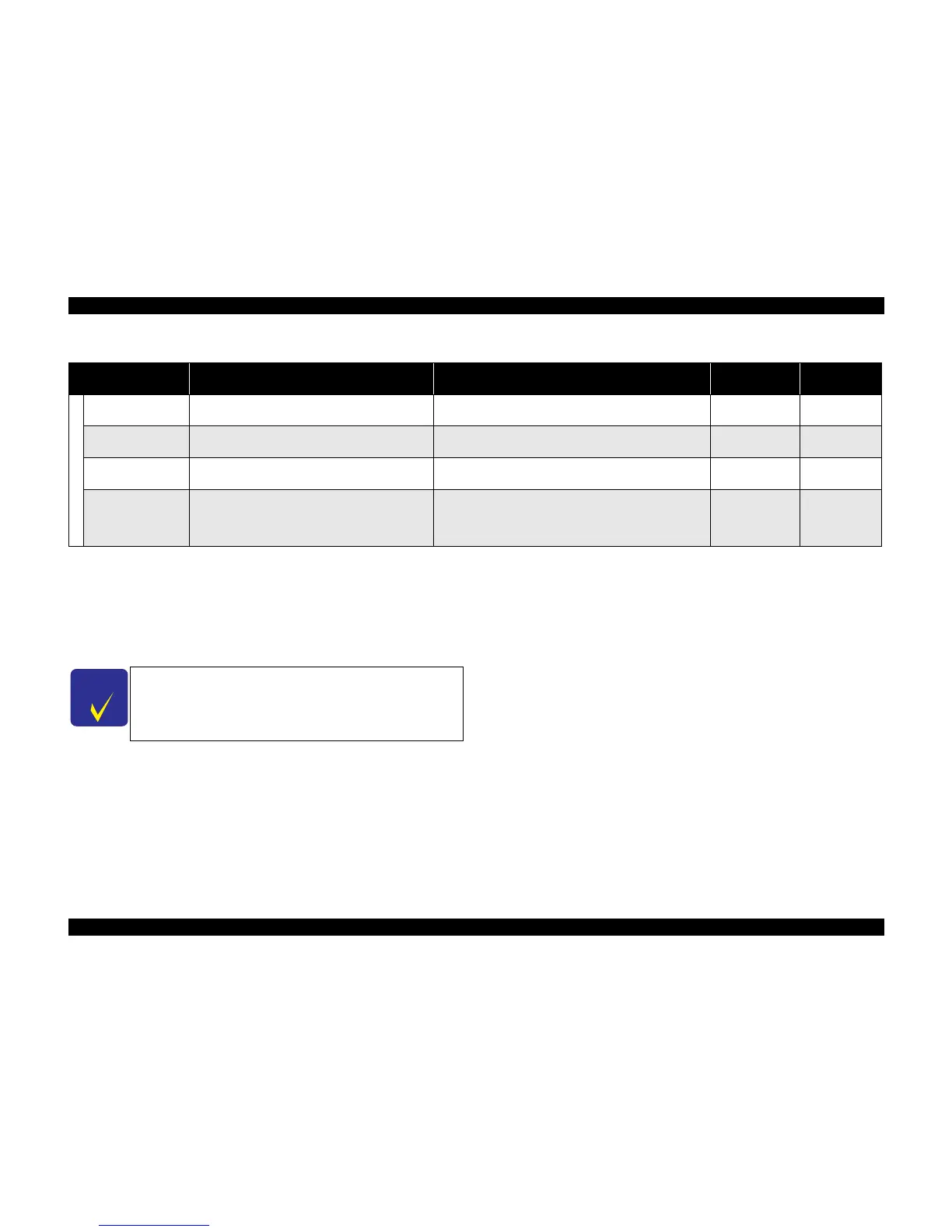EPSON Stylus C67/C68/D68 Revision A
ADJUSTMENT Adjustment Items and Overview 79
5.1.2 Repaired Adjustmen
If you remove or replace the specific part in your service/repair, you have to perform the appropriate adjustment as listed Table 2-4 below.
In this printer, it is necessary to perform appropriate adjustment in order to maintain consistent printing function and quality, eliminate differences of each printer mechanism’s
characteristics.Therefore, in case that the combination between the printer mechanism and the main board changes or the Printhead is replaced during the repair service, you must
input the correct adjustment value into the EEPROM on the Main board by using the Adjustment program.
Table 5-3. Check Pattern Printing
Function Item Purpose Adjustment Outline Tool
Used
Media
Check pattern items
A4 Photo Quality Ink
Jet Paper print
This pattern is used to check whether all adjustment
results are normal.
Select this function in the exclusive servicing program, print the
print patterns, and check the adjustment result in each pattern.
Exclusive servicing
program
Photo Quality Ink
Jet Paper (A4)
A4 Normal Paper print This pattern is used to check whether all adjustment
results are normal.
Select this function in the exclusive servicing program, print the
print patterns, and check the adjustment result in each pattern.
Exclusive servicing
program
Plain paper (A4)
Nozzle check pattern
print
This pattern is used to check simply whether all nozzles
deliver ink or not.
This pattern is used to make a simple print check at the EPSON
service company.
Exclusive servicing
program
Plain paper (A4)
PF torque check pattern
print
The purpose is not to check the defect of the PF motor.
This pattern is used to check wthether parts driven with
PF motor operates normally when the parts is exchanged.
In case of NG, printer becomes fatal errer condition.
Select this function in the exclusive servicing program, print the
print patterns, and check the adjustment result.
Exclusive servicing
program
Plain paper
(A4,Letter)
C H E C K
P O I N T
In case that any parts are removed and assembled on the repair
product while running the Adjustment program, make sure to
turn off the printer.