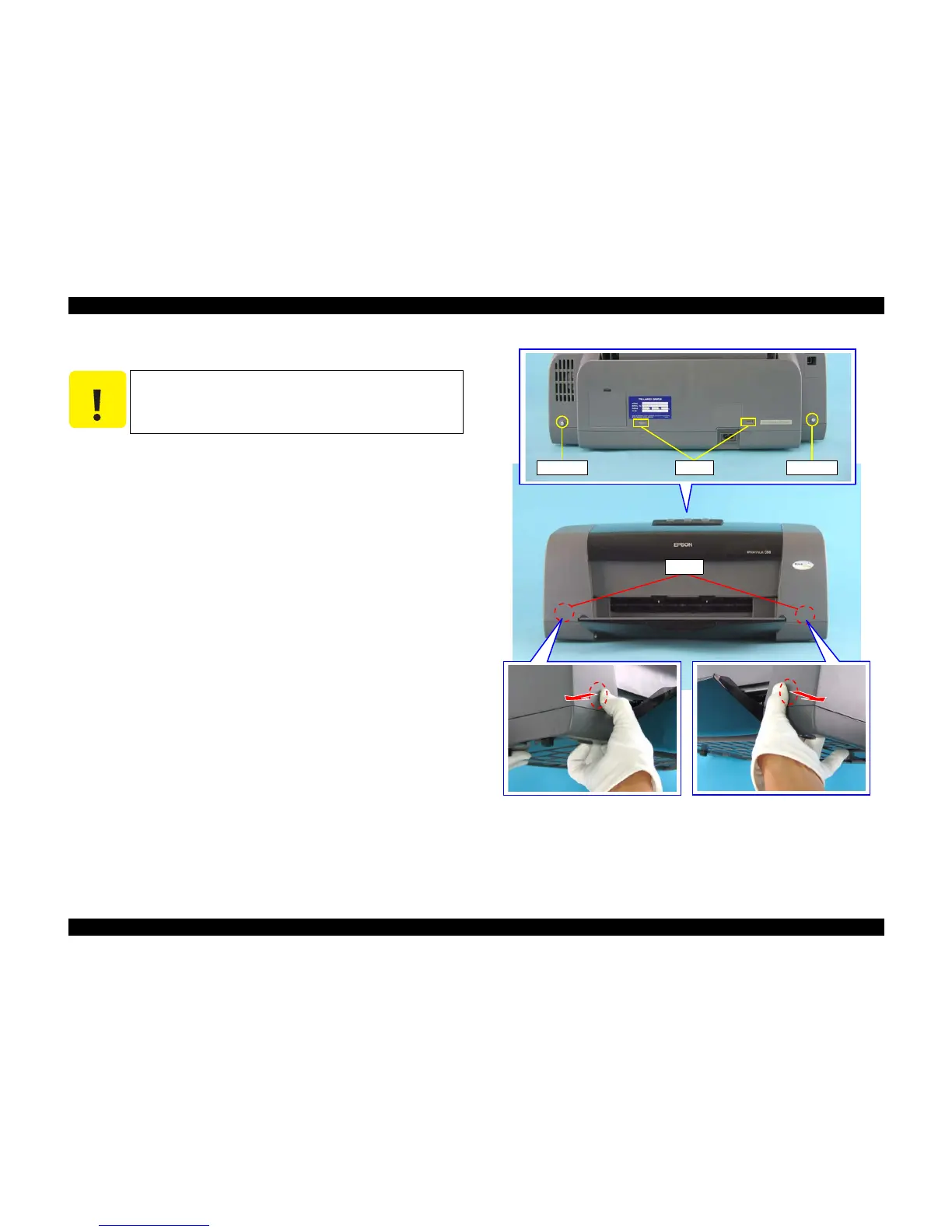EPSON Stylus C67/C68/D68 Revision A
DISASSEMBLY/ASSEMBLY Disassembly Procedures 43
4.3.1 Removing Housings
4.3.1.1 Housing, Upper
1) Remove the two screws on backside of the Housing, Upper.
• C.B.P. 3 x 8: 2
2) Insert a flathead screwdriver into the two tabs on upper backside of the
Housing, and release the tabs.
3) Open the Stacker Assy. (See 4.3.1.2 Removing Stacker Assy. Step 2).
4) Having your hands on the grooves of the Housing, Lower, press the parts
toward the direction of the arrows a shown in Figure 4-3, and remove the
Housing, Upper.
Figure 4-3. Removing Housing, Upper
C A U T I O N
Do not damage the tabs in removing the Housings.
Do not tilt the printer too much when removing the Housings
because ink may flow if the Carriage unit is not at the home
position.
Tabs C.B.P. 3x8C.B.P. 3x8
Tabs