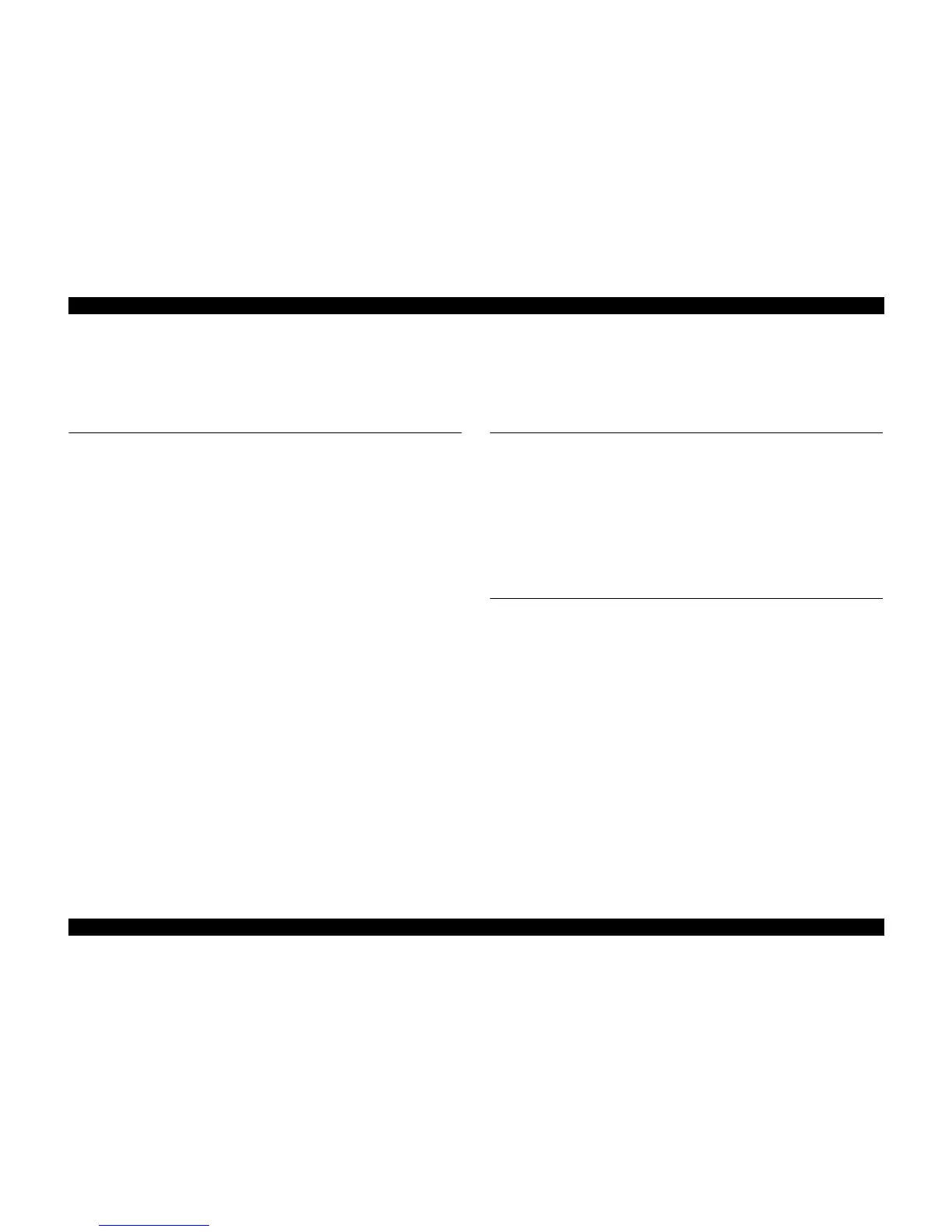EPSON Stylus C67/C68/D68 Revision A
6
Contents
Chapter 1 PRODUCT DESCRIPTION
1.1 Features.................................................................................................................. 9
1.2 Specifications ...................................................................................................... 10
1.2.1 Physical Specification................................................................................. 10
1.2.2 Printing Specification ................................................................................. 10
1.2.3 Paper Feeding ............................................................................................. 11
1.2.4 Input Data Buffer........................................................................................ 11
1.2.5 Electric Specification.................................................................................. 11
1.2.6 Environmental Condition............................................................................ 12
1.2.7 Reliability ................................................................................................... 12
1.2.8 Safety Approvals ........................................................................................ 12
1.2.9 Acoustic Noise............................................................................................ 13
1.2.10 CE Marking .............................................................................................. 13
1.2.11 Black Ink Save Mode................................................................................ 13
1.3 Operator Controls ................................................................................................ 14
1.3.1 Operate Switch............................................................................................ 14
1.3.2 Panel Functions........................................................................................... 14
1.3.3 Printer Condition and LED Status .............................................................. 15
1.3.4 Errors .......................................................................................................... 15
1.4 Paper .................................................................................................................... 16
1.4.1 Paper Support.............................................................................................. 16
1.5 Ink Cartridge........................................................................................................ 21
1.5.1 Ink Cartridge Specification......................................................................... 21
Chapter 2 OPERATING PRINCIPLES
2.1 Overview ............................................................................................................. 23
2.2 Printer Mechanism .............................................................................................. 23
2.2.1 Printhead Specifications ............................................................................. 24
2.2.2 Carriage Mechanism................................................................................... 24
2.2.3 Paper Feeding Mechanism.......................................................................... 25
2.2.4 Ink System Mechanism .............................................................................. 26
2.3 Electrical Circuit Operating Principles................................................................ 26
2.3.1 C616 PSB/PSE Board................................................................................. 27
2.3.2 C616 Main Board ....................................................................................... 27
Chapter 3 TROUBLESHOOTING
3.1 Overview ............................................................................................................. 29
3.1.1 Specified Tools ........................................................................................... 29
3.1.2 Preliminary Checks..................................................................................... 29
3.2 Troubleshooting With LED Error Indications.................................................... 30
3.2.1 Fatal Error................................................................................................... 32
3.3 Troubleshooting for Motors and Sensors ............................................................ 34