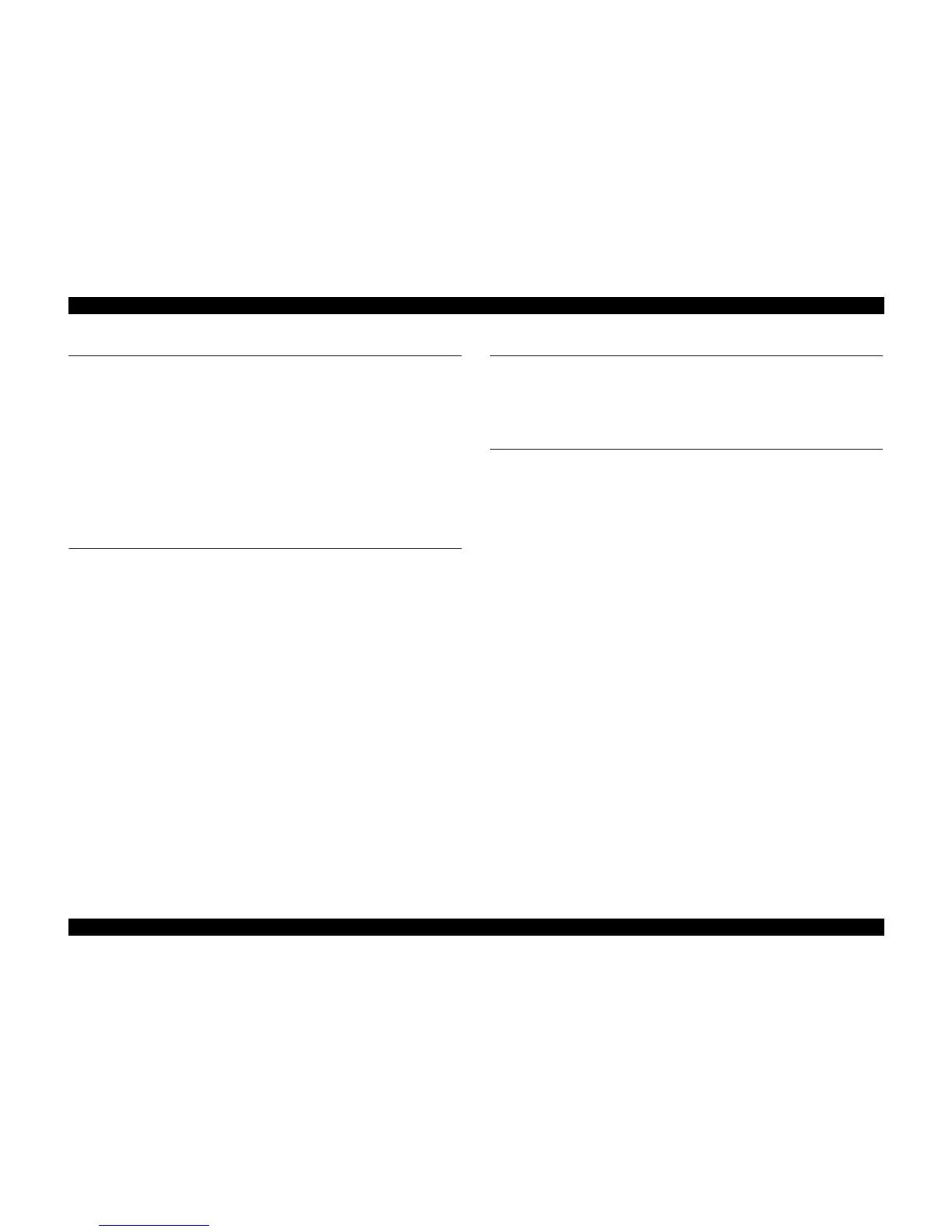EPSON Stylus C67/C68/D68 Revision A
7
Chapter 4 DISASSEMBLY/ASSEMBLY
4.1 Overview ............................................................................................................. 36
4.1.1 Precautions.................................................................................................. 36
4.1.2 Tools ........................................................................................................... 37
4.1.3 Screws (T.B.D) ........................................................................................... 37
4.1.4 Work Completion Check ............................................................................ 38
4.2 Caution regarding Assembling/Disassembling of the Printer Mechanism,
and How to Ensure of Quality on Re-assembled Product ................................... 39
4.3 Disassembly Procedures...................................................................................... 41
4.3.1 Removing Housings.................................................................................... 43
4.3.2 Removing Boards ....................................................................................... 52
4.3.3 Disassembling Printer Mechanism ............................................................. 56
Chapter 5 ADJUSTMENT
5.1 Adjustment Items and Overview......................................................................... 77
5.1.1 Servicing Adjustment Item List.................................................................. 77
5.1.2 Repaired Adjustmen ................................................................................... 79
5.1.3 Replacement Part-Based Adjustment Priorities.......................................... 80
5.2 Adjustment by Using Adjustment Program ........................................................ 82
5.2.1 Market ID Setting ....................................................................................... 82
5.2.2 USB ID Input.............................................................................................. 82
5.2.3 Head ID Input ............................................................................................. 82
5.2.4 Head Angular Adjustment .......................................................................... 83
5.2.5 Bi-D Adjustment......................................................................................... 83
5.2.6 PF Adjustment ............................................................................................ 84
5.2.7 First Dot Adjustment .................................................................................. 84
5.2.8 Top Margin Adjustment ............................................................................. 85
5.2.9 Offset input for CR Motor Calorific Limitation ......................................... 85
5.2.10 A4 Normal Paper print.............................................................................. 86
5.2.11 A4 Photo Quality Inkjet Paper Print........................................................ 86
5.2.12 PF Torque Check Pattern Print ................................................................. 87
5.3 Adjustment Except Adjustment Program ............................................................ 88
5.3.1 CR Timing Belt Tension Adjustment......................................................... 88
Chapter 6 MAINTENANCE
6.1 Overview ............................................................................................................. 90
6.1.1 Cleaning...................................................................................................... 90
6.1.2 Service Maintenance................................................................................... 90
6.1.3 Lubrication.................................................................................................. 92
Chapter 7 APPENDIX
7.1 Exploded Diagram............................................................................................... 96
7.2 Parts List............................................................................................................ 102
7.3 Circuit Diagrams ............................................................................................... 103
