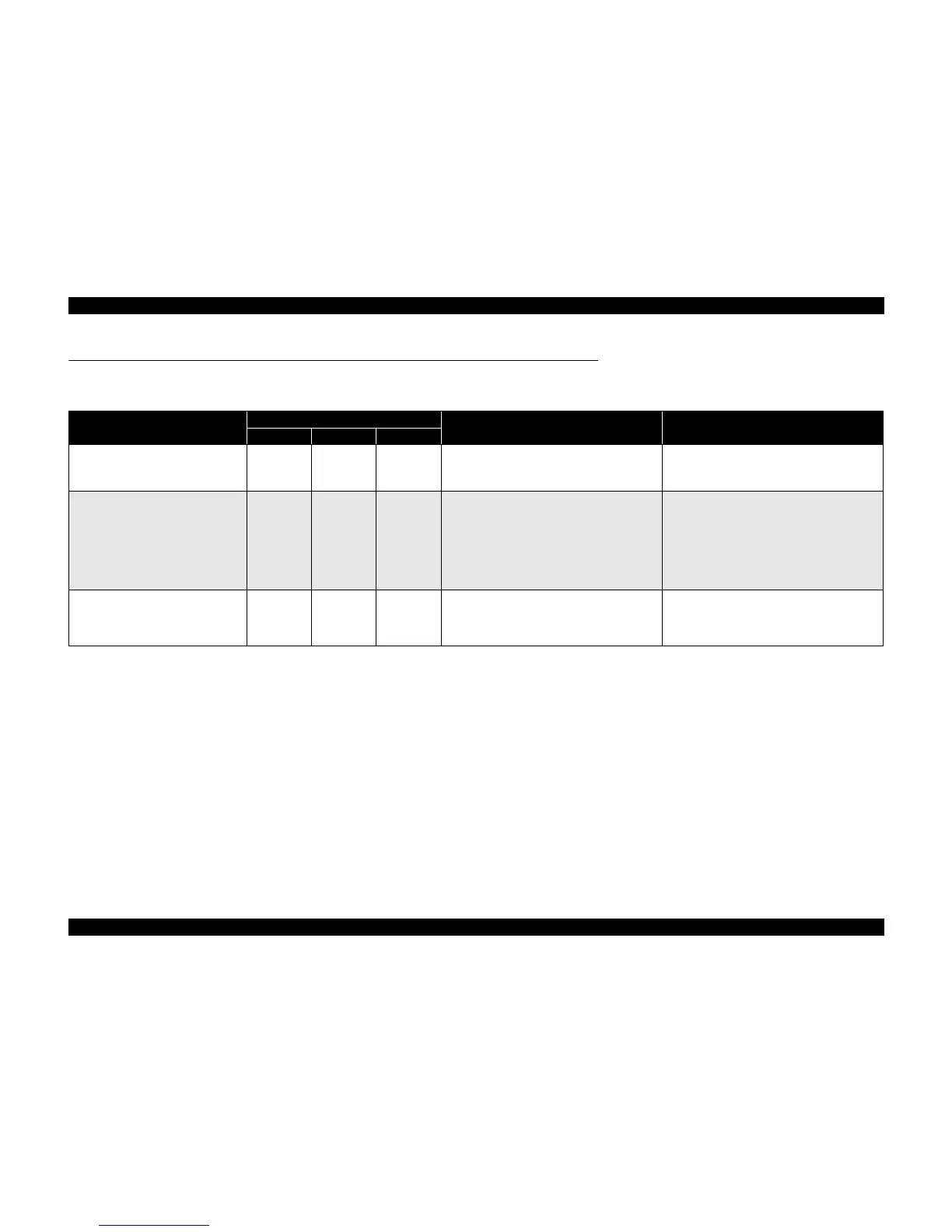EPSON Stylus C67/C68/D68 Revision A
TROUBLESHOOTING Troubleshooting With LED Error Indications 30
3.2 Troubleshooting With LED Error Indications
LED error display, cause, and remedy are explained here.
Table 3-1. Troubleshooting With LED Error Indications
Error
LED status
Cause Remedy
Power Paper Ink
Ink end/ No ink cartridge/ CSIC error
--- --- On
• Ink inside Bk, Y, M, C ink cartridges has run out.
• Ink cartridge(s) is not installed.
• Non-genuine ink cartridge(s) is installed.
• Check the ink cartridge(s) and reinstall it
correctly.
• Replace the ink cartridge(s) with a genuine one.
yPaper Out
--- On ---
• Paper loading operation is executed when there
is no paper.
• Papers stopped before the PE Snesor or could not
be fed.
• Papers are fed without being placed against the
right edge guide.
• Connector of the PE sensor is disconnected.
1. If there is no paper on the paper tray, load papers.
2. If the paper has stopped halfway, remove the
paper, check if the paper is not bent, fan the
paper, and load it against the edge guide.
3. Press the [Paper] switch to release the error.
Multi-feed error
--- On ---
• When performing duplex printing, blank paper is
ejected.
• The printer detected that the paper is too long
upon ejection.
1. Remove the blank paper, or check the paper size.
2. Press the [Paper] switch to eject the paper and
release the error.