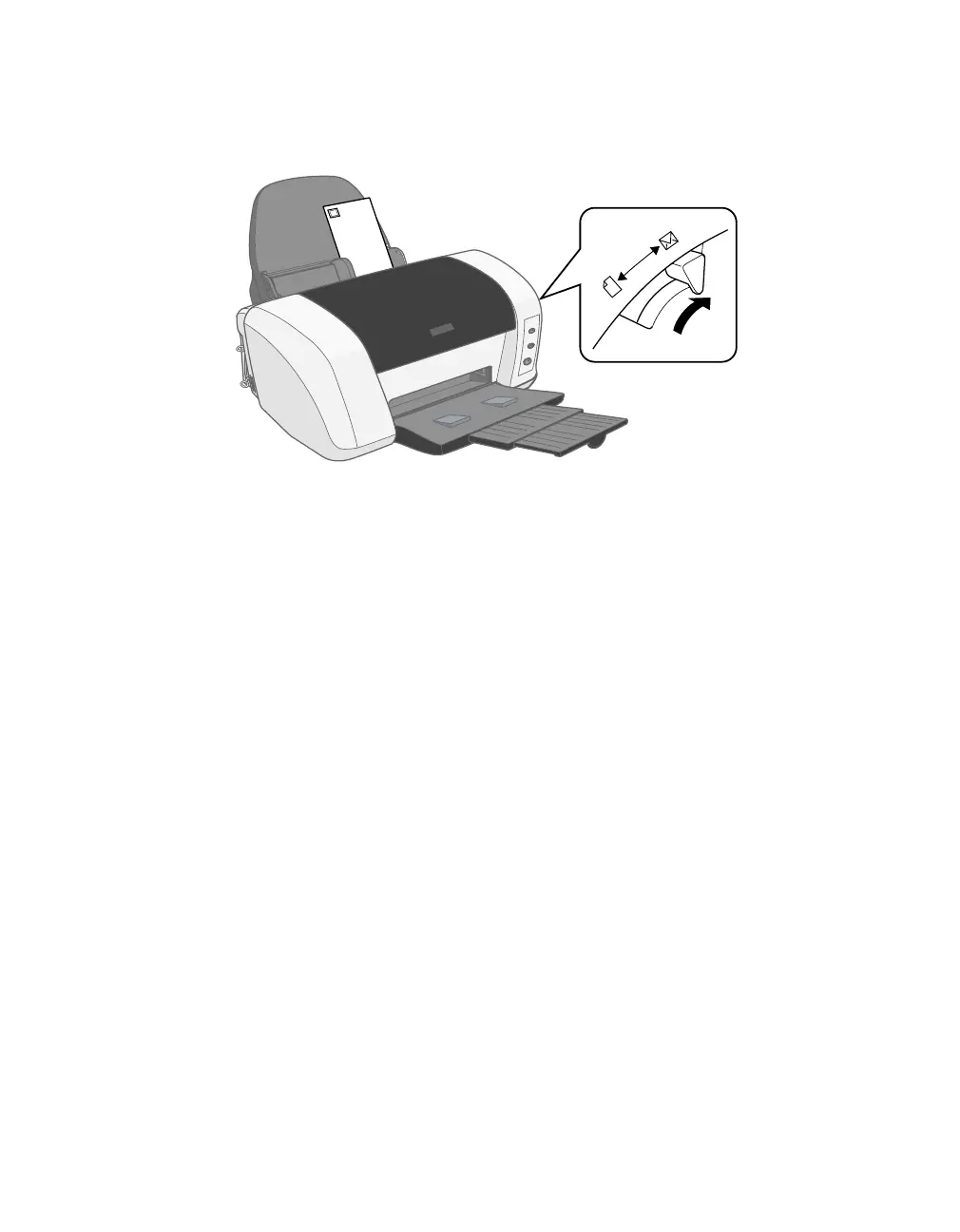Printing from Start to Finish
9
2. Move the thickness lever on the side of the printer to the
^
position. (Remember
to move the thickness lever back to the m position when you’re done.)
3. Before you print, make these settings:
■
For Orientation, select
Landscape
(for OS X, select the middle icon in the
Orientation section of the page setup dialog box).
■
For paper Type (Windows) or Media Type (Macintosh), select
Plain
Paper
.
■
Choose the correct envelope size as the paper
Size
(Windows) or
Paper
Size
(Macintosh). The most common envelope size is
Envelope #10
.
See page 10 (Windows) or page 15 (Macintosh) for more information about making
printer software settings.