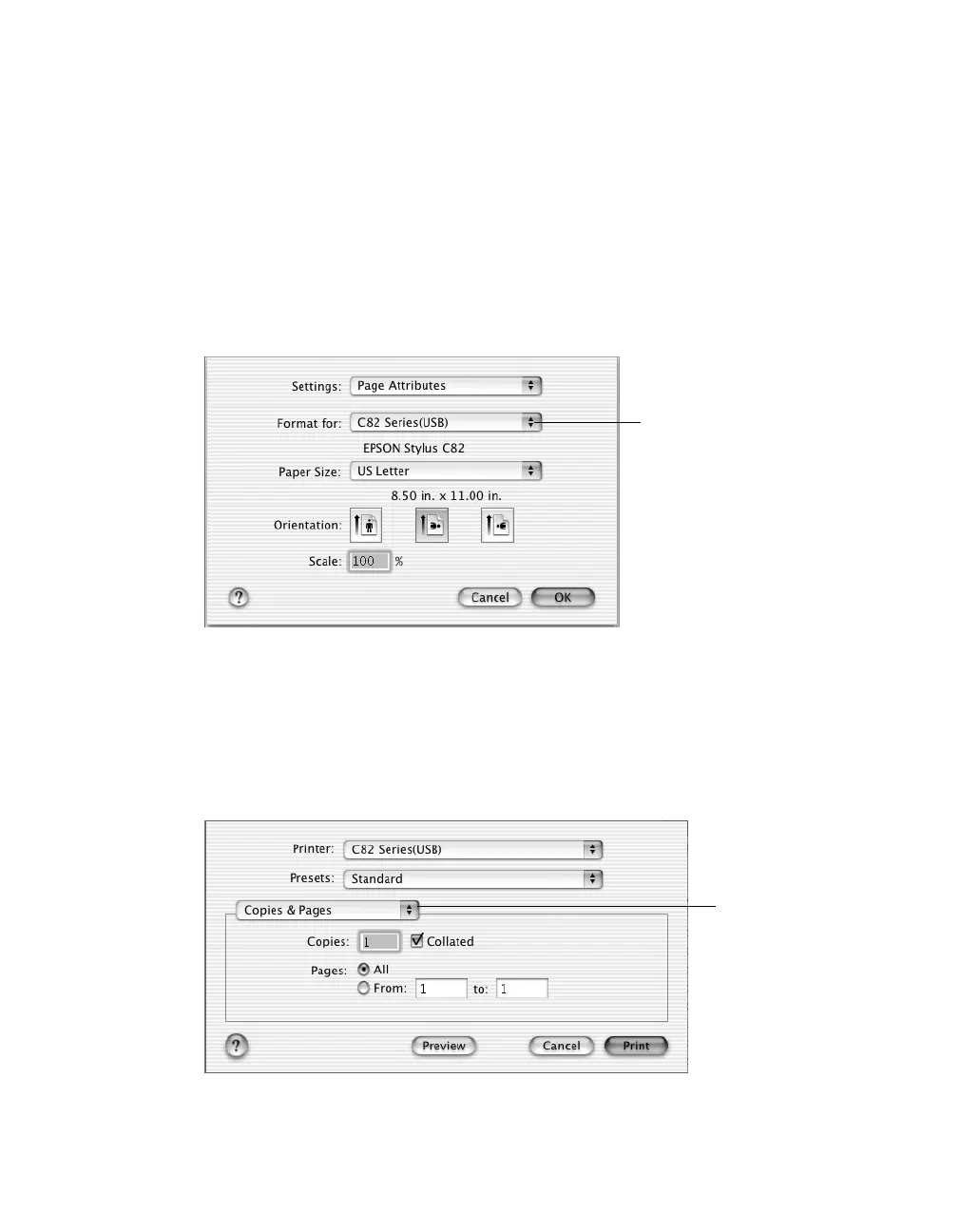18
Printing from Start to Finish
Printing with OS X
If you’re using an OS X compatible printing application, follow the steps below to
print a document. (If you’re using an application that’s compatible only with
Macintosh Classic mode, follow the steps on page 15 instead.)
Before you begin, make sure you added your printer to Print Center as described on
page 58.
1. From the File menu, select
Page Setup
.
2. Select
C82 Series(USB)
in the Format for menu.
3. Select the Paper Size, Orientation, and any other settings you want to use and
click
OK
.
4. Select
Print
from the File menu. You see a screen like this:
Select C82 Series(USB) here
Click here and
select Print
Settings