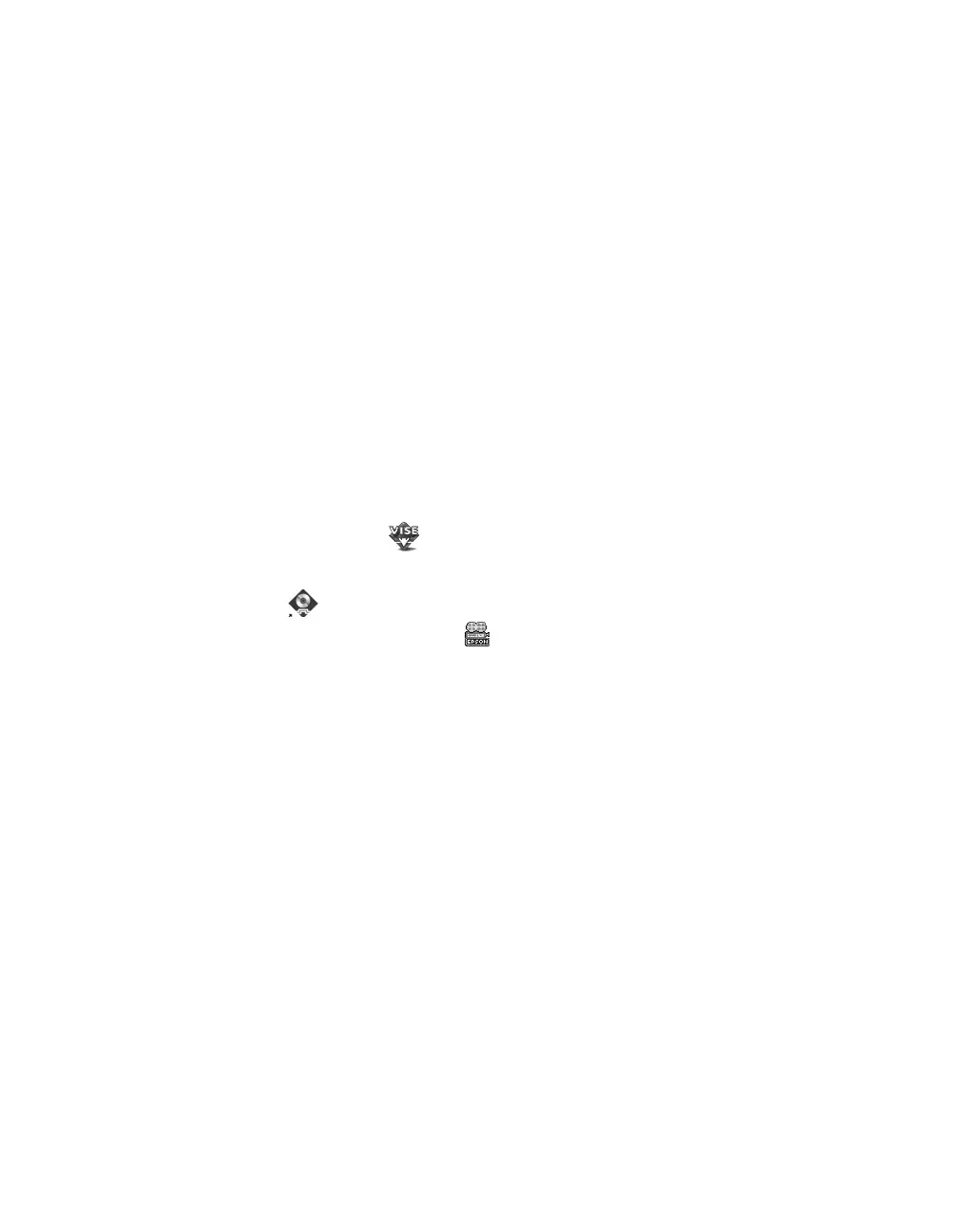58
Installing Software for Windows 2000, 95, NT 4.x, and Macintosh OS X
4. Read the license agreement and click
Continue
, then click
Agree
.
5. Select the OS X drive where you want to install your printer software, then click
Continue
.
6. Click
Install
on the Easy Install screen and follow the on-screen instructions to
install the printer software and restart your Macintosh.
7. Open the
Applications
folder, then open the
Utilities
folder. Double-click
Print
Center
.
8. If you see a message that you have no printers available, click
Add
.
9. If your printer is already listed in the Printer List, close Print Center and go to
step 10.
Otherwise, click
Add Printer
. Then select
EPSON USB
in the pull-down menu
at the top of the window, select your printer in the Printer List, and click
Add
.
Close Print Center.
10. Optionally, double-click the
Film Factory Installer
icon and follow the
on-screen instructions to install the software.
11. Double-click the
Printer Movies and Manual
icon and follow the
instructions to place a shortcut to the EPSON Printer Information Center on
your desktop. (You may have to close the Film Factory window to see the icon.)
Now you’re ready to print! For instructions, go to page 18.
Note: To print from Macintosh Classic applications as well as OS X applications,
start your Macintosh in OS 9 and follow the instructions in the Start Here sheet to
install the OS 9 printer software.