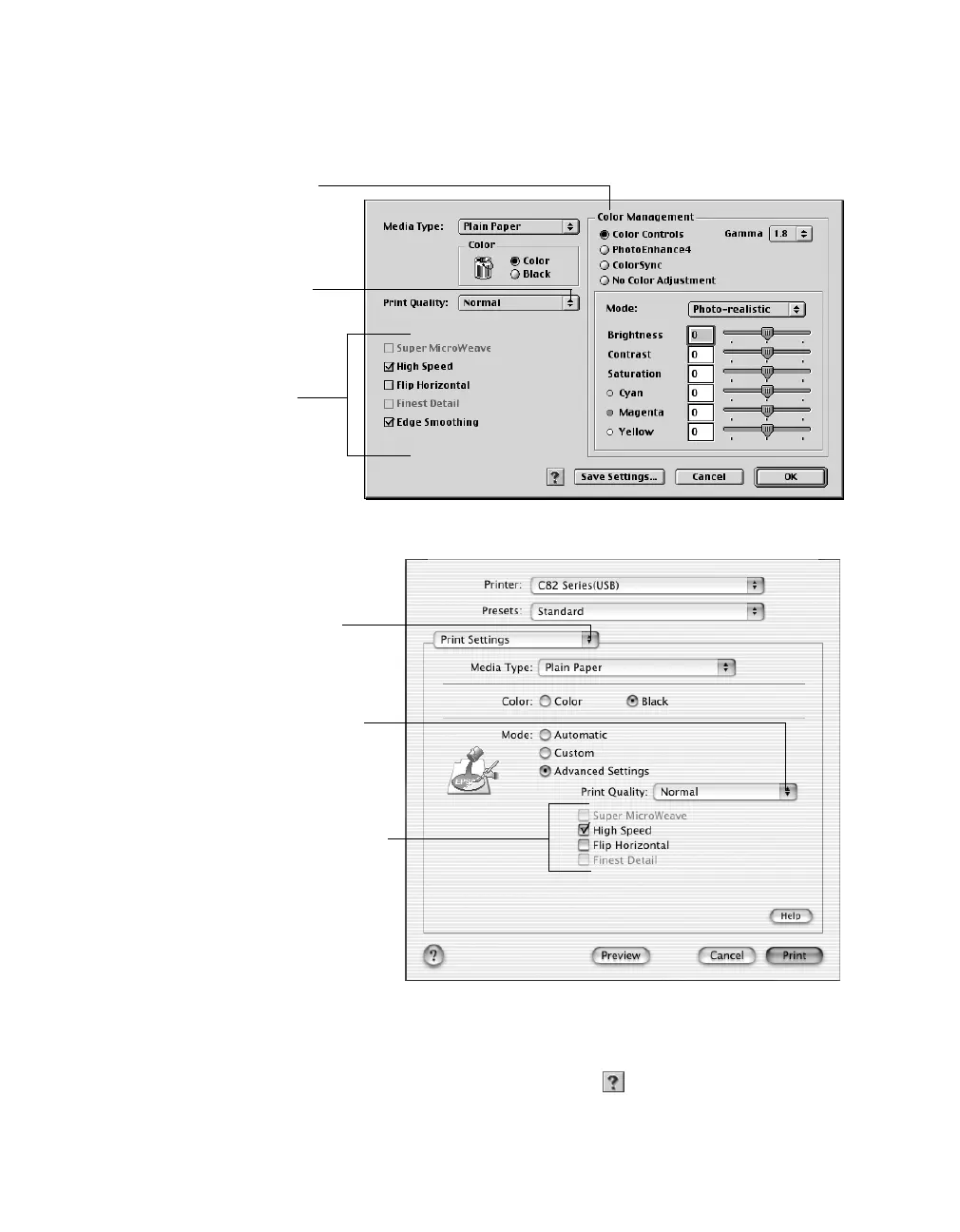22
Printing from Start to Finish
3. To access advanced settings, click
Custom
, then click
Advanced
(OS 8.6 to 9.x)
or click
Advanced
Settings
(OS X).
Note: For more information on advanced settings, or instructions on saving them as a
group so you can reuse them later, click Help (OS X) or (OS 8.6 to 9.x).
To select color management
settings, select Color
Management from the Print
Settings pull-down menu
Click here to select print quality;
includes
Photo RPM
, which
gives the best results on photo
and glossy paper types
Select various printing options here
Select color management
settings here
Click here to select print
quality; includes
Photo
RPM
, which gives the
best results on photo and
glossy paper types
Select various printing
options here
Macintosh OS 8.6 to 9.x
Macintosh OS X