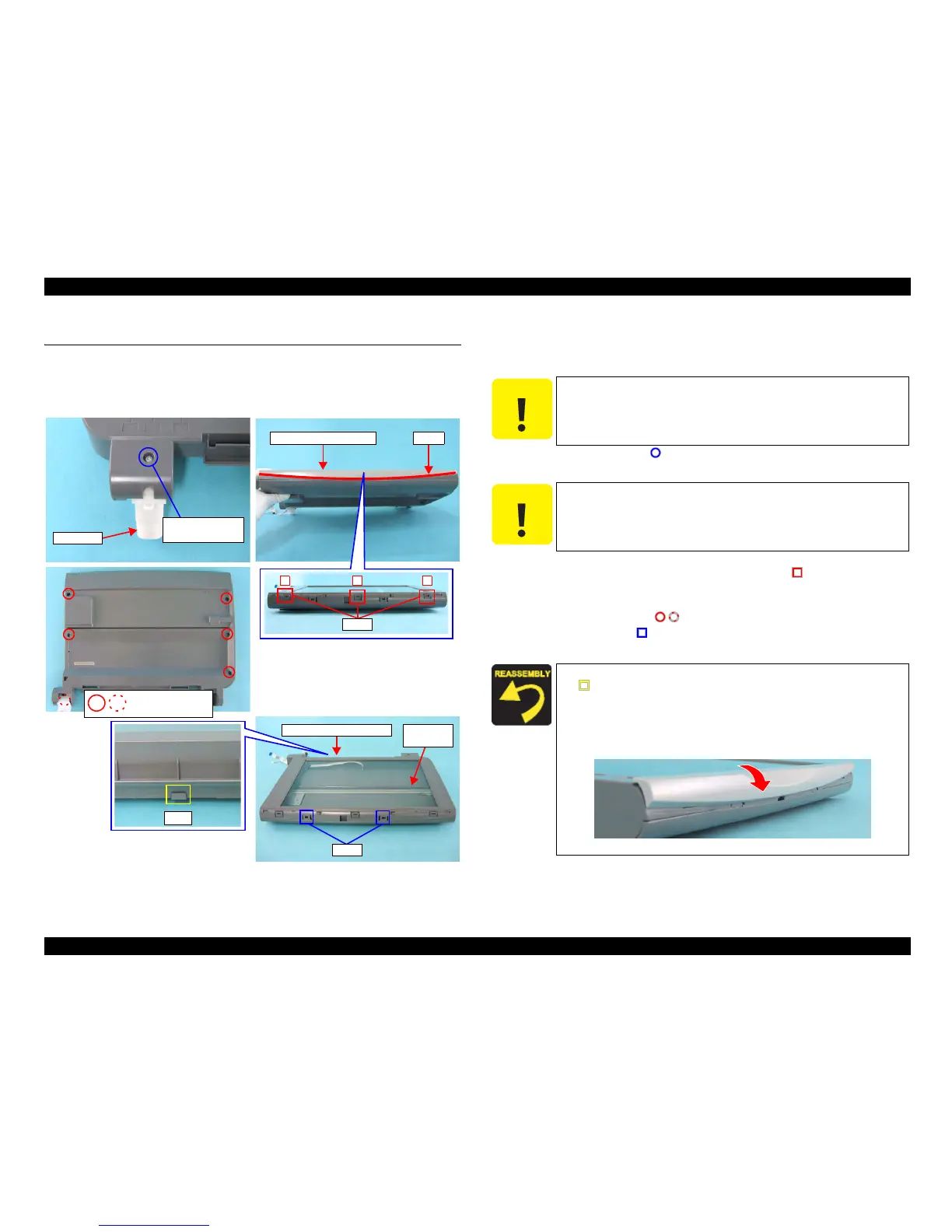EPSON Stylus CX4900/CX4905/CX5000/DX5000/DX5050/CX5900/CX6000/DX6000/DX6050 Revision A
DISASSEMBLY/ASSEMBLY Scanner Section 165
4.5 Scanner Section
4.5.1 Scanner Housing, Upper
External view
Figure 4-51. Removing Scanner Housing, Upper
Part/Unit
that should be removed before removing Scanner Housing, Upper
Document Cover / Panel Unit / Scanner Unit
Removal procedure
1. Remove the screw (x1, ) that secures the hinge R, and remove the hinge R
from the Scanner Unit.
2. I
nsert a precision screwdriver into the joint of the Scanner Housing, Upper
and the Scanner Housing, Front, release the tabs (x3, ) that secure the
Scanner Housing, Front in the order shown in the figure, and remove the
Scanner Housing, Front.
3. Remove the screws (x6, ) that secure the Scanner Housing, Upper.
4. Release the tabs (x2, ) that secure the Scanner Housing, Upper, and remove
the Scanner Housing, Upper.
Scanner Housing, Front
Joint
Document
Glass
Scanner Housing, Upper
Tabs
Hinge R
C.B.P. 3x10 F/Ni
(7±1kgfcm)
Tab
C.B.P. 3x10 F/Zn
(5.5±0.5kgfcm)
123
Tabs
C A U T I O N
Following work should be performed in a room where there is a
little dust. A clean room or a clean bench would be preferable.
Do not damage the document glass on the Scanner Housing,
Upper.
C A U T I O N
Do not scratch the Scanner Housing, Upper and the Scanner
Housing, Front with a precision screwdriver (-).
Match the notch of the Scanner Housing, Upper with the tab (x1,
) of the Scanner Housing, Lower.
Place the Scanner
Housing, Front onto the Scanner Housing,
Upper as shown below, slide the Scanner Housing, Front
downward, and install it while pressing the Scanner Housing,
Front against the Scanner Housing, Upper.
Figure 4-52. Installing Scanner Housing, Front
