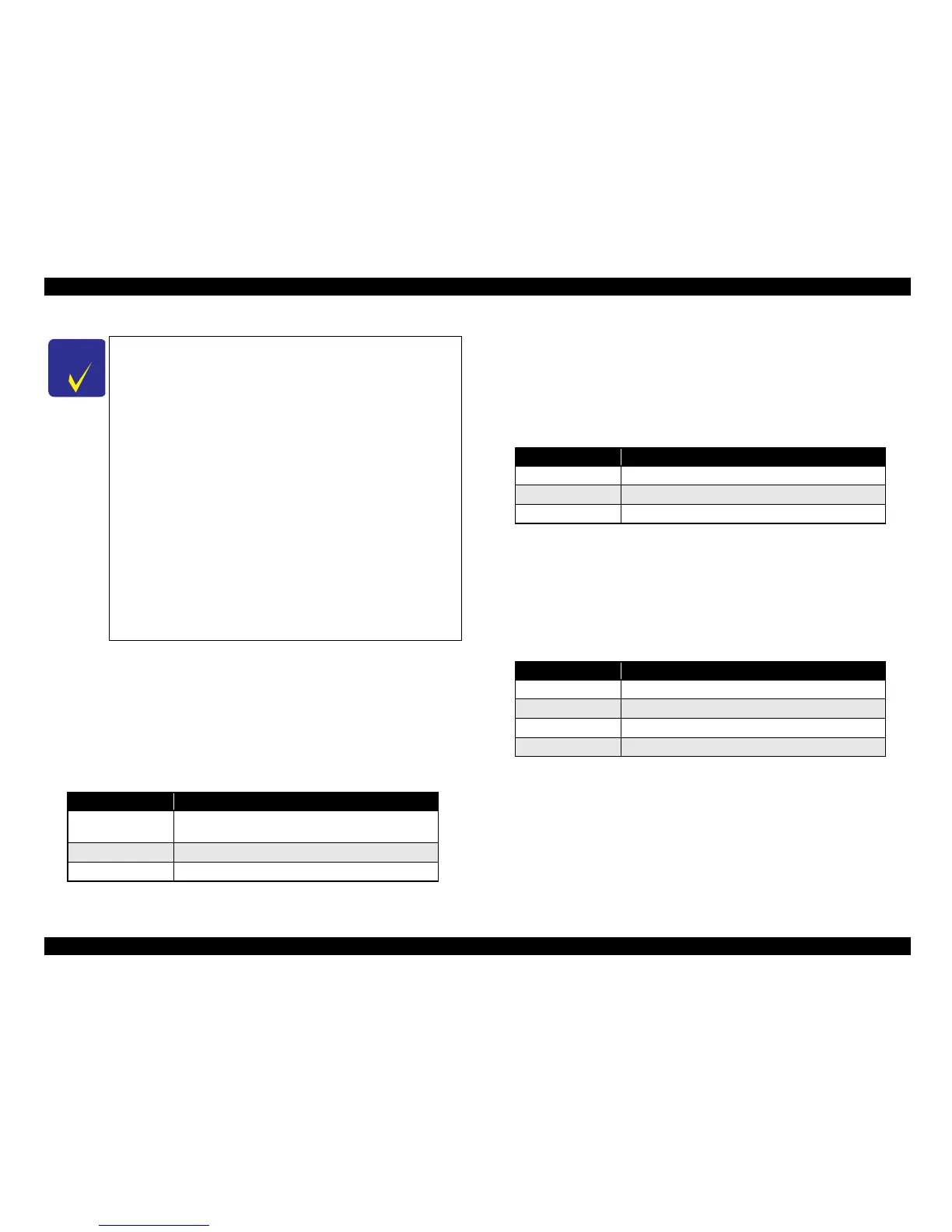EPSON Stylus CX4900/CX4905/CX5000/DX5000/DX5050/CX5900/CX6000/DX6000/DX6050 Revision A
PRODUCT DESCRIPTION Setting Modes 45
1.7.6 Copy Quality
NOTE: This function is only for Stylus CX5900/CX6000/DX6000/DX6050
The resolution for copy with plain paper can be changed. This setting remains after the
printer is
turned off.
Default is “Normal”. If the paper size is except A4/Letter, copy quality changes to
normal one at a time.
1.7.7 Borderless setting
NOTE: This function is only for Stylus CX5900/CX6000/DX6000/DX6050 (EAI
and Latin models)
The width of the overhang for borderless setting can be changed.
Default
is “Max”. This setting remains after the printer is turned off.
1.7.8 Date Stamp
NOTE: This function is only for Stylus CX5900/CX6000/DX6000/DX6050
The captured date is synthesized to the photo and printed based on the Exif information
of
the photo data. If the photo data does not include the Exif information, the time
stamp in DOS is used.
1.7.9 Viewer Brightness (Photo Viewer Adjustment)
NOTE: This function is only for Stylus CX5900/CX6000/DX6000/DX6050
This utility is used for adjusting the contrast of the LCD (for user adjustment).
The adjustable range is assumed to be in 5 stages of “-2” to “+2”.
C H E C K
P O I N T
The adjustment procedure will be terminated unsuccessfully in
the following cases and no adjustment will be done.
1. Some error like Paper Out, Paper Jam, PG Open has occurred.
2. The procedure is terminated by pressing Stop button.
3. The unit is turned off.
When Paper Out has occurred, the procedure can restart from
“Print Pattern” by pressing Color Start button. The error should
be removed in advance.
Ink maintenance operation like “exchanging I/C” or “cleaning
head” can not be done in this mode.
<Stylus CX4900/CX4905/CX5000/DX5000/DX5050 specific>
This uni
t will be turned off automatically when the procedure is
terminated by pressing Stop button and when PG open error
has occurred and then the adjust lever has been set to close
position.
<Stylus CX5900/CX6000/DX6000/DX6050 specific>
When PG open error has
occurred and then the Paper
thickness lever has been set to close position.
St
op/Clear button is valid during printing.
Sto
p/Clear button is invalid in the menu.
Table 1-42. Copy Quality
Selected value Resolution
Normal
Monochrome: 360 x 360
Color: 360 x 720 or 360 x 360
Draft 360 x 120
Photo
720 x 720
Table 1-43. Borderless Setting
Selected value Margin volume
Max. The overhang width is max.
Mid. The overhang width is half of max.
Min. The overhang width is quarter of max.
Table 1-44. Date Stamp
Set value Captured date
No Date Not printed
mmm.dd.yyyy Printed in this order
dd.mmm.yyyy Printed in this order
yyyy.mmm.dd Printed in this order
