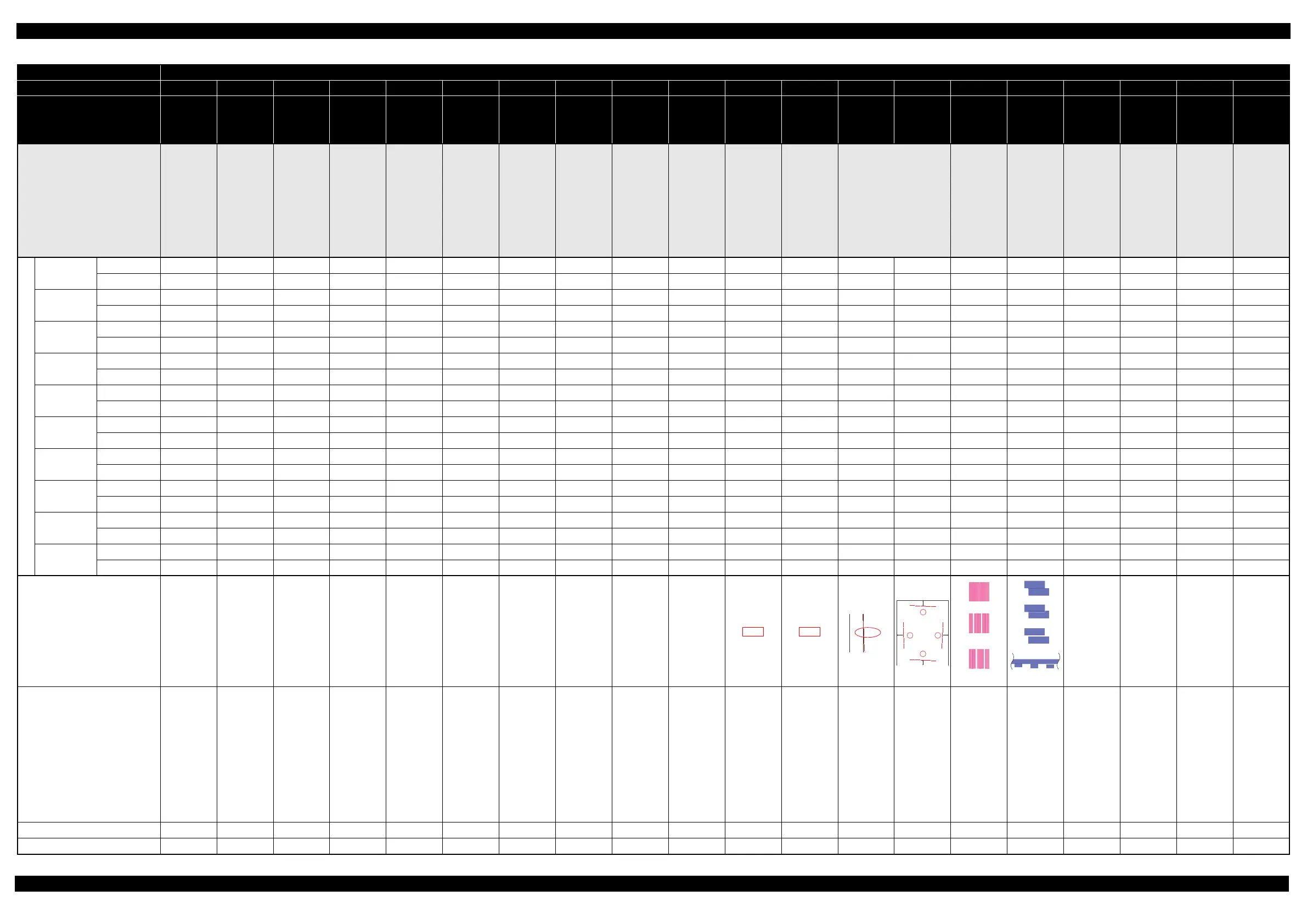Epson Stylus Photo R3000 Revision A
Adjustment Required Adjustments 36
Confidential
Part Name
Ink Supply Unit
Remove
--- --- --- --- --- --- --- --- --- --- --- --- --- --- --- --- --- --- --- O
Replace
--- --- --- --- --- O O --- --- --- O --- --- --- --- --- --- --- --- O
Printhead
Remove
--- --- --- --- --- --- --- --- --- --- --- O O O O O --- --- O O
Replace
--- --- O --- --- --- O --- --- --- --- O O O O O --- --- O O
CR Unit
Remove
--- --- --- --- --- --- --- --- --- --- --- O O O O O --- --- --- O
Replace
--- --- --- --- --- --- --- --- --- --- --- O O O O O --- --- --- O
PF Frame
Remove
--- --- --- --- --- --- --- --- --- --- --- --- --- --- --- --- --- --- --- O
Replace
--- --- --- --- --- --- --- --- --- --- --- --- --- --- --- O --- --- --- O
Rear Paper
Guide
Remove
--- --- --- --- --- --- --- --- --- --- --- --- --- --- --- --- --- --- --- O
Replace
--- --- --- --- --- --- --- --- --- --- --- --- --- --- --- O --- --- --- O
ASF Assy
Remove
--- --- --- --- --- --- --- --- --- --- --- --- O --- --- --- --- --- --- O
Replace
--- --- --- --- --- --- --- --- --- --- --- --- O --- --- --- --- --- --- O
Release Holder
Assy
Remove
--- --- --- --- --- --- --- O --- --- --- --- --- --- --- --- --- --- --- O
Replace
--- --- --- --- --- --- --- O --- --- --- --- --- --- --- --- --- --- --- O
Release Flag
Assy
Remove
--- --- --- --- --- --- --- O --- --- --- --- --- --- --- --- --- --- --- O
Replace
--- --- --- --- --- --- --- O --- --- --- --- --- --- --- --- --- --- --- O
Upper Paper
Guide Assy
Remove
--- --- --- --- --- --- --- O --- --- --- --- --- --- --- --- --- --- --- O
Replace
--- --- --- --- --- --- --- O --- --- --- --- --- --- --- --- --- --- --- O
CR Motor
Remove
--- --- --- --- --- --- --- --- --- --- --- --- --- --- --- --- --- --- --- O
Replace
--- --- --- --- --- --- --- --- --- --- --- --- --- --- --- --- O --- --- O
Table 2-2. Required Adjustment List (Adjustment Program)
Adjustment Type Adjustment using the Adjustment Program
Priority (TBD) 1 2 3 4 5 6 7 8 9 10 11 12 13 14 15 16 17 18 19 20
Adjustment Item
EEPROM
Data Copy
Initialize
Setting
Head ID
Input
MAC
address
Input
Waste Ink
Pad Counter
Ink Selector
Counter
Ink charge
Release of
Driven roller
check
Front Tray
print counter
PF
deterioration
offset
Diaphragm
Pump check
PK/MK
Head angular
adjustment
CR/PF
First Dot
adjustment
PW
adjustment
Bi-D
adjustment
PF / EJ
adjustment
CR motor
heat
protection
control
PF motor
heat
protection
control
Colorimetric
calibration
Final check
pattern print
Purpose
To copy
adjustment
values or the
like stored on
the old Main
Board to the
new board when
the Main Board
needs to be
replaced.
To write sales-
destination-
specific
settings and
the serial
number into
the Main
Board after
replacing it.
To correct
characteristic
variation of
the replaced
Printhead by
entering its
Printhead ID
(Head ID).
To input the
MAC address
if the data in
EEPROM
cannot be read
out.
To reset the
waste ink
counter after
replacing the
Waste Ink Pad.
To reset the
selector
counter after
replacing the
Ink Supply
Unit.
To fill ink
inside the new
Printhead to
make it ready
for print after
replacing the
Printhead.
To check the
release
operation of
driven rollers.
To initialize
the Front Tray
print counter
according to
the replaced
parts.
To initialize
the PF
deterioration
offset counter
according to
the replaced
parts.
To check if the
diaphragm
pump operates
normally and
nozzle is not
clogging.
To correct the
head angular
(in CR/PF
direction)
when
installing the
Printhead.
To correct the print start
position in the carriage moving
direction through software
control.
To correct
print start
timing in
bidirectional
printing
through
software
control.
To correct
variations in
paper feed
accuracy to
achieve higher
print quality.
To measure
and correct the
electrical
variation of
the motor and
the power
supply board.
To measure
and correct the
electrical
variation of
the motor and
the power
supply board.
To register the
Color ID to
ensure
consistent
color quality.
To check if all
the
adjustments
have been
properly made.
Printout pattern
--- --- --- --- --- --- --- --- --- --- --- --- --- ---
How to judge
--- --- ---
See “ 2.2.6
MAC address
setting (p52)”
for the details.
--- --- --- --- --- --- ---
See “ 2.2.7
Head Angular
Adjustment
CR/PF (TBD)
(p53)” for the
details.
Examine the
lines on the
left side of
paper, and
enter the
number beside
the line that
overlaps with
the horizontal
line.
Examine the
misaligned lines
printed on top,
bottom, left, and
right of the
paper, and enter
the number
beside the line
that is exactly 5
mm away from
the paper edge
for each side.
Examine the
printout
patterns, and
enter the value
for the pattern
with no gap
and overlap.
Examine the
printout
patterns and
enter the value
for the pattern
with no
overlap and
gap between
the two
rectangles.
--- ---
See “ 2.2.8
Colorimetric
Calibration
(p55)” for the
details.
---
Adjustment program
OOOOOOOOOOOOOOOOOOOO
Tool
--- --- --- --- --- --- --- --- --- --- --- --- Ruler Ruler --- --- --- --- --- ---
Note"*":Only removing/replacing the Main Board is included.
-2
-1
0
1
2
-2 -1 0 1 2
-2 -1 0 1 2
-2
-1
0
1
2
-2
-1
0
1
2
OK
NG
NG
OK NGNG
OK
NG
NG
