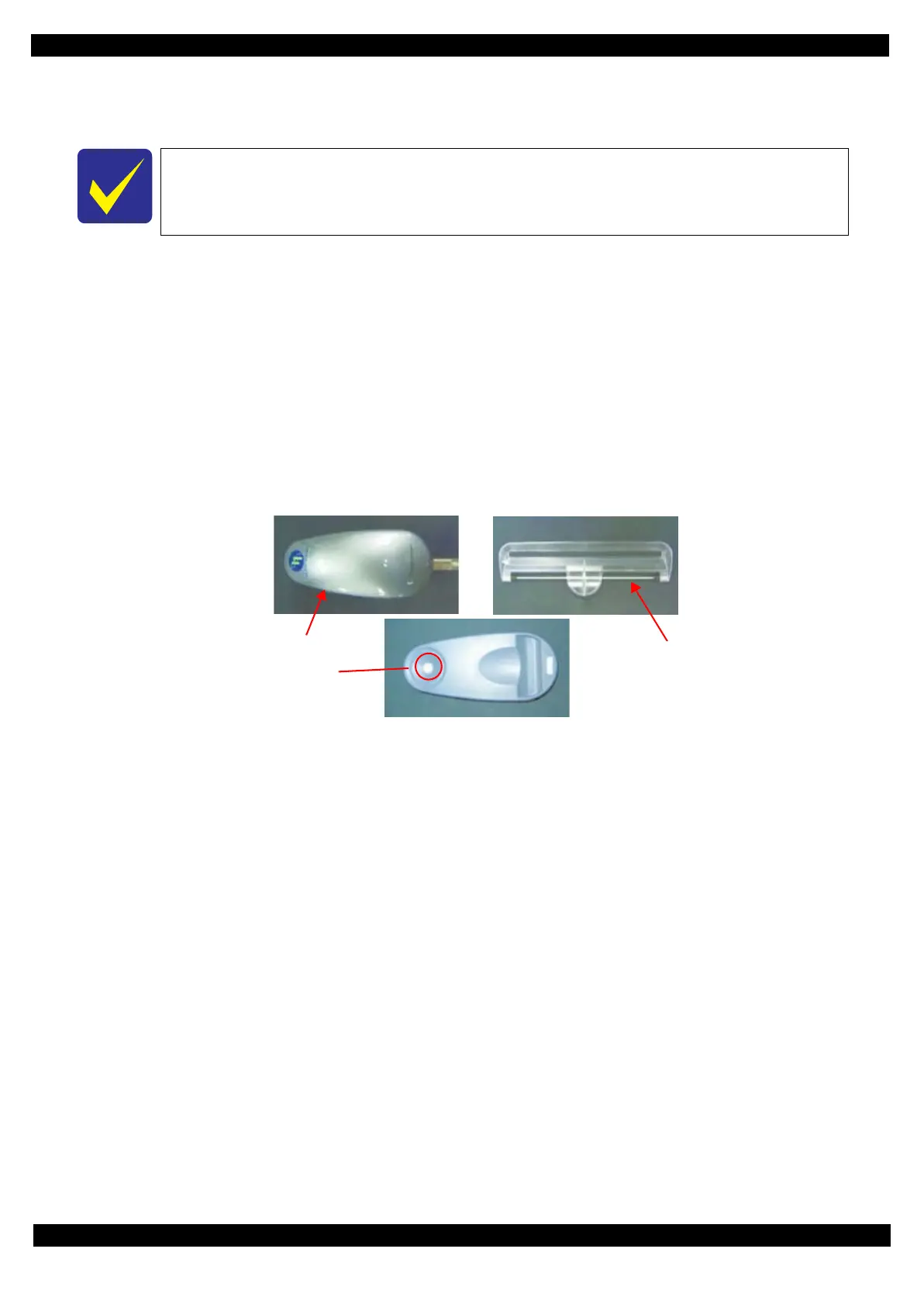Confidential
Adjustment Details of Adjustments (TBD) 55
Epson Stylus Photo R3000 Revision A
2.2.8 Colorimetric Calibration
This section describes the Colorimetric Calibration.
Tools
Printing paper for calibration chart (A4 or letter-size): 1 sheet
Plain paper (A4 or letter-size): 1 sheet (for checking the nozzles)
PC (OS: Windows XP/Me/2000/98)
The following drivers must be installed on the PC:
• Printer Driver for the model to be adjusted
• USB Driver for the calibrator
Calibrator (GretagMacbeth Eye-One with a UV filter)
• Scanning ruler (supplied with the calibrator)
• Calibration plate that contains a white reference tile (calibrator accessory)
Colorimetric Calibration Tool (program)
Black paper (A4 size or larger) (A paper printed in solid black can also be used.)
Figure 2-24. The Calibrator and the Accessories
Prepare printing paper for calibration chart by following the instruction in the Adjustment
Program.
Calibrator
White reference tile
Scanning ruler
