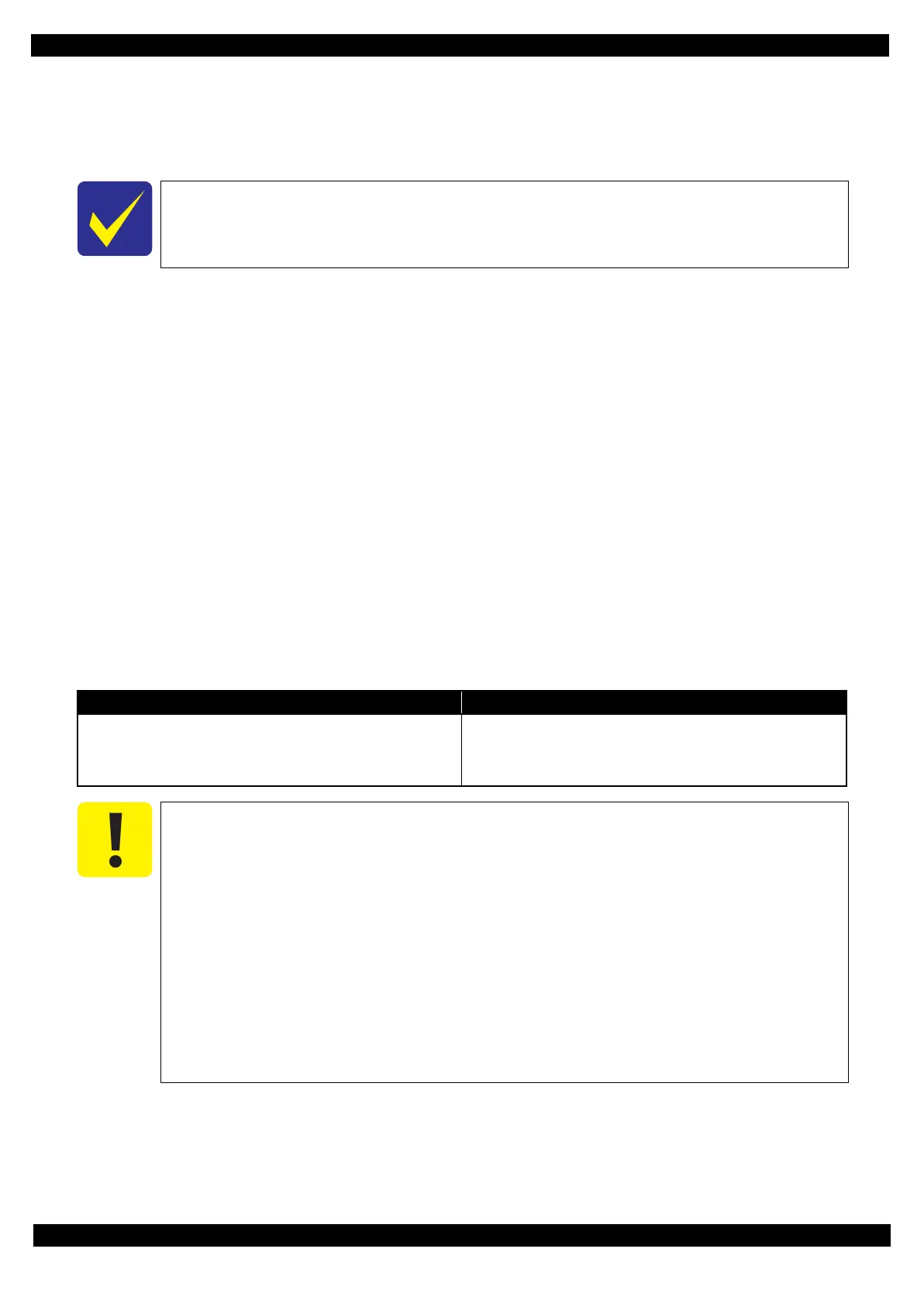Confidential
Adjustment Details of Adjustments (TBD) 56
Epson Stylus Photo R3000 Revision A
2.2.8.1 Overview of the Colorimetric Calibration
Purpose
Measuring the color of the ink discharge amount information and registering/controlling this information
improves calibration accuracy and ensures consistent color quality.
To reduce unit-to-unit and mode-to-mode variations in color.
To improve the accuracy of the Ink Counter.
The Color ID can improve the Ink Counter accuracy, which reduces the running cost of ink.
Colorimetric Calibration Technology
The Principle
The ink discharge amount characteristic of a printer is measured by measuring color difference (L*a*b*) of a
printed chart with a calibrator. Created Color ID information based on the obtained L*a*b* values is stored on the
printer.
When printing, the printer sends the Color ID to the printer driver to compensate the number of ink droplets (dot
generation rate) for each of nine
*1
different sized droplets of each color. This method allows mass-produced
printers to provide consistent print quality reducing unit-to-unit variation.
Example: Compensation of ink amount ejected from a Printhead (dot generation rate)
• When the standard printer generates ten dots.
If the ink discharge amount is insufficient by 10%, this is compensated by generating 11 dots.
Note"*1":Three different sized droplets (small, medium, large) for each of three waveforms (VSD1, 2, 3)
Head ID
In the conventional color calibration with a Head ID, the printhead characteristics (weight of discharged ink) are
measured and compensated. The following shows the correlation between conventional Head ID adjustment and
Colorimetric Calibration.
As color measurement is performed with the fully assembled product, the electrical
characteristics which are unique to each Main/Power Board are also compensated in addition
to the Printhead.
Table 2-3. The Difference in Calibration Method between Head ID and Colorimetric Calibration
Conventional Head ID adjustment Colorimetric Calibration
In the printhead manufacturing process, ink discharge amount of
each head is actually measured to get individual characteristic
information. The information is stored on the printer as Head ID
to control the printhead.
By printing and measuring a color chart, a variation from the
standard machine is obtained and registered as the correction
value (Color ID) to control the amount of ink droplets.
Before performing Colorimetric Calibration, the conventional Head ID must be pre-
registered. This is because the Head ID contains information to create a waveform to
drive the head, which is also required for the Colorimetric Calibration.
If you do not perform Colorimetric Calibration after performing Head ID adjustment,
the printer will be controlled only by the Head ID, which affects the following.
• Ink Counter
The ink consumption counter table switches from the table for Color ID to the one for
Head ID. This change causes an ink out error to occur 2 to 5 percent earlier than when
using the table for Color ID. This varies depending on the print mode (dot type).
• Color quality
Color quality will be at the same level as that of printers adjusted by the conventional
Head ID, and the same color quality as mass-produced printers cannot be maintained.
