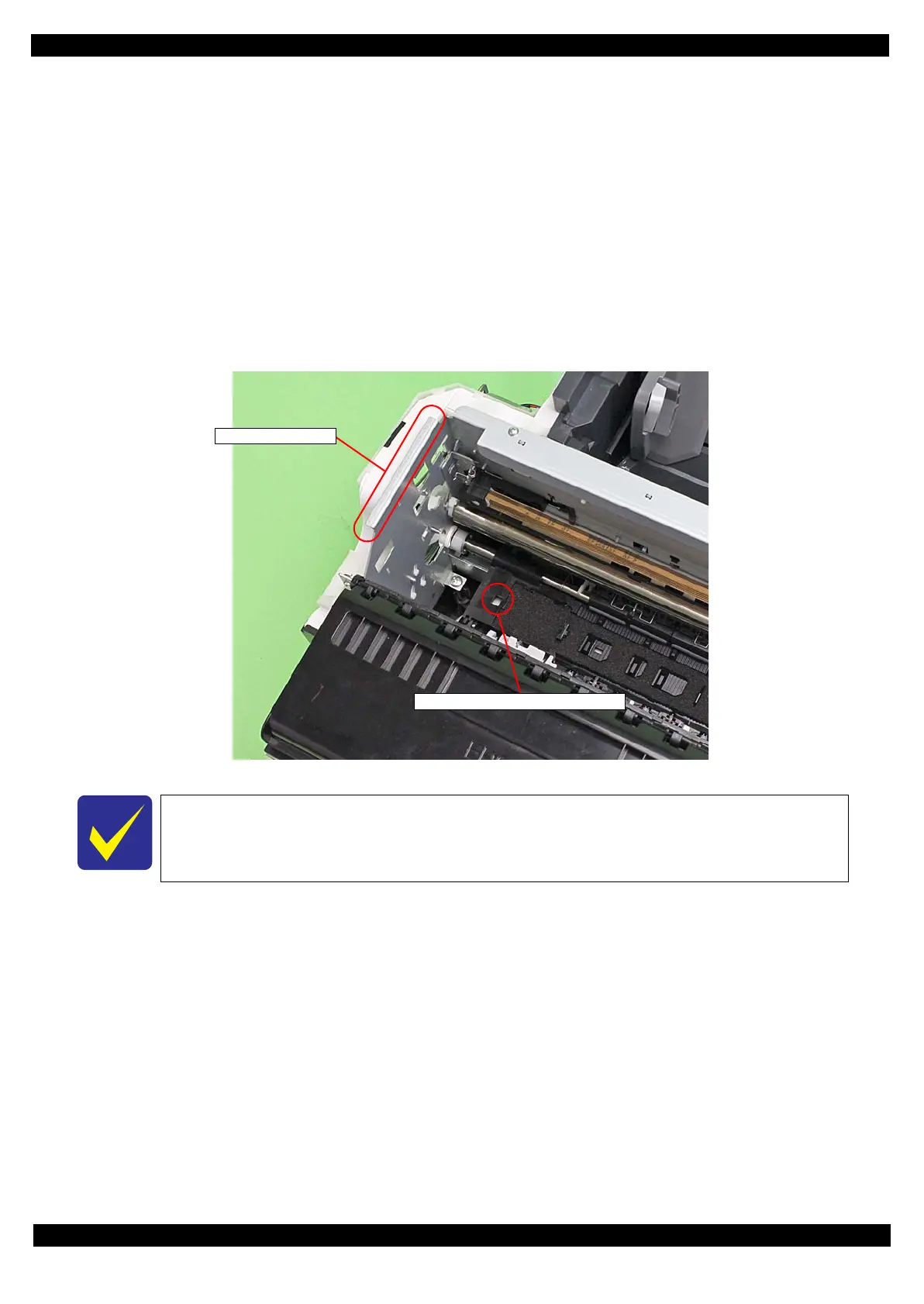Confidential
Adjustment Details of Adjustments (TBD) 51
Epson Stylus Photo R3000 Revision A
2.2.5 Mist Recovery check
This section describes Mist Recovery check.
Tools
Adjustment Program
Tester
Adjustment procedure
1. Start the Adjustment Program.
2. Select the Mist Recovery check and turn the high voltage module ON.
3. Using a tester, measure the voltage between the 130-digit side frame and the plate under the Front Paper
Guide Assy.
Figure 2-19. Measuring the Voltage
4. Confirm the voltage is within 380V
30V.
The standard value of the Mist Recovery check is as follows:
Standard value: 380
30 V
Plate under Front Paper Guide Assy
130-digit side frame
