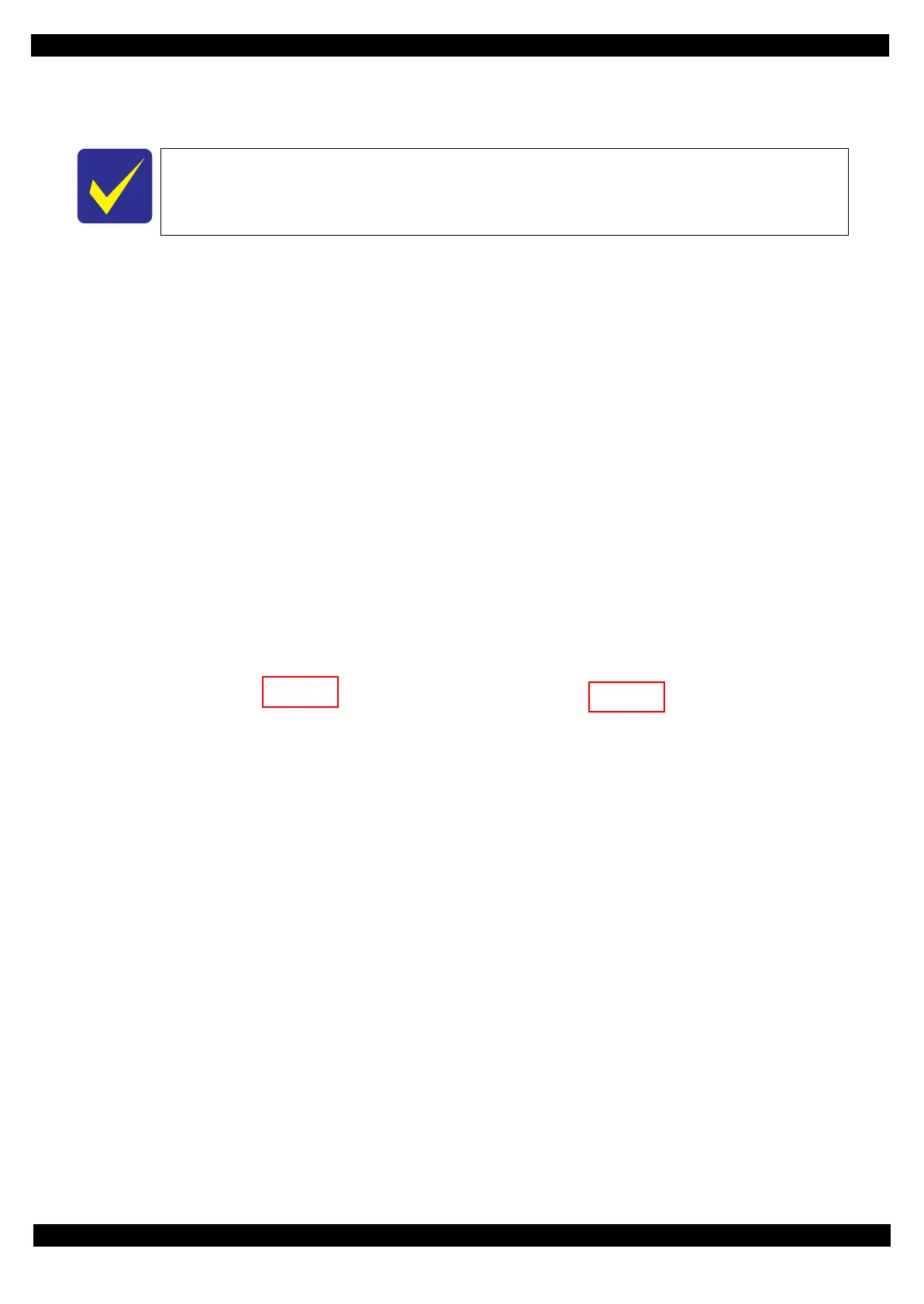Confidential
Adjustment Details of Adjustments (TBD) 53
Epson Stylus Photo R3000 Revision A
2.2.7 Head Angular Adjustment CR/PF (TBD)
This section describes Head Angular Adjustment CR/PF.
Tools
Adjustment Program
Adjustment procedure
1. Start the Adjustment Program.
2. Select the Head Angular Adjustment CR/PF, and print the adjustment pattern.
3. Examine the printout patterns (
6 to 6) in the band pattern, and enter the values of the most straight lines.
4. Examine the printout patterns (
1 to 2) in the microweave pattern, and select the value for the group of
which the gaps between the 2 color bars are the smallest, and then click the Input button.
Figure 2-22. Adjustment Pattern
Basically, set the head angular adjustment lever on the CR Unit on the center position.
