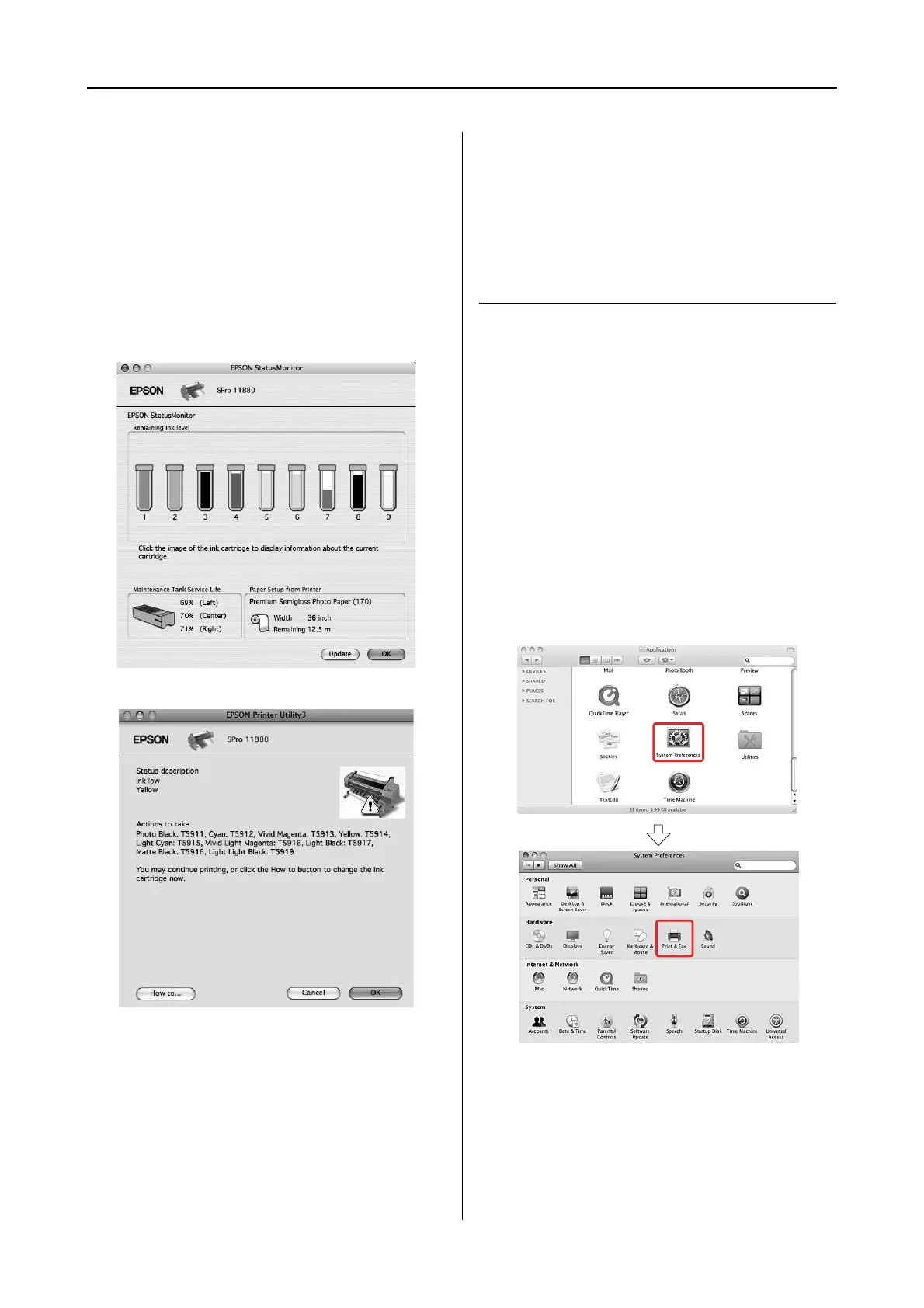Using the Printer Software 12
Mac OS X Leopard Printer Driver Guide
Viewing information in EPSON
StatusMonitor
EPSON StatusMonitor provides you with
detailed printer status information, a graphic
display of the ink cartridge status and the free
space of the maintenance tank, and status
messages. If a problem occurs during printing, an
error message appears. Check the message and
solve the problem accordingly.
Uninstalling the Printer
Software
To uninstall the printer software, follow the steps
below.
Uninstalling the printer driver
To uninstall the printer driver and EPSON Printer
Utility3, follow the steps below.
A
Turn off the printer, and unplug the
interface cable connected with the
computer and printer.
B
Close the all application software.
C
Double-click the Applications folder, and
then double-click the System Preferences
folder. Then double-click the Print & Fax
folder.
