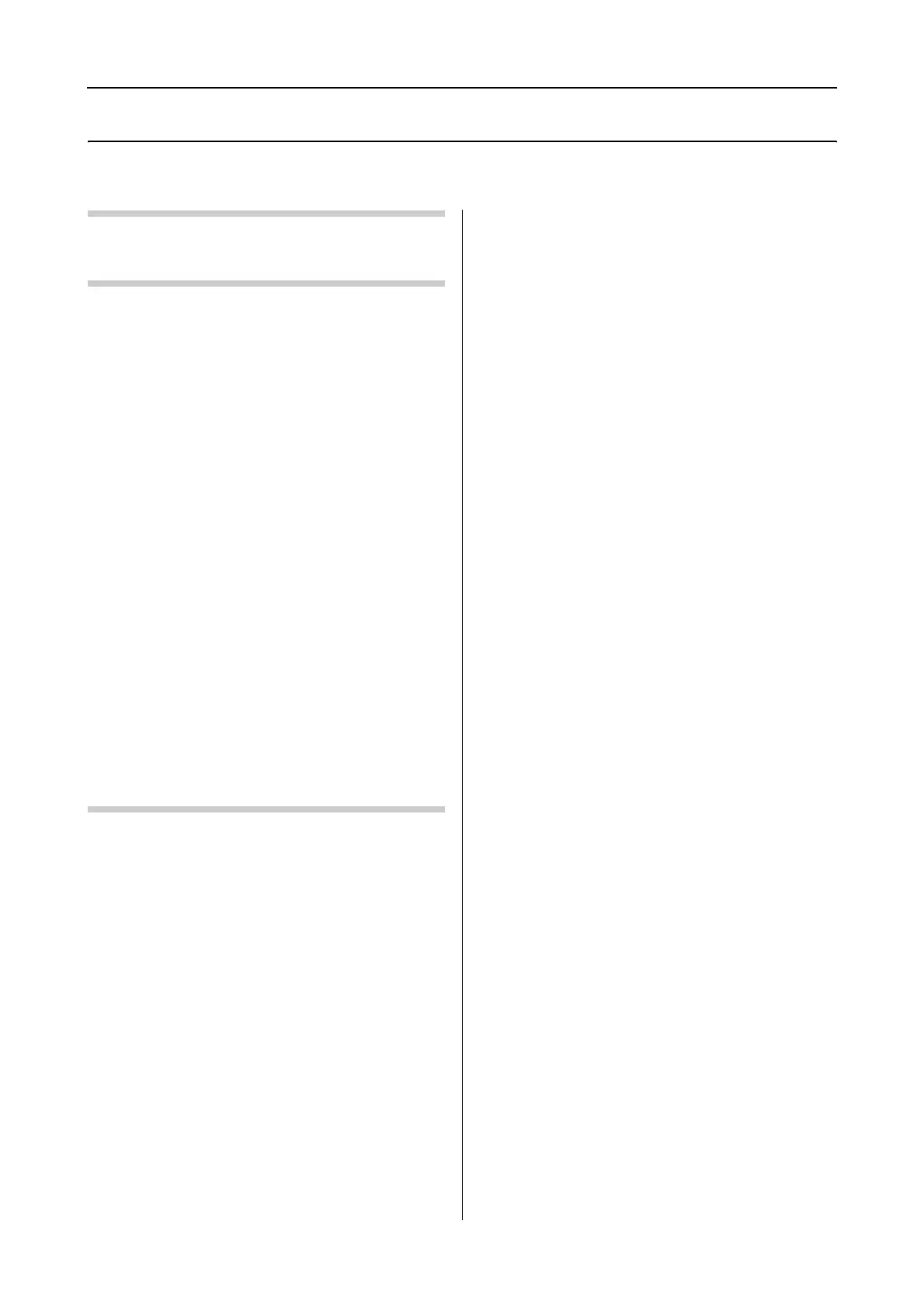3
Mac OS X Leopard Printer Driver Guide
Copyrights and Trademarks
Using the Printer Software
Printer Software Introduction. . . . . . . . . . . . . . . . .4
Adding the printer. . . . . . . . . . . . . . . . . . . . . . . .4
Printer driver . . . . . . . . . . . . . . . . . . . . . . . . . . . .5
EPSON Printer Utility3 . . . . . . . . . . . . . . . . . . . .5
EPSON StatusMonitor. . . . . . . . . . . . . . . . . . . . .6
Accessing the Printer Driver. . . . . . . . . . . . . . . . . .6
Accessing the Page Setup dialog . . . . . . . . . . . .6
Accessing the Print dialog . . . . . . . . . . . . . . . . .7
Getting Information Through Online Help . . . . .7
Basic Settings. . . . . . . . . . . . . . . . . . . . . . . . . . . . . . .8
Setting the printer driver . . . . . . . . . . . . . . . . . .8
Checking the printer status. . . . . . . . . . . . . . . . .8
Canceling printing . . . . . . . . . . . . . . . . . . . . . . . .9
When problem occurs during printing. . . . . . .9
Using Printer Utilities . . . . . . . . . . . . . . . . . . . . . .10
Accessing EPSON Printer Utility3. . . . . . . . . .11
Using EPSON StatusMonitor . . . . . . . . . . . . . .11
Uninstalling the Printer Software . . . . . . . . . . . .12
Uninstalling the printer driver. . . . . . . . . . . . .12
Uninstalling EPSON LFP Remote Panel. . . . .13
Variety of Printings
Using Color Management . . . . . . . . . . . . . . . . . . .14
Color management. . . . . . . . . . . . . . . . . . . . . . .14
Color adjustment by the printer driver. . . . . .18
Black-and-White Photo Printing . . . . . . . . . . . . .19
Borderless Printing. . . . . . . . . . . . . . . . . . . . . . . . .21
Supported media type. . . . . . . . . . . . . . . . . . . .21
Application settings. . . . . . . . . . . . . . . . . . . . . .21
Printer driver settings . . . . . . . . . . . . . . . . . . . .22
Roll paper cut for borderless printing. . . . . . .23
Enlarge or Reduce Size Printing. . . . . . . . . . . . . .24
Custom. . . . . . . . . . . . . . . . . . . . . . . . . . . . . . . . .24
Pages Per Sheet Printing . . . . . . . . . . . . . . . . . . . .25
Printing on Custom Paper. . . . . . . . . . . . . . . . . . .25
Banner Printing on Roll Paper . . . . . . . . . . . . . . .27
Application settings. . . . . . . . . . . . . . . . . . . . . .27
Printer driver settings . . . . . . . . . . . . . . . . . . . .27
Contents
