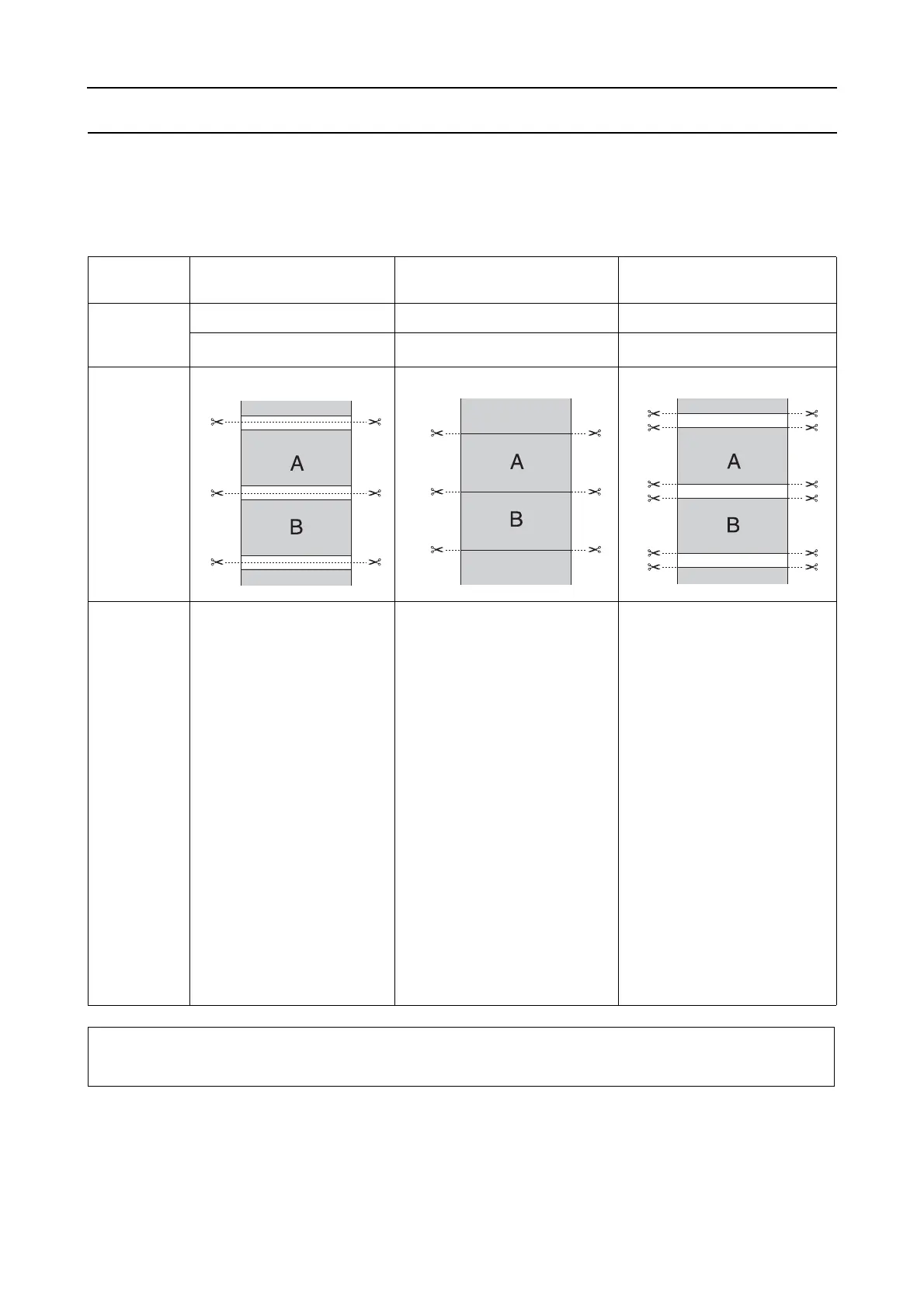Variety of Printings 23
Mac OS X Leopard Printer Driver Guide
Roll paper cut for borderless printing
When you use roll paper for borderless printing, the paper cut operation is different according to the
Borderless and Auto Cut settings of the printer driver.
No margins for left and
right
No margins for all directions
(single cut)
No margins for all directions
(double cut)
Printer
driver
setting
Borderless: Enable Borderless: Enable Borderless: Enable
Auto Cut: Normal Cut Auto Cut: Single Cut Auto Cut: Double Cut
Printer
operations
Explanation Normal Cut is default
setting.
❏ The top area may smear
because the top area of
the roll paper is cut while
the print operation is
stopped.
❏ If the cut position is slightly
shifted, the image on the
continuous page remains
on the top or bottom
area; however, the
printing time gets shorter.
❏ If you select Single Cut
and print only a piece of
paper, the operation will
be the same as Double
Cut. If you print more than
one paper continuously,
cut 1 mm along the inside
of each picture to avoid
creating a margin
between pictures.
❏ The top area may smear
because the top area of
the roll paper is cut while
the print operation is
stopped.
❏ Because the inside of
each picture is cut in
order to not leave a
white area in the top
and bottom areas, the
length of the paper
becomes 2 mm shorter.
❏ After cutting the bottom
area of the previous
page, the printer feeds
the paper and then cuts
the top area of the next
page. Because of that,
80 to 130 mm of scrap of
paper is produced. Take
care to cut the paper
precisely.
Note:
When you want to cut prints manually, select Off.
