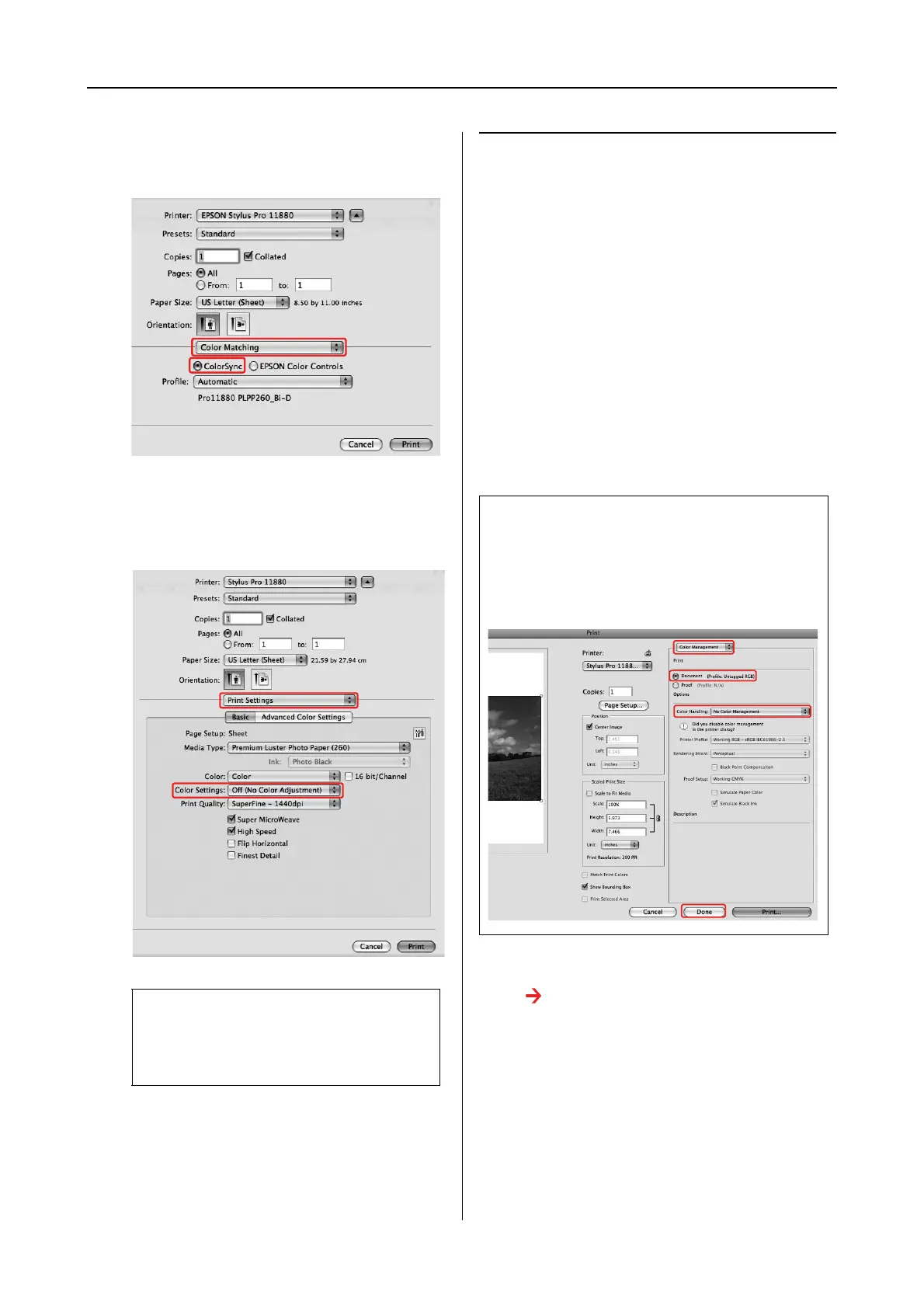Variety of Printings 18
Mac OS X Leopard Printer Driver Guide
C
Select Color Matching and select
ColorSync in the dialog.
D
Select Print Settings and select Off (No
Color Adjustment) for the Color Settings in
the dialog.
E
Check other settings, and then start
printing.
Color adjustment by the
printer driver
You can perform color management by the
printer driver only. Also, you can use the Photo
Enhance function to adjust the color of the image
data automatically.
Color adjustment by the Color
Controls
You can perform color management by the
printer driver. Use this function if the application
does not support color management or if you
want to manually perform color management.
A
Open the Print dialog.
See “Accessing the Printer Driver” on
page 6.
Note:
When you select Color Controls in the Print
Settings dialog, you cannot perform color
management.
Note:
If you use the color management of the printer driver
from an application such as Adobe Photoshop CS3,
turn off the color management function of the
application.
