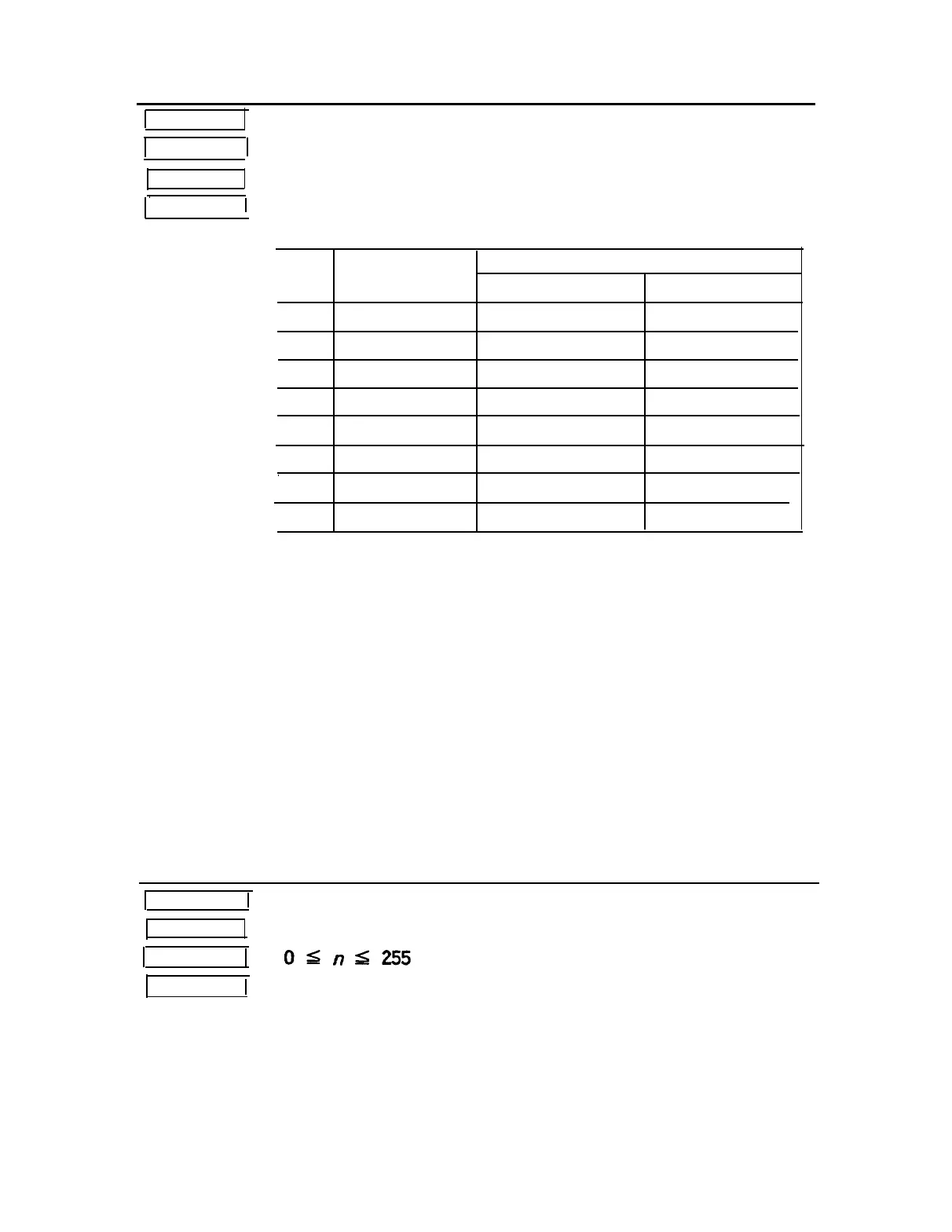ESC v
Name
Transmit printer status
Format
< 1B >
H
< 76 >
H
Description The current printer status is transmitted to the host computer.
Notes
• The status to be transmitted is only one byte and the data
is as shown below. Bit 4 of the data is always 0.
Values
Bit
Function
0
1
0
BOF detector
Paper is present
No paper
1
TOF detector
Paper is present
No paper
2
Undefined
3
Undefined
4 Unused
Fixed to 0
-
5
Undefined
6
7
• When DTR/DSR control is selected, one byte is transmitted
after confirming that the host computer is ready to receive
data (DSR signal is SPACE). When XON/XOFF control is
selected, one byte is transmitted without checking the DSR
signal status.
• When status is requested during printing, the status that
exists after printing the processed line and feeding the paper
is transmitted.
• Note that it may take some time to transmit the status after
receiving the command.
ESC { n
Name Set/cancel upside-down character printing
Format
< 1B >
H
< 7B >
H
< n >
Range
Description
Sets or cancels upside-down character printing.
• Only the lowest bit of n is valid.
-37-
