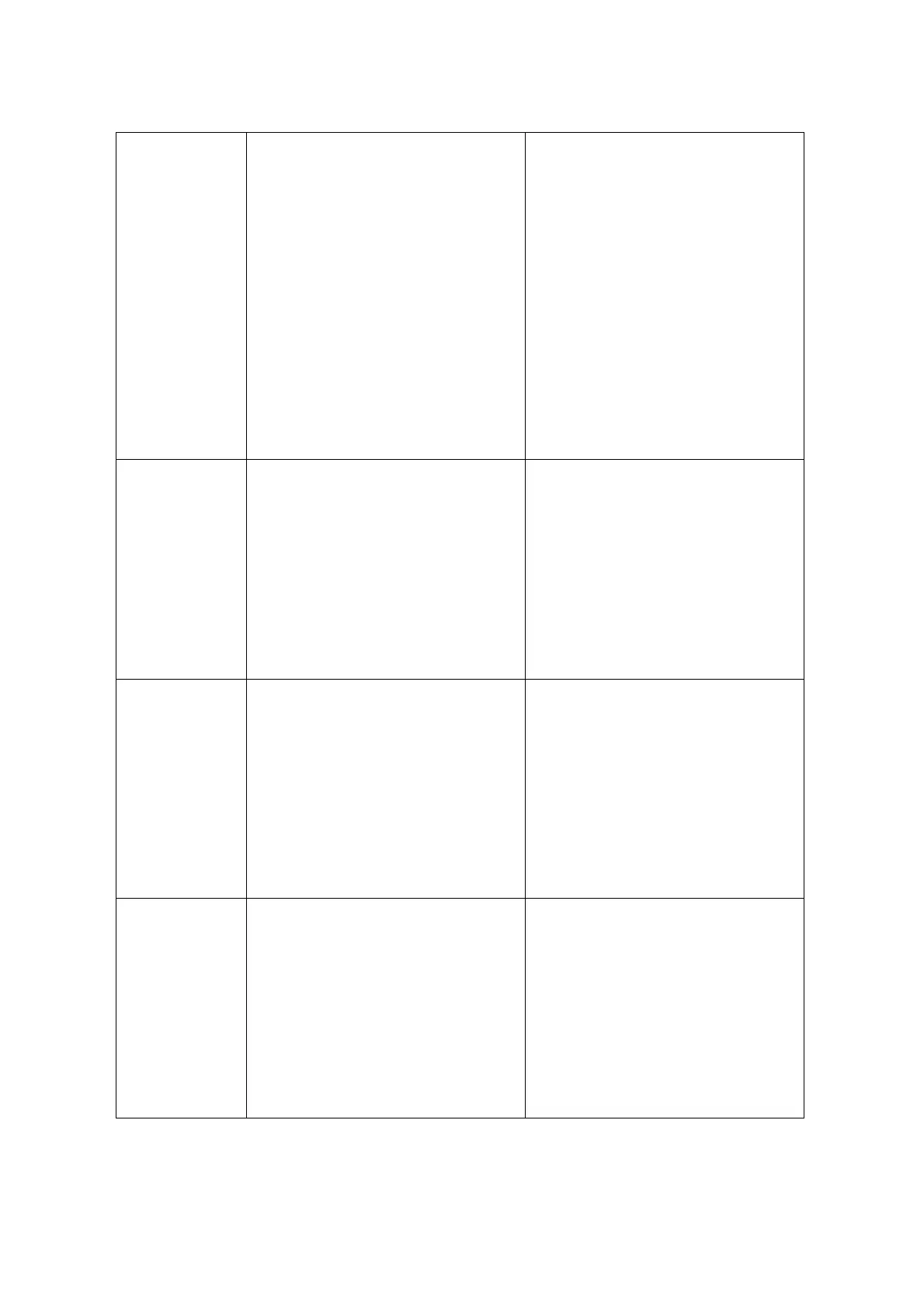Version 3.00 Feb. 2019
APPLICATION DEVELOPMENT GUIDE
MICR (EPSON TM Series)
28
The power is
turned off
during insertion
Upon completion of EndInsertion
method, the following retune values
are set:
RC: OPOS_SUCCESS
RCE: 0
The result of data analysis is
notified by ErrorEvent.
RC and RCE of the ErrorEvent are as
follows:
When power OFF state is detectable
RC: OPOS_EX_NOHARDWARE
RCE: 0
When power OFF state is not
detectable
RC: OPOS_E_OFFLINE
RCE: 0
Upon completion of EndInsertion
method, the following retune values
are set:
When power OFF state is detectable
RC: OPOS_E_ILLEGAL
RCE: OPOS_EX_BUSY
When power OFF state is not
detectable
RC: OPOS_E_OFFLINE
RCE: 0
There is no notification by event.
The paper is
removed during
insertion
Upon completion of EndInsertion
method, the following retune values
are set:
RC: OPOS_SUCCESS
RCE: 0
The result of data analysis is
notified by ErrorEvent.
RC and RCE of the ErrorEvent are as
follows:
RC: OPOS_E_EXTENDED
RCE: OPOS_EMICR_NOCHECK
Upon completion of EndInsertion
method, the following retune values
are set:
RC: OPOS_E_EXTENDED
RCE: OPOS_EMICR_NOCHECK
There is no notification by event.
The line is
turned off during
insertion
Upon completion of EndInsertion
method, the following retune values
are set:
RC: OPOS_SUCCESS
RCE: 0
The result of data analysis is
notified by ErrorEvent.
RC and RCE of the ErrorEvent are as
follows:
RC: OPOS_E_OFFLINE
RCE: 0
Upon completion of EndInsertion
method, the following retune values
are set:
RC: OPOS_E_OFFLINE
RCE: 0
There is no notification by event.
The timeout time
is up
Upon completion of EndInsertion
method, the following retune values
are set:
RC: OPOS_SUCCESS
RCE: 0
The result of data analysis is
notified by ErrorEvent.
RC and RCE of the ErrorEvent are as
follows:
RC: OPOS_E_ILLEGAL;
RCE: OPOS_EX_TIMEOUT
Upon completion of EndInsertion
method, the following retune values
are set:
RC: OPOS_E_ILLEGAL;
RCE: OPOS_EX_TIMEOUT
There is no notification by event.
