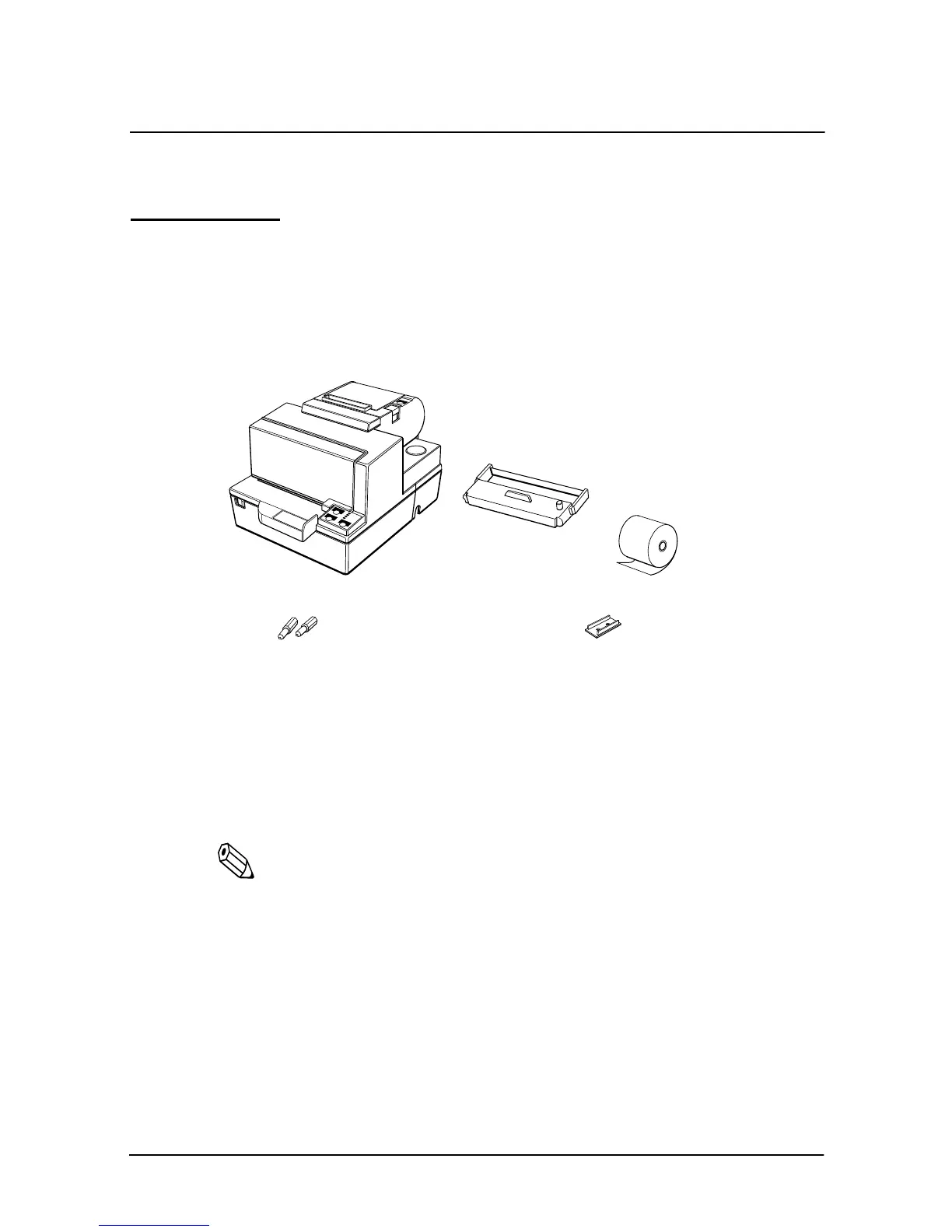Setting Up the Printer 1-1
Chapter 1
Setting Up the Printer
Unpacking
Your printer box should include these items. If any items are
damaged or missing, please contact your dealer for assistance.
See the note on page 1-4 for information about the hexagonal lock screws.
Note:
When you lift the printer, be sure to hold the bottom of the
printer to prevent damage.
Hexagonal
lock screws
These screws are used
only for the serial interface
Paper roll
Switch
cover
Ribbon
(They are not always included.)
