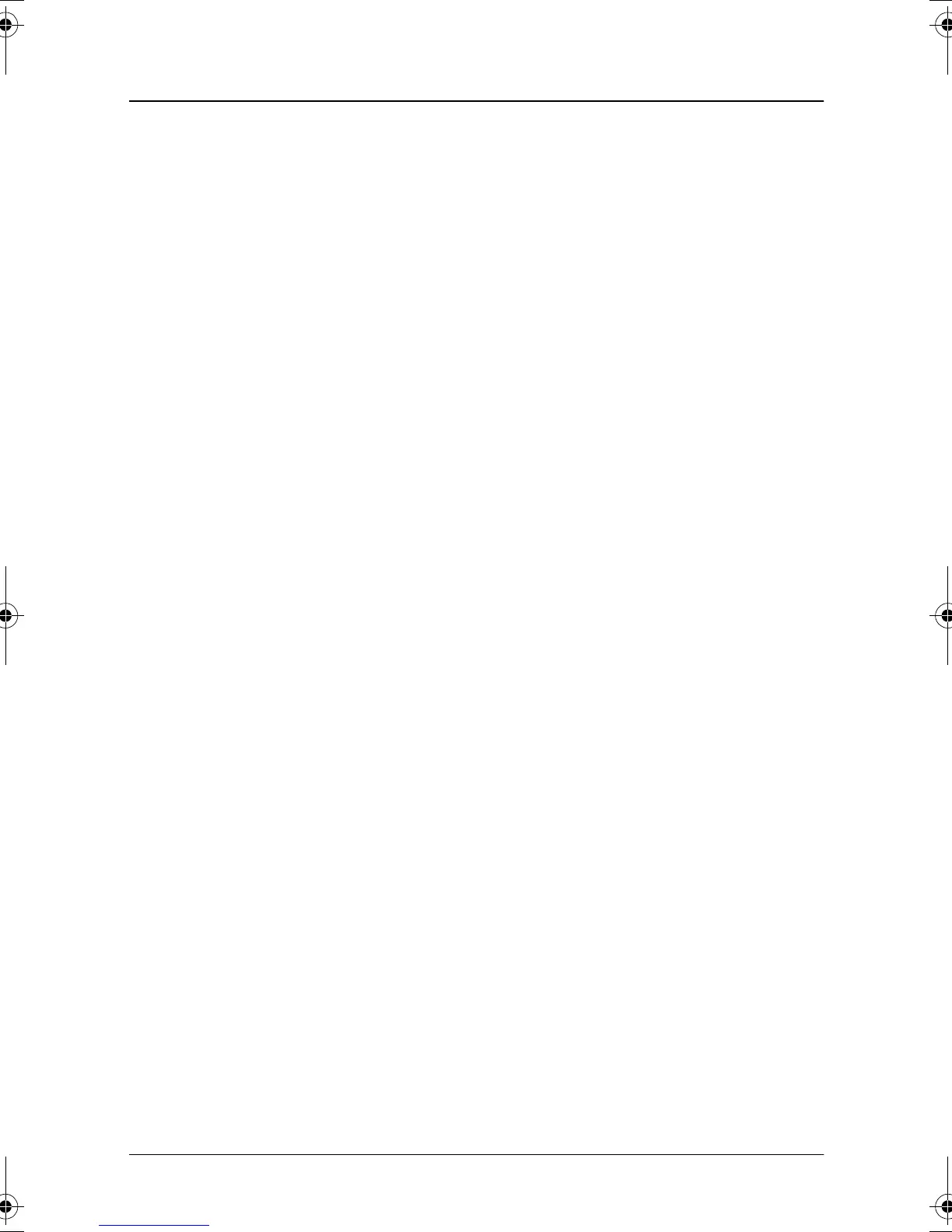i
Quick Reference
This Quick Reference will direct you to key areas of this Operator’s
Manual. For a complete listing of topics, see the Contents.
Printer Parts and Labels inside front cover
Ordering Paper and Ribbons page viii
Where to order paper and ribbons.
Setting Up the Printer page 1-1
How to set up the printer.
Installing and Replacing Paper page 1-10
How to load or change the roll paper.
Validating and Verifying Checks page 2-5
How to validate and verify checks using the optional Magnetic Ink
Character Recognition (MICR) Reader.
Solving Problems page 3-1
How to correct problems.
H5pofr1.fm Page i Tuesday, July 14, 1998 12:35 PM
