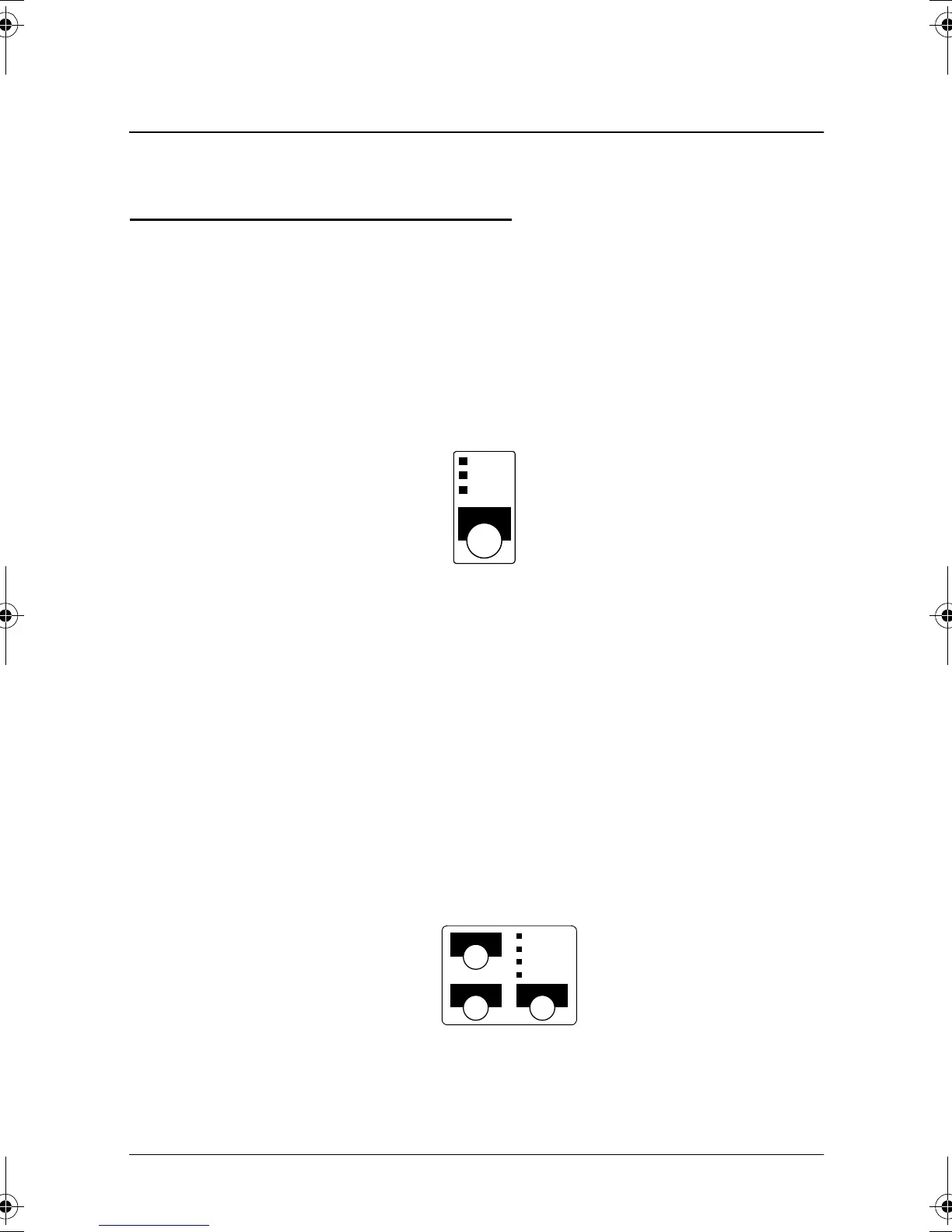Using the Printer 2-1
Chapter 2
Using the Printer
Operating the Control Panels
You can control the basic paper feeding operations of the printer
with the buttons on the control panels. The indicator lights help
you monitor the printer’s status.
Paper Roll Control Panel
Button
The button can be disabled by the ESC c 5 command, but it works
whenever the printer cover is open, even if it has been disabled by
the ESC c 5 command.
Press the FEED button once to advance receipt paper one line. You
can also hold down the FEED button to feed receipt paper
continuously.
Slip Control Panel
ERROR
PAPER
OUT
POWER
FEED
POWER
FORWARD
ERROR
RELEASE
SLIP
REVERSE RELEASE
H5po2r11.fm Page 1 Tuesday, July 14, 1998 12:32 PM
