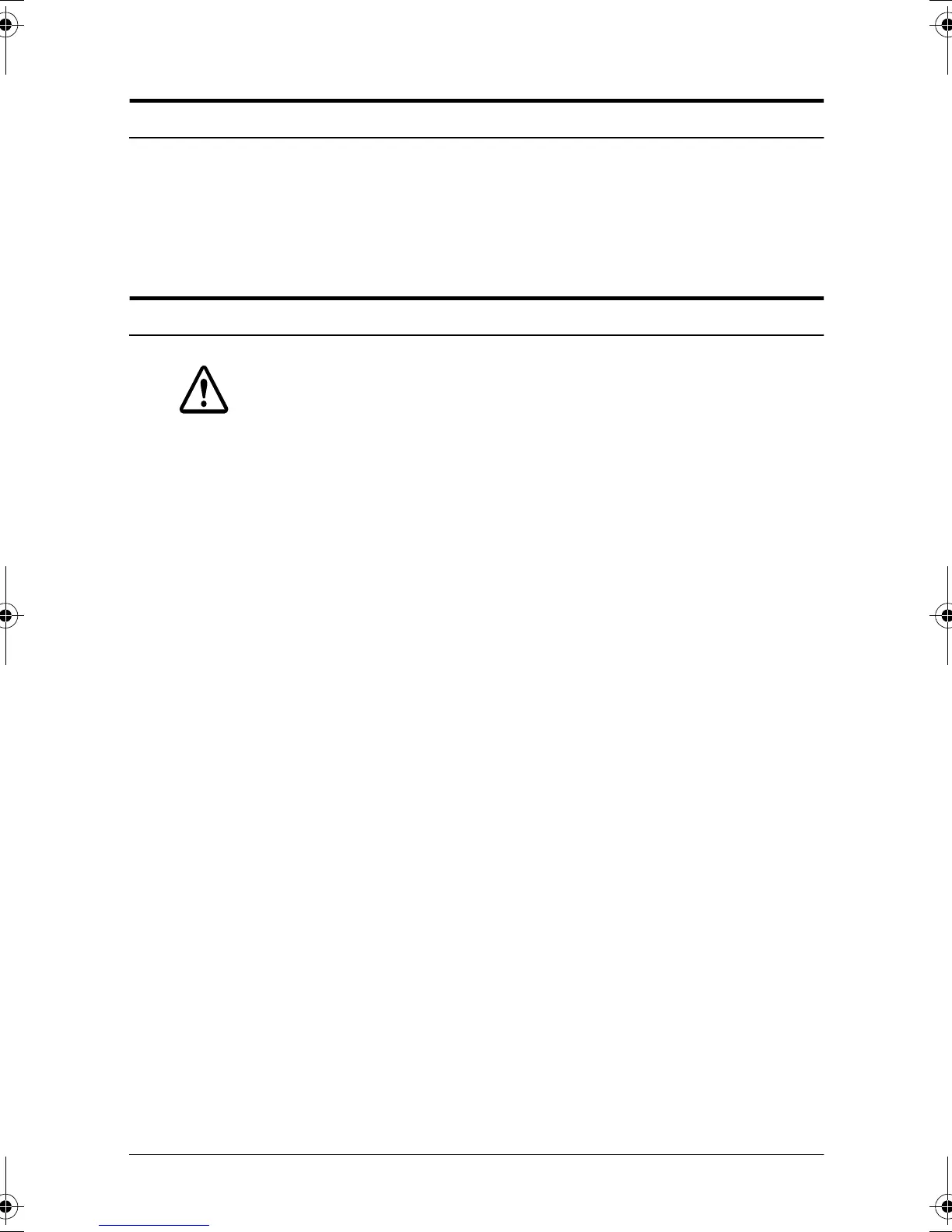3-4 Troubleshooting
A line of dots is missing in the printout.
The print head may be damaged. Stop printing and contact your
dealer or a qualified service person.
Paper handling problems
Paper is jammed inside the printer.
CAUTIONS:
Do not touch the print head because it can be very hot after
printing continuously for a long time.
Do not move the print head carriage for the slip section.
To clear a paper jam, follow the steps below:
1. Turn the printer off and open the appropriate printer cover
(either front or paper roll).
2. If the paper is jammed in the paper roll section, press the cover
open button to open the cover. Then remove the jammed paper
and put the roll back in the printer and close the cover.
If the paper is jammed in the slip section, open the front cover
and remove the jammed paper.
H5po3r1.fm Page 4 Tuesday, July 14, 1998 12:33 PM
