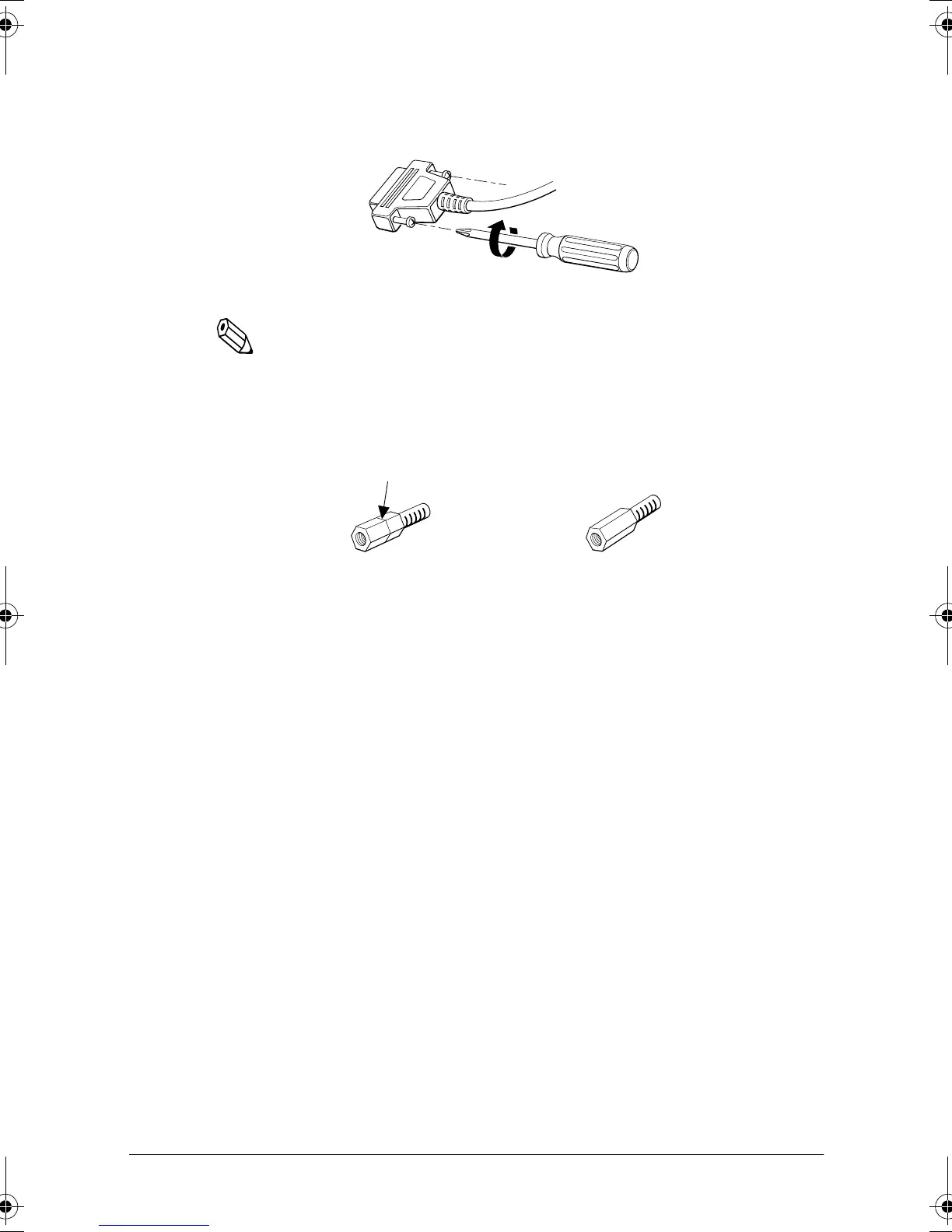1-4 Setting Up the Printer
2. Tighten the screws on both sides of the cable connector.
Note:
Your printer has inch-type hexagonal lock screws installed. If
your interface cable requires millimeter-type screws, replace the
inch-type screws with the enclosed millimeter-type screws using
a hex screwdriver (5 mm).
3. Attach the other end of the cable to the computer.
Inch screw
Millimeter screw
H5po1r3.fm Page 4 Tuesday, July 14, 1998 12:31 PM
