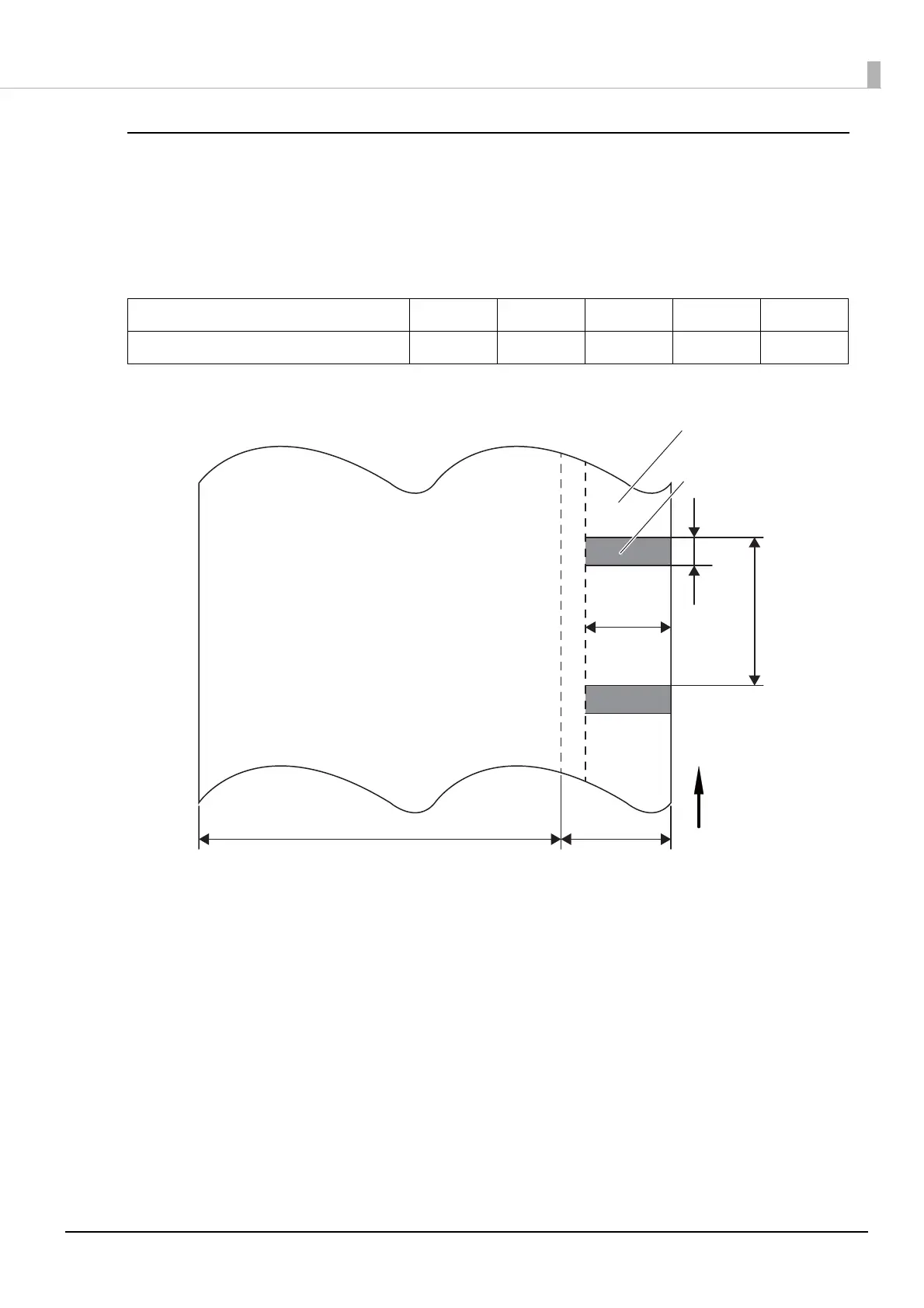126
Appendix
Liner-free label paper with black marks/Plain thermal paper
By printing black marks on the back of the paper, you can print or run autocut based on the position of the
black marks. The black marks must meet the following conditions.
• The black marks should be printed on the back (non-printing side) of the paper.
• The reflectance (1) and (2) of each part of the paper shall satisfy the combination in the table below. Measure
the reflectance on the back (non-printing side) of the paper.
(For measuring the reflectance, use Macbeth reflectance meter PCM II (filter D) or an equivalent meter)
∗Pre-printing is not allowed in the range of 15 mm from the paper edges.
Reflectance of black mark (1) 17% or more 16% or more 15% or more 14% or more 13% or more
Reflectance of a part without black mark (2) 90% or more 85% or more 80% or more 75% or more 70% or more
Pre-printing available area
12.7 mm
or more
15.0 mm or more
25.4 to
254 mm
Back (non-printing side)
3.175 to 7.5 mm
Paper feed direction
(1)
(2)
