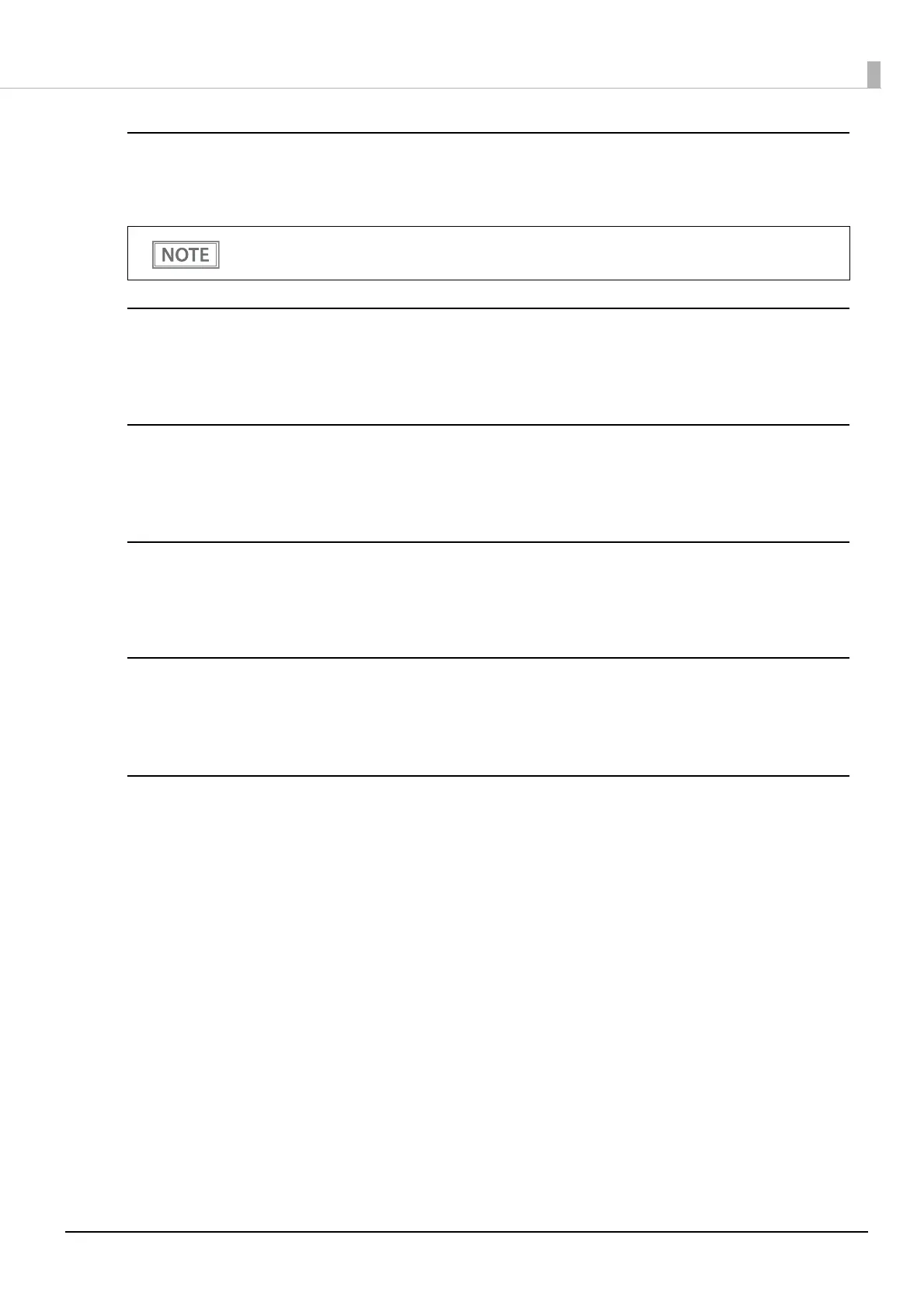90
Chapter 4 Advanced Usage
Power supply SW setting
• Enabled (initial setting)
• Disabled
Pre-feed before next print
Selectable from 0 dot (disabled), 1 dot, 2 dot, 3 dot, 4 dot, 5 dot, and 6 dot.
Initial setting: 2dot
Paper initialization when power ON
• Enabled (initial setting)
• Disabled
Periodic time of paper initialization
Selectable from “Disabled” and 1 to 720 minutes
Initial setting: 720 minutes
Black mark control
• Disabled (initial setting)
• Enabled
Setting the conditions that cancel the receive buffer BUSY state
• Cancels the BUSY state when the remaining capacity of the receive buffer reaches 256 bytes (initial setting)
• Cancels the BUSY state when the remaining capacity of the receive buffer reaches 138 bytes
Refer to "Precautions when Developing Applications" on page 117 for precautions on using the
“Power supply SW setting”.