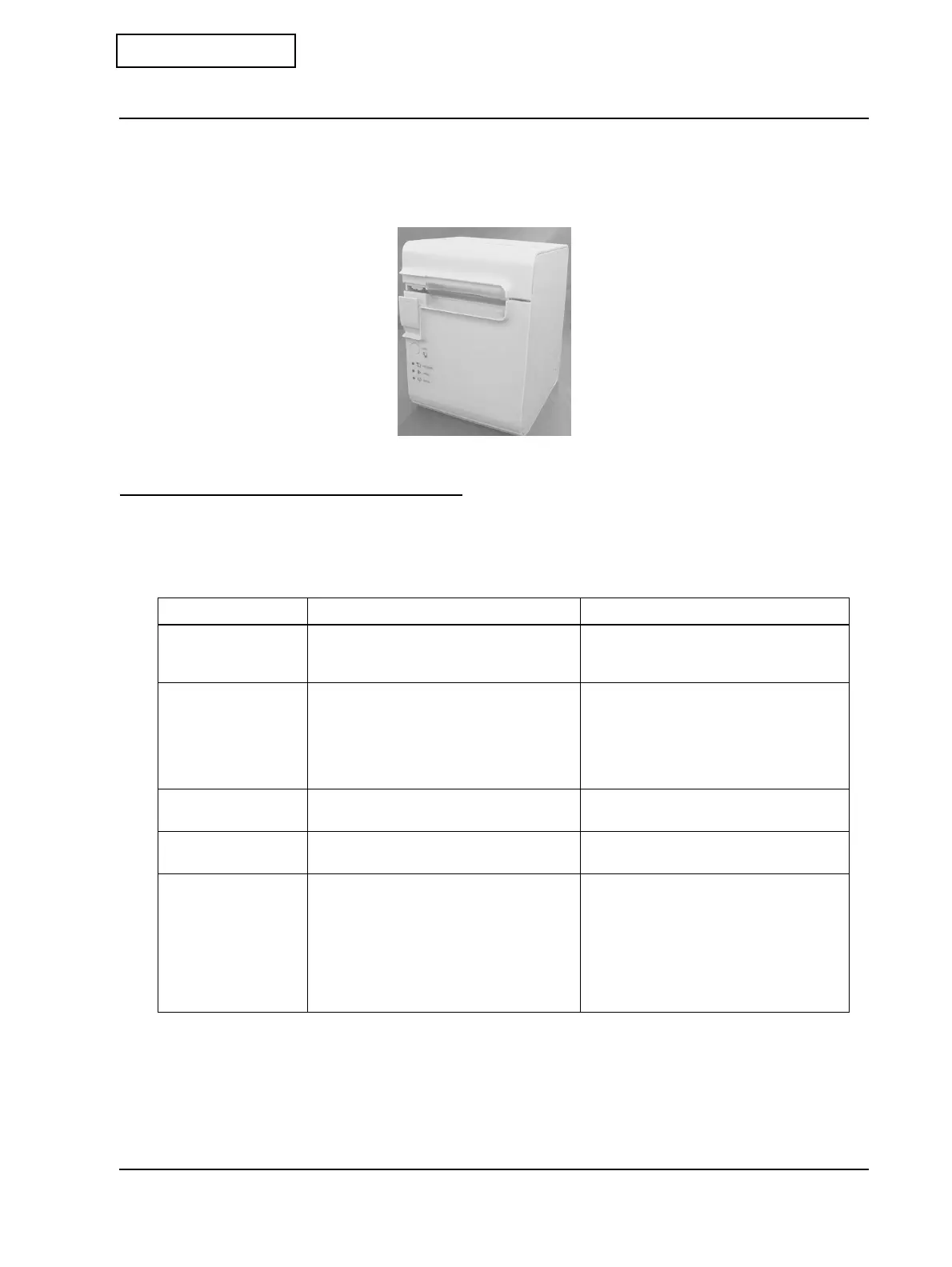Rev.B Product Overview 1-1
TM-L90 Service Manual
Confidential
Chapter 1
Product Overview
The TM-L90 is a line-thermal printer for POS systems that can print on roll paper or a ticket.
Specifications and Configurations
The TM-L90 is configured by combining features from the list below.
Note: Selections in the table above may be added or changed in the future.
dpi: dots per 25.4 mm (dots per inch)
Table 1-1 Specifications and configurations
Features Selection Description
Interface type UB-S01 (RS-232)
UB-P02II (IEEE1284 (bidirectional parallel))
etc.
Use an EPSON-approved interface board
Font type
Alphanumeric
Japanese
Simplified Chinese
Traditional Chinese
Thai
Korean
Use the EPSON-approved main circuit
board
Autocutter setting Partial cut
Full cut
For details about how to set partial or full
cut, see Chapter 6, “Installation.”
Paper width selection 38/60/80 mm, etc. For details about how to set the paper
width, see Chapter 6, “Installation.”
Power supply unit
type
Exclusive external power supply
unit: PS-175 (North America only)
or PS-180 (power supply packaged
specification only)
External power supply unit:
Model PS-180 and PS-170
--
TM-L90 external view
