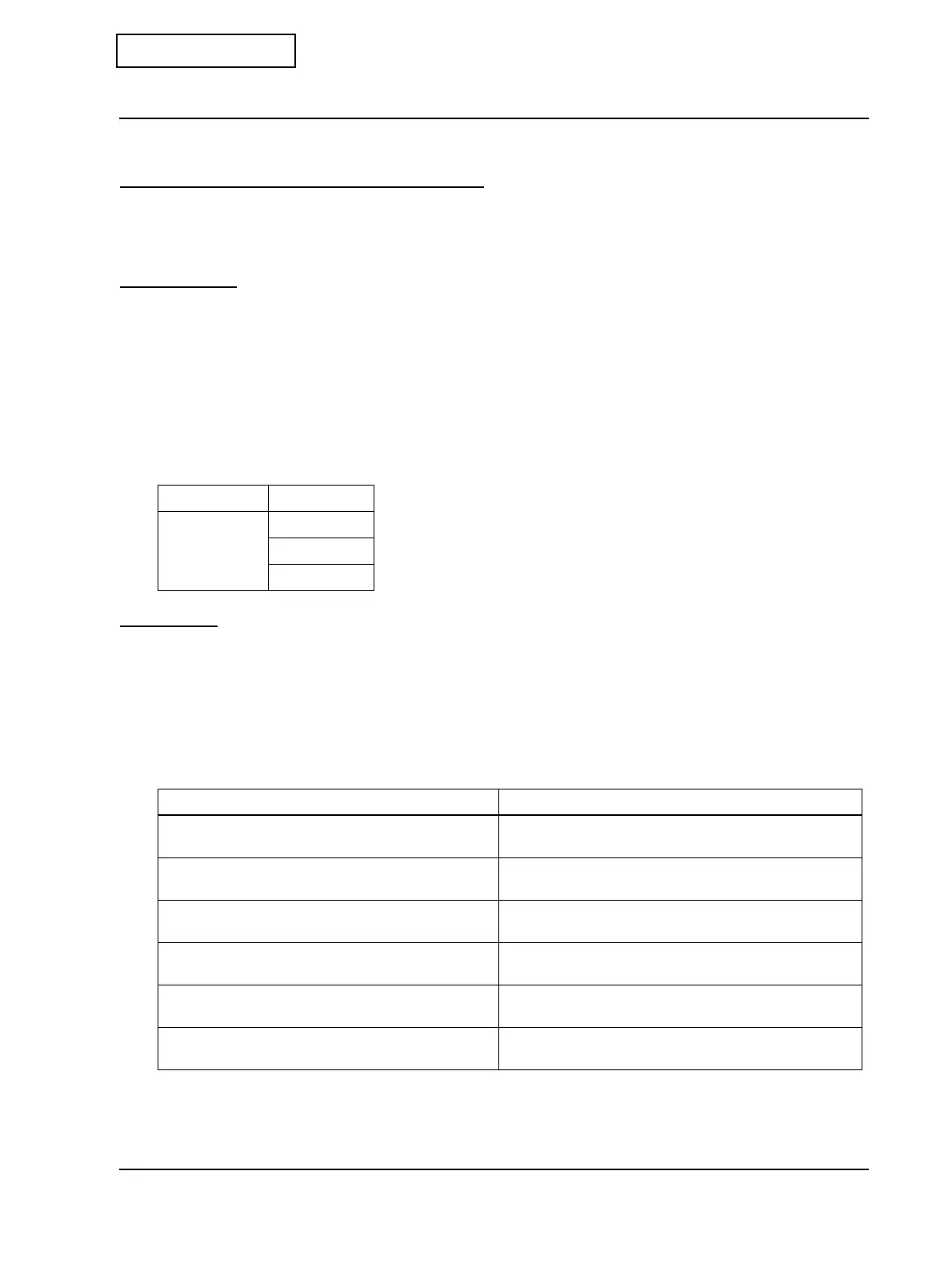Rev.B Maintenance, Inspection, Lubrication, and Cleaning 5-1
TM-L90 Service Manual
Confidential
Chapter 5
Maintenance, Inspection, Lubrication, and Cleaning
Periodic Maintenance or Inspection
There are no parts in this product that require periodic maintenance or inspection.
Lubrication
There are no parts in this product that require periodic lubrication.
Lubrication is required during disassembly and assembly. Observe the instructions on
lubricants and lubrication points described in Chapter 3, “Disassembly and Assembly.”
The table below lists the lubricants used in this product.
Cleaning
Recommended Cleaning
It is recommended that you perform the following cleaning during repair. Observe the
precautions in the front of Chapter 3 before cleaning.
Table 5-1 Lubricants
Type Name
Grease G-15
G-36
G-45
Table 5-2 Recommended cleaning
Checkpoints Cleaning method
Whether any dust or foreign material adheres to
thermal print head.
See “Cleaning the thermal head” section in this chapter.
Whether any paper dust or foreign material adheres
to LED holder assembly.
Remove the dust or foreign material with a cotton swab
lightly dampened with water.
Whether any paper dust or foreign material adheres
to BM paper detector circuit board assembly.
Remove the dust or foreign material with l a cotton swab
lightly dampened with water.
Whether any paper dust or foreign material adheres
to platen assembly.
Clean the platen with a cotton swab or cloth lightly
dampened with water.
Whether any paper dust or foreign material is present
on the cutter blade.
Wipe off with dry cloth or cotton swab.
Whether any paper dust, dirt, or foreign material
adheres to or is inside other parts.
Clean thoroughly using a small vacuum cleaner for
computer equipment.
