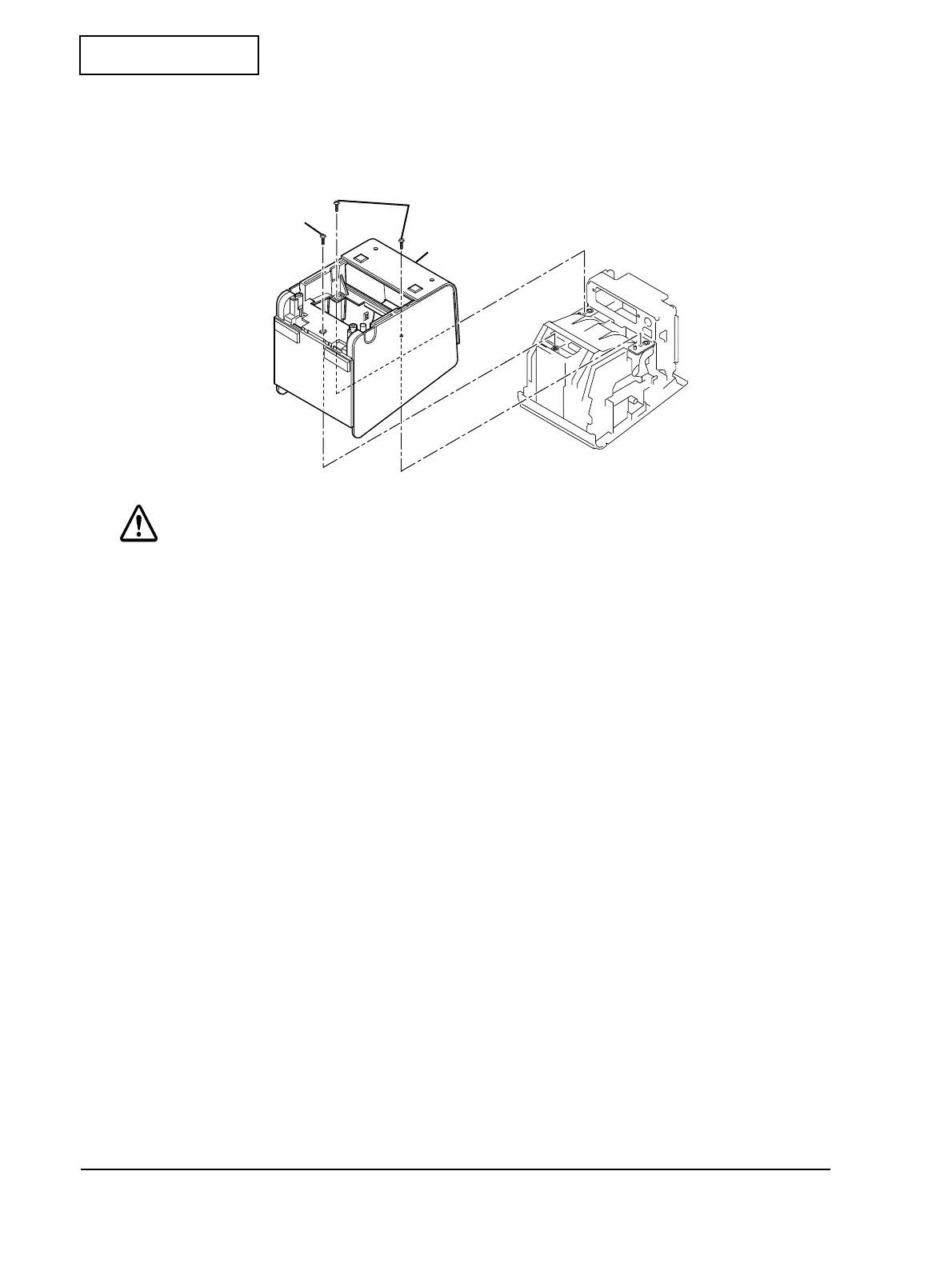3-12 Disassembly and Assembly Rev.C
Confidential
Main Case Assembly
1. With the main assembly upside down, remove two S5 screws and one S3 screw.
2. Remove the main case assembly.
CAUTION:
When installing the case, do not pinch the lead wire. Doing so may cause failures.
Install in the reverse sequence of removal.
Main case assembly
S3
S5