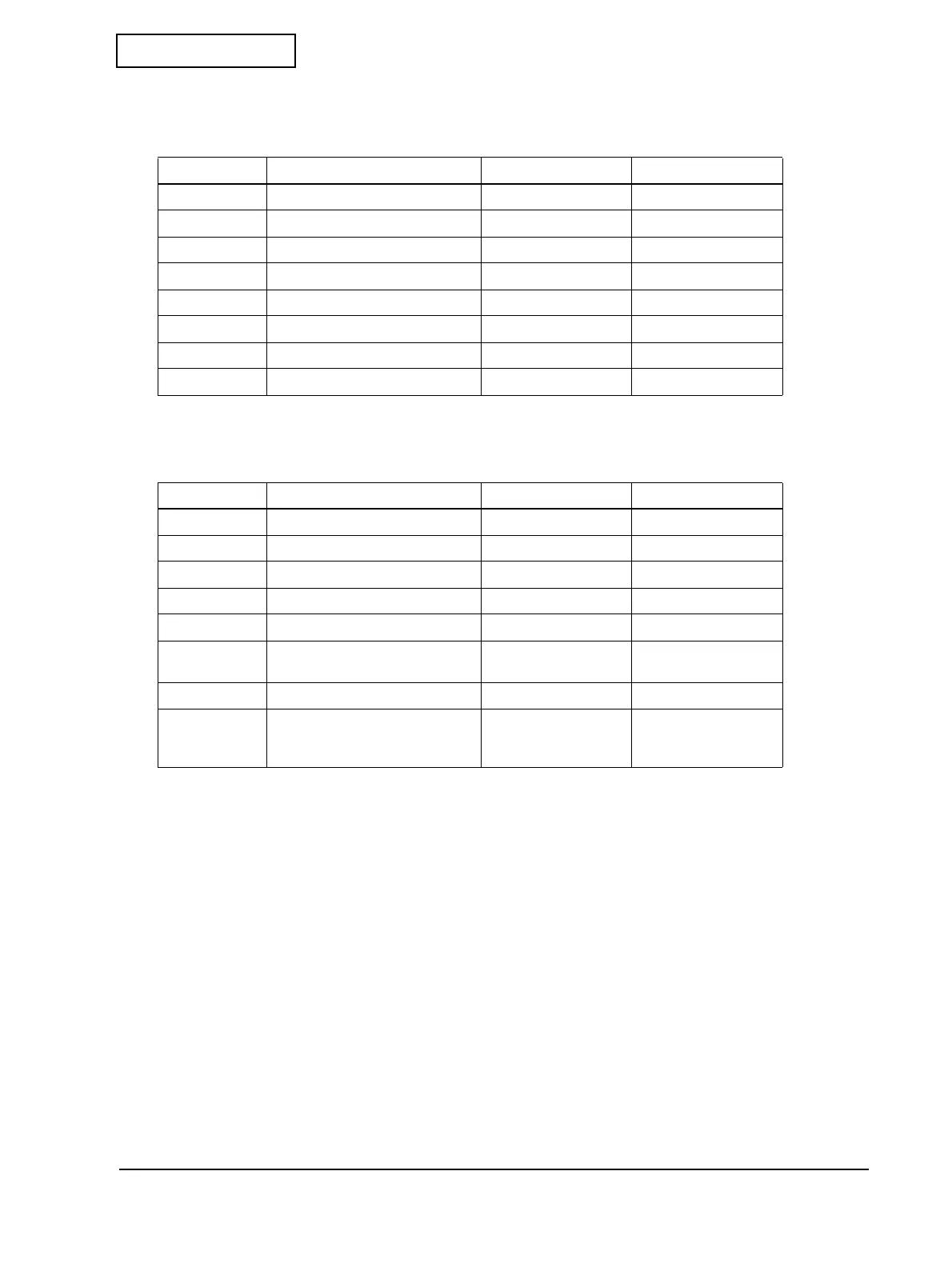Rev.B Installation 6-15
TM-L90 Service Manual
Confidential
MSW2
Table 6-7 Memory switch MSW2
MSW8
Table 6-8 Memory switch MSW8
Bit Function 0 (off) 1 (on)
1 Reserved --- Fixed to on
2 Autocutter operation Disabled Enabled
3 Undefined --- ---
4 Undefined --- ---
5 Undefined --- ---
6 Undefined --- ---
7 Undefined --- ---
8 Undefined --- ---
Bit Function 0 (off) 1 (on)
1 Undefined --- ---
2 Undefined --- ---
3 Undefined --- ---
4 Undefined --- ---
5 Undefined --- ---
6 Feeding paper to the start
position during power on
Enabled Disabled
7 Undefined --- ---
8 Select the type of error when
the roll paper cover is opened
while printing
Generate an
automatically
recoverable error
Generate an error
recoverable by ESC/
POS command