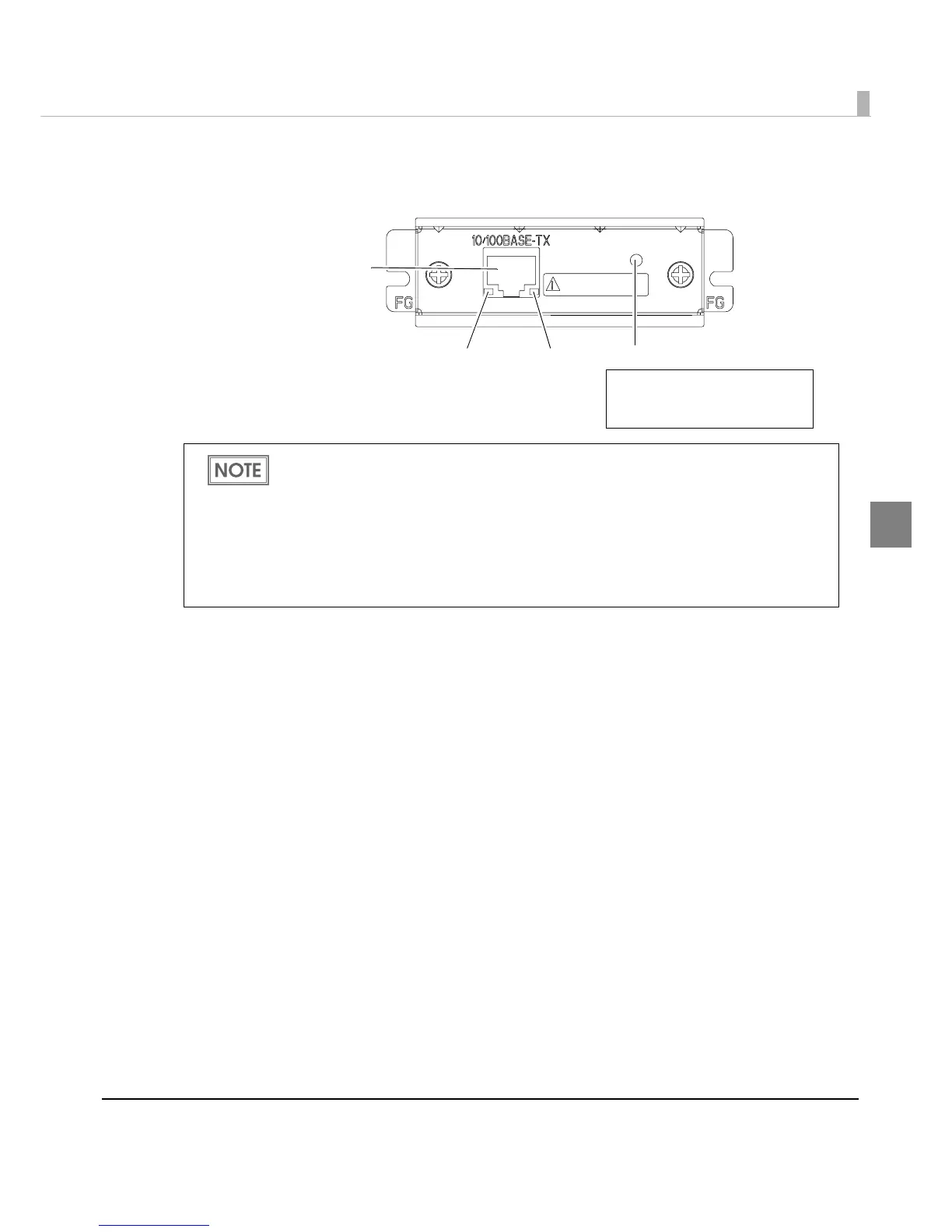Chapter 2 Setup
45
2
Connect a 10/100BASE-T cable to the 10/100BASE-T LAN connector by pressing firmly until the
connector clicks into place.
To use the LAN interface, the IP Address Setup Utility for UB-E02 is required. For detailed
information about the setup methods, see the UB-E02 Technical Reference Guide. You can
obtain the IP Address Setup Utility for UB-E02 and the UB-E02 Technical Reference Guide
from one of the following URLs or ask your dealer:
• For customers in North America, go to the following web site:
http://www.epsonexpert.com/
• For customers in other countries, go to the following web site:
http://www.epson-pos.com/
016(146'.'%1//70+%#6+1075'
-'+06'.'(10#05%*.755/
10/100BASE-T LAN
interface connector
LED
(Green)
LED
(Yellow)
Switch
Press down the switch for a
while when the power is on to
initialize to the factory settings.
