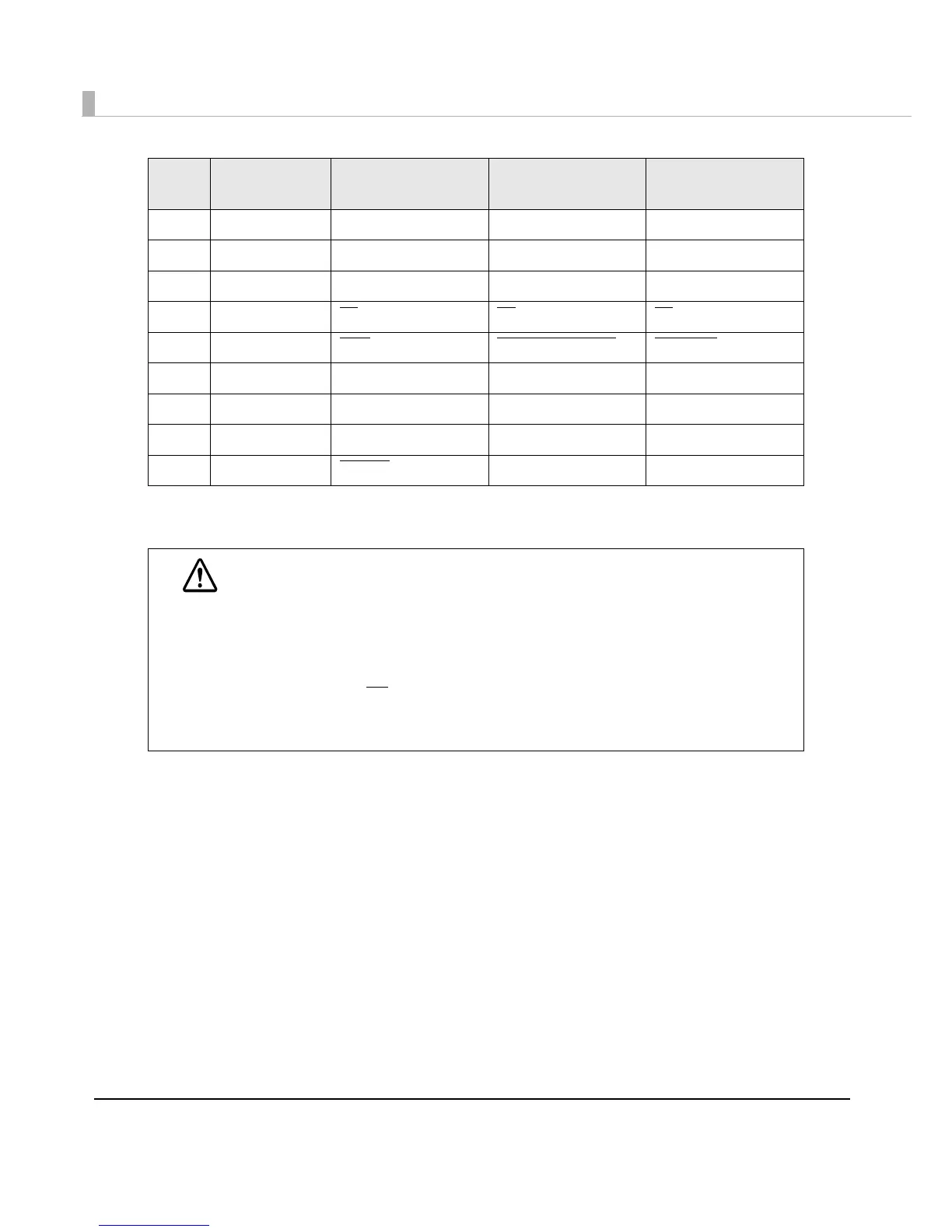70
NC: None Connect
ND: Not Defined
28 GND GND GND
29 GND GND GND
30 GND GND GND
31 Host Init
Init Init
32 Printer Fault DataAvail/Data0,4 DataAvail
33 GND ND ND
34 Printer DK_STATUS ND ND
35 Printer +5V ND ND
36 Host SelectIn
1284-Active 1284-Active
CAUTION
• A signal name with a rule above it indicates an “L” active signal.
• Bidirectional communications cannot take place, unless all signal names for both sides
correspond to each other.
• Connect all signal lines using a twisted-pair cable. Connect the return side to the signal
ground level.
• Make sure the signals satisfy electrical characteristics.
• Set the leading edge and trailing edge times to 0.5ms or less.
• Do not ignore Ack
or BUSY signals during a data transfer. Ignoring such signals may
result in data corruption.
• Make the interface cables as short as possible.
Pin Source
Compatibility
Mode
Nibble Mode Byte Mode
