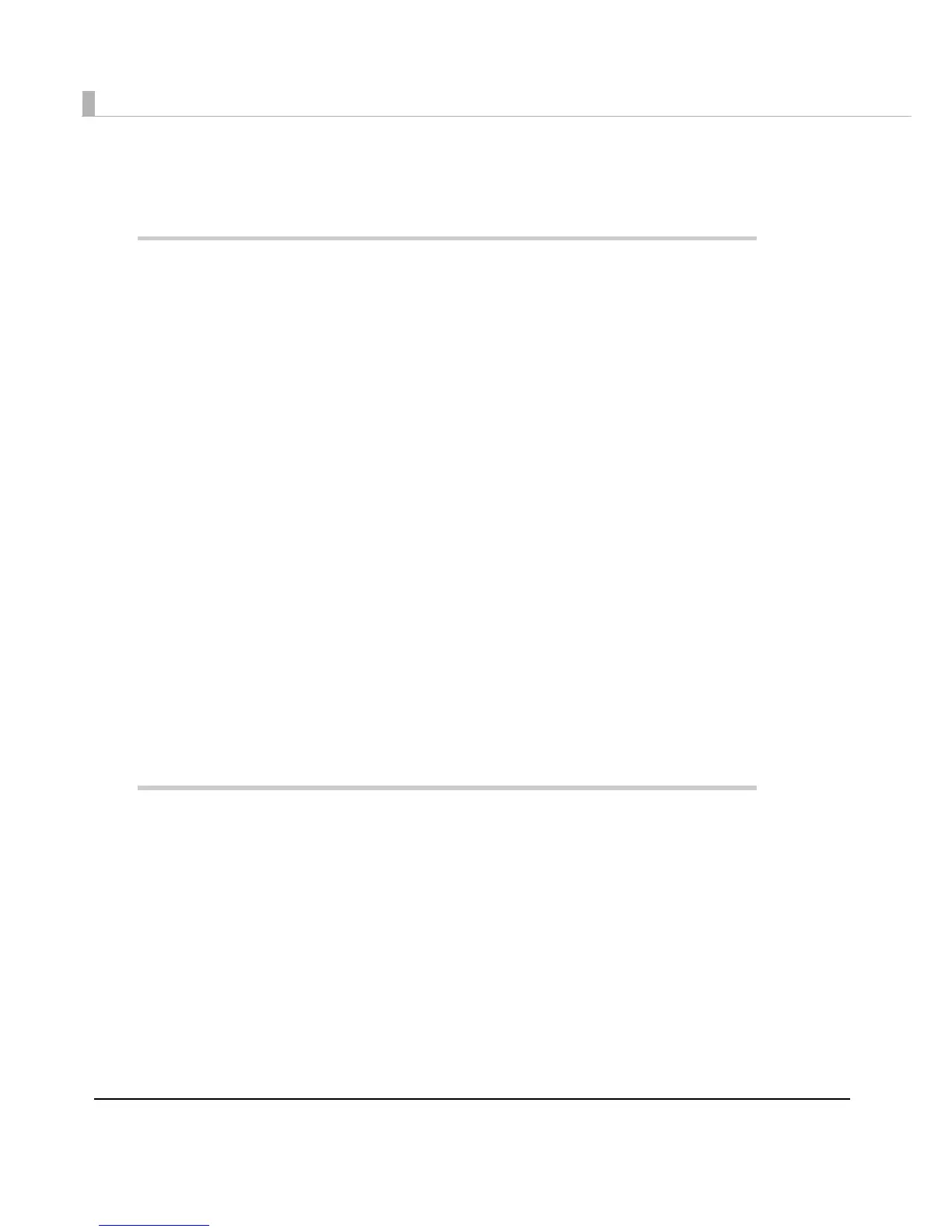8
■ Option Specifications ........................................................................................................ 28
Power Supply Unit (PS-180) ..................................................................................................................28
Setup .............................................................................................29
■ Flow of Setup....................................................................................................................... 29
■ Installing the Printer............................................................................................................ 30
Important Notes on Installation ..........................................................................................................31
Affixing Position of DF-10 ......................................................................................................................31
■ Setting the DIP Switches..................................................................................................... 32
Setting Procedure.................................................................................................................................32
For Serial Interface................................................................................................................................33
For Interfaces Other Than Serial Interface .........................................................................................35
Selecting the Print Density (DIP Switch 2-3/2-4) ................................................................................36
Selecting the BUSY Status ....................................................................................................................37
■ Setting the Memory Switches............................................................................................ 38
■ Connecting the Printer to the Host Computer ................................................................. 39
For Serial Interface................................................................................................................................39
For Parallel Interface ............................................................................................................................41
For USB Interface...................................................................................................................................42
For LAN Interface..................................................................................................................................44
For Wireless LAN Interface ...................................................................................................................46
■ Connecting the Power Supply Unit (PS-180).................................................................... 47
Connecting the Power Supply Unit ....................................................................................................47
■ Connecting the Cash Drawer ........................................................................................... 48
Connecting the Drawer Kick-out Cable............................................................................................48
Setting the Buzzer .................................................................................................................................49
Application Development Information......................................51
■ How to Control the Printer.................................................................................................. 51
Selecting a Driver .................................................................................................................................51
ESC/POS Command ............................................................................................................................52
■ Software and Manuals ....................................................................................................... 56
Download..............................................................................................................................................57
■ Setting Check Modes ........................................................................................................ 58
Self-test Mode.......................................................................................................................................58
Hexadecimal Dumping Mode............................................................................................................59
