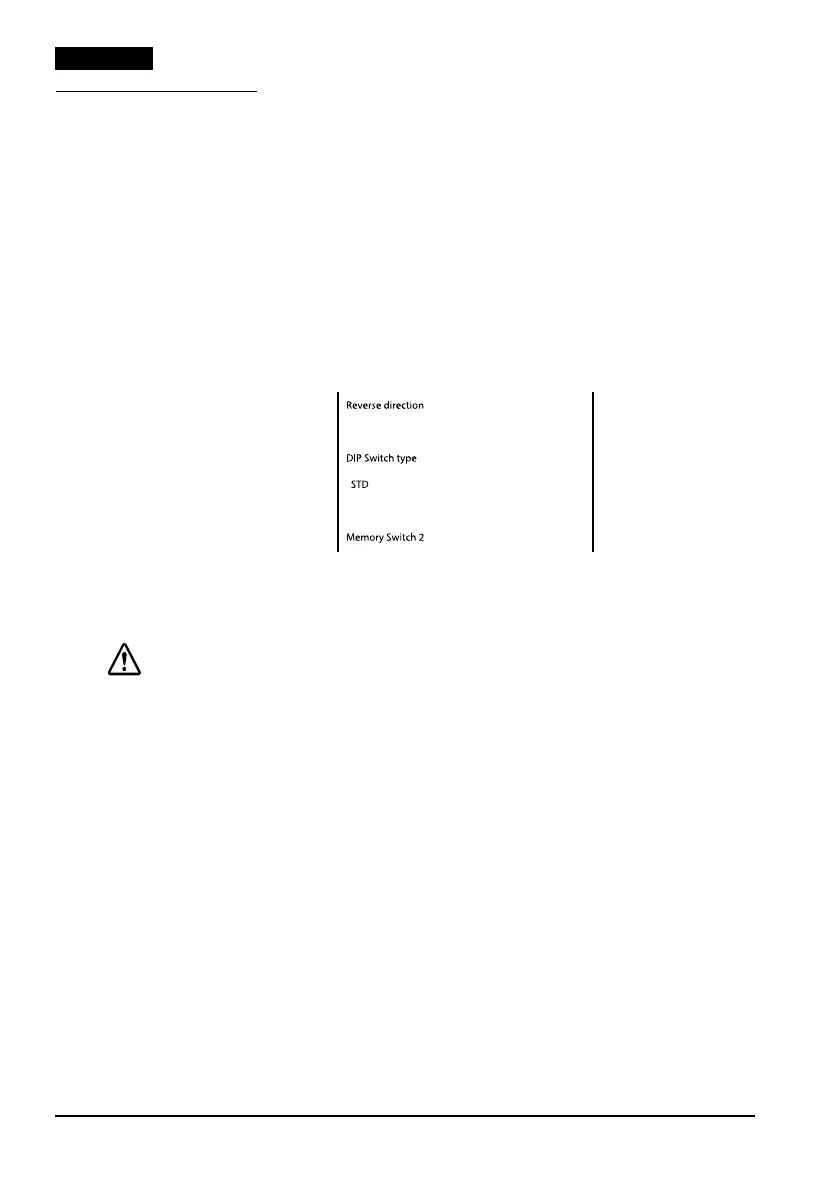16 TM-U220II User’s Manual
English
DIP Switch Tables
DIP switch settings vary depending on the model in use.
DIP switch type (US/STD) can be verified by performing a self-test.
Use the following procedure to perform a self-test.
1. Make sure all covers are closed.
2. Press and hold the (FEED) button while turning on the power.
(Continue holding the (FEED) button until printing starts.)
After the printer status is printed, a self-test continuation guide is
printed and the (PAPER OUT) LED blinks.
An example for STD is shown below.
Setup procedure
Use the following procedure to change the DIP switch settings.
CAUTION:
• When removing the DIP switch cover, always turn off the power to the
printer, and remove all cables.
Removing the DIP switch cover with the power on may cause a short
circuit, or otherwise damage the printer.
• When opening the DIP switch cover, be sure to close it again after
settings are complete.
Using the product with the cover open may cause fire or electric shock.
1. Check that the power to the printer is turned off.
