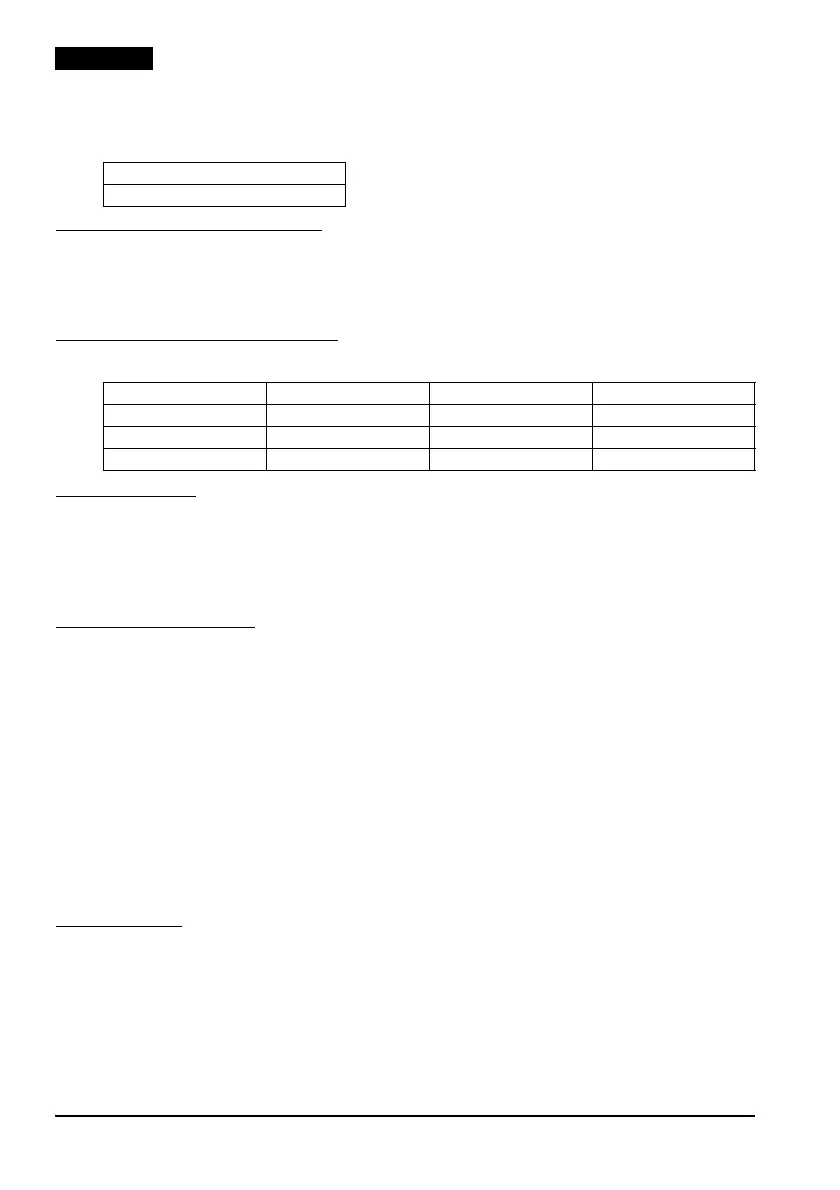4 TM-U220II User’s Manual
English
Notes on Connecting the Power Supply Unit
Be sure to use the correct power supply unit as listed below:
Purpose of This Manual
This manual provides information to operators of the TM-U220II to
describe basic operations to enable safe and correct use of the printer.
Features of Printer Types
Illustrations
This manual covers the three types of TM-U220II series printers. As such,
some of the illustrations may be slightly different from your printer.
However, the instructions cover all types, except as noted.
Restriction of Use
When this product is used for applications requiring high reliability/safety,
such as transportation devices related to aviation, rail, marine, automotive,
etc.; disaster prevention devices; various safety devices, etc.; or functional/
precision devices, etc.; you should use this product only after giving
consideration to including fail-safes and redundancies into your design to
maintain safety and total system reliability. Because this product was not
intended for use in applications requiring extremely high reliability/safety,
such as aerospace equipment, main communication equipment, nuclear
power control equipment, or medical equipment related to direct medical
care, etc., please make your own judgment on this product’s suitability
after a full evaluation.
Unpacking
The following items are included for the standard specification printer. If
any item is damaged, contact your dealer.
❏ Printer
❏ Roll paper*
❏ Exclusive ribbon cassette [ERC-38(B/R)]
TM-U220II (types A, B, and D)
"AC adapter,C1", "PS-180" or "PS-190"
Type A Type B Type D
Autocutter Yes Yes No
Take up device Yes No No
Paper width (mm) 76 76/69.5/57.5 76/69.5/57.5
