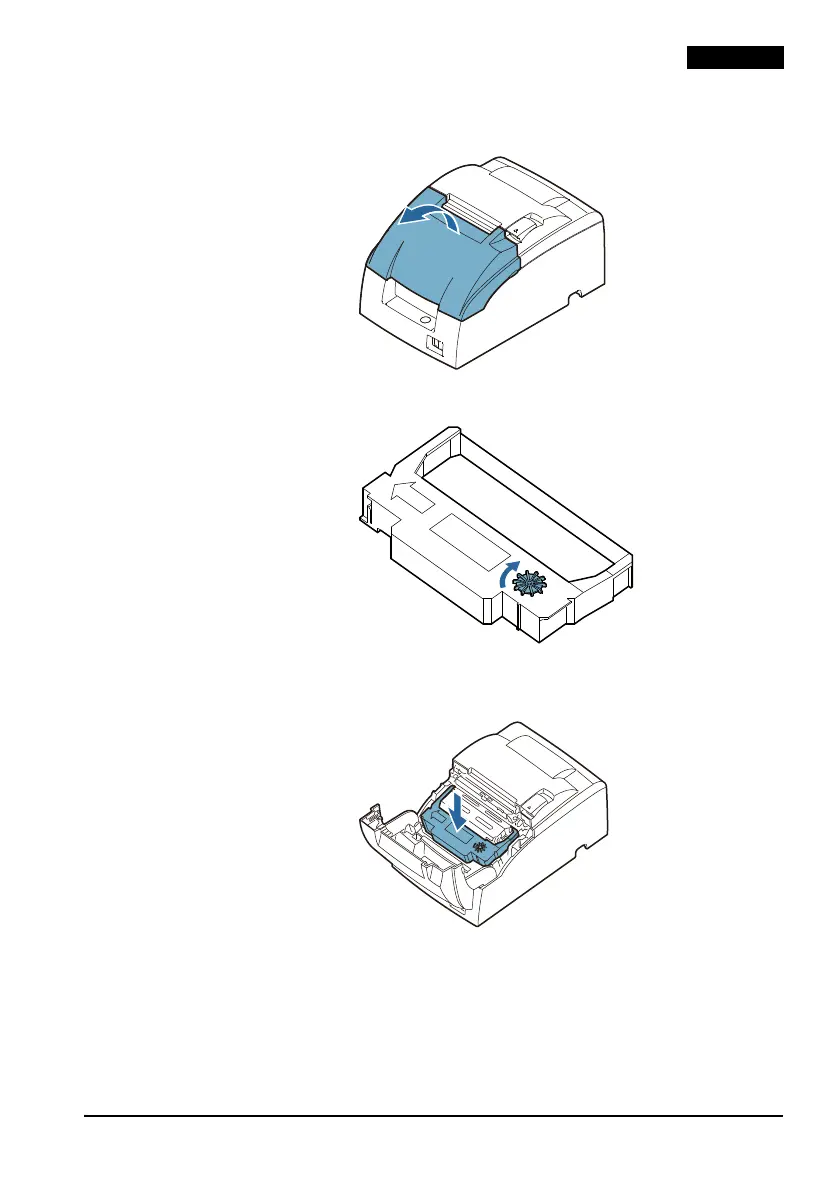TM-U220II User’s Manual 7
English
1. Open the ribbon cassette cover by using the tabs on the sides of the
cover.
2. Turn the knob two or three times in the direction of the arrow.
3. Insert the ribbon in the position shown in the illustration below and
push the ribbon cassette down until it clicks.
Note:
Make sure the ribbon is installed between the print head and the platen
without wrinkles or creases.