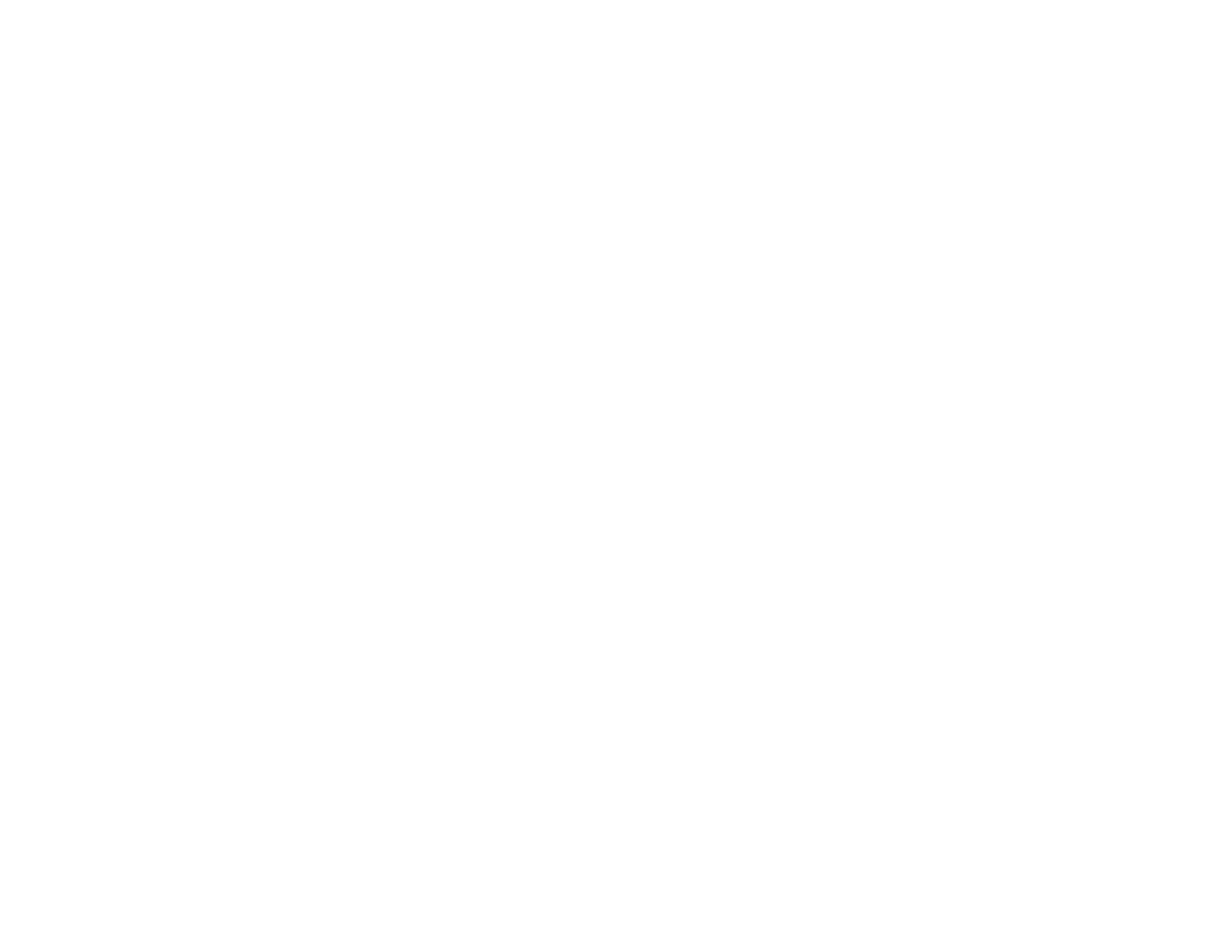329
Telephone Equipment Safety Instructions
When using telephone equipment, you should always follow basic safety precautions to reduce the risk
of fire, electric shock, and personal injury, including the following:
• Do not use the Epson product near water.
• Avoid using a telephone during an electrical storm. There may be a remote risk of electric shock from
lightning.
• Do not use a telephone to report a gas leak in the vicinity of the leak.
Caution: To reduce the risk of fire, use only a No. 26 AWG or larger telecommunication line cord.
Parent topic: Important Safety Instructions
Important Privacy Notice (Printer Serial Number)
As part of setup, your product's serial number will be sent to a secure Epson server so that you can be
eligible to participate in programs we may offer from time to time, including the Epson ink replenishment
program. You will have a separate opportunity to consent to participating in such programs.
If you have any questions concerning this process, you can contact us by using the Privacy Feedback
Form, or you can write to:
Epson America, Inc.
Attn: Privacy Coordinator
3840 Kilroy Airport Way
Long Beach, CA 90806-2469
Parent topic: Notices
FCC Compliance Statement
For United States Users
This equipment complies with Part 68 of the FCC rules and the requirements adopted by the
Administrative Council for Terminal Attachments ("ACTA") . On the surface of this equipment is a label
that contains, among other information, a product identifier in the format US:AAAEQ##TXXXX. If
requested, this number must be provided to the telephone company.
Applicable certification jack Universal Service Order Codes ("USOC") for the equipment: RJ11C.
